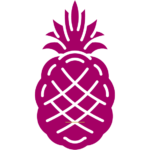From Prototype to Production: Deploying Your First App on the Cloud
Introduction: The Journey from Prototype to Production
Building a prototype is often the first step in bringing an app idea to life. It allows developers to test concepts, validate features, and gather feedback. However, turning a prototype into a production-ready application is a much more complex process that requires careful planning and execution. Deploying your first app on the cloud involves selecting the right infrastructure, configuring services, ensuring scalability, and setting up monitoring to maintain performance.
Cloud computing has made it easier than ever to deploy apps. With platforms like AWS, Azure, and Google Cloud, developers can quickly set up environments that scale as their user base grows. However, the transition from a prototype to a fully deployed production app is not without its challenges. Developers need to address issues like load balancing, database management, security, and continuous deployment.
This article will guide you through the process of deploying your first app on the cloud, from setting up your cloud environment to scaling and monitoring your application. We will also provide a case study and answer common questions to help you navigate the journey from prototype to production.
1. Understanding the Difference Between Prototype and Production
A prototype is a preliminary version of an app that demonstrates its functionality and features. It is usually developed to test ideas and gather user feedback. Prototypes often have limited functionality, lack scalability, and are not built to handle large numbers of users. Developers can use prototypes to iterate quickly and make improvements based on real-world testing.
On the other hand, a production app is a fully-developed version that is ready for public use. It must be reliable, scalable, and secure. Unlike prototypes, production apps need to handle high traffic, support multiple users simultaneously, and provide robust error handling. Moving to production involves optimizing the code, configuring databases, and implementing security protocols.
The transition from prototype to production requires significant changes to ensure that the app can perform efficiently under real-world conditions. Developers need to consider factors such as server configurations, data management, and user authentication to create a smooth and reliable user experience.
2. Benefits of Deploying Your App on the Cloud
Deploying apps on the cloud offers several advantages over traditional on-premise hosting. First, cloud platforms provide scalability. Developers can easily scale their infrastructure up or down based on demand, ensuring that the app performs well during peak traffic times without incurring unnecessary costs during off-peak hours. This elasticity is one of the most compelling reasons to choose cloud deployment.
Another benefit is cost efficiency. Cloud providers offer pay-as-you-go models, which means you only pay for the resources you use. This makes it easier for startups and small businesses to manage their budgets, as they do not need to invest in expensive hardware upfront. Cloud platforms also offer managed services that reduce the need for extensive IT support, allowing developers to focus on building and improving their apps.
Lastly, cloud deployment offers greater reliability and availability. Most cloud providers have data centers spread across multiple geographic locations, ensuring that apps remain online even if one server fails. Features like automated backups, load balancing, and disaster recovery enhance the resilience of cloud-deployed applications, providing users with a seamless experience.
3. Choosing the Right Cloud Platform: AWS, Azure, or Google Cloud
The first step in deploying your app on the cloud is choosing the right cloud platform. Amazon Web Services (AWS), Microsoft Azure, and Google Cloud Platform (GCP) are the three major players in the market, each offering a variety of services for developers. The choice depends on factors such as your app’s requirements, budget, and the development tools you prefer.
AWS is known for its extensive service offerings, which make it ideal for developers looking for flexibility and scalability. It offers a range of computing, storage, and database services, along with powerful tools for deploying and managing applications. Azure integrates well with Microsoft’s software ecosystem, making it a great choice for apps built on .NET or using other Microsoft products. Azure also offers robust AI and machine learning services.
Google Cloud excels in data analytics and machine learning. It is well-suited for apps that require powerful data processing capabilities, thanks to its integration with BigQuery and other data services. Additionally, Google Cloud is developer-friendly and offers easy-to-use tools for deploying containerized apps. Consider your app’s needs and compare the features of each platform before making a decision.
4. Setting Up Your Cloud Environment
Before deploying your app, you need to set up a cloud environment. This involves creating an account with your chosen cloud provider, configuring services, and setting up virtual machines or containers where your app will run. Cloud providers offer management consoles that make it easy to provision resources, such as computing power, storage, and networking components.
You should start by defining the basic infrastructure required for your app. This typically includes virtual machines (VMs) or containers, databases, and network configurations. Cloud platforms provide templates and wizards that guide you through the setup process, helping you allocate resources and configure security settings. For example, AWS offers EC2 instances, while Azure provides Virtual Machines, and GCP has Compute Engine.
Configuring your cloud environment correctly is essential for ensuring that your app runs smoothly. You will need to specify the operating system, storage options, and instance types based on the performance requirements of your app. Make sure to optimize resource usage to avoid unnecessary costs and improve the scalability of your app.
5. Preparing Your App for Deployment
Preparing your app for deployment involves making sure that it is production-ready. This means optimizing the code, ensuring that the app is stable, and performing thorough testing. Code optimization involves refactoring, removing unnecessary dependencies, and ensuring that the app runs efficiently across different environments. Developers should also consider implementing caching mechanisms to improve performance.
Testing is a critical part of the preparation process. You need to conduct unit tests, integration tests, and end-to-end tests to ensure that every aspect of the app functions correctly. Automated testing tools can help streamline this process by running tests regularly and providing insights into potential issues. This helps identify bugs early and improves the quality of the app.
Additionally, consider setting up a CI/CD (Continuous Integration/Continuous Deployment) pipeline. This automates the process of deploying updates, ensuring that new features and fixes can be rolled out quickly without disrupting the user experience. CI/CD pipelines also make it easier to manage version control, track changes, and maintain code quality throughout the development lifecycle.
6. Configuring Databases and Data Storage
Data management is a crucial aspect of deploying a production app. Depending on your app’s requirements, you may need to choose between different types of databases, such as relational databases (e.g., MySQL, PostgreSQL) or NoSQL databases (e.g., MongoDB, Cassandra). Cloud providers offer managed database services that simplify the setup, scaling, and maintenance of databases.
When configuring databases, consider factors such as data consistency, scalability, and security. Managed database services often include features like automated backups, data replication, and encryption, which help protect your data and ensure high availability. Developers can also set up data caching layers to reduce database load and improve query performance.
In addition to databases, you need to plan for file storage. Cloud storage services like AWS S3, Azure Blob Storage, and Google Cloud Storage allow you to store large files, images, and other assets securely. These services are designed for durability and offer features such as versioning and access controls, ensuring that your app’s data is stored safely and can be retrieved when needed.
7. Deploying Your App Using Containers
Containers have revolutionized the way developers deploy applications. They package all the dependencies required to run an app, ensuring that it can run consistently across different environments. Docker is one of the most popular containerization platforms, allowing developers to create lightweight, portable containers that simplify deployment.
Using containers for deployment offers several benefits, including faster startup times, better resource utilization, and easier scaling. Cloud platforms like AWS, Azure, and GCP offer container orchestration services, such as Kubernetes, that automate the deployment, scaling, and management of containerized applications. Kubernetes handles tasks like load balancing, health monitoring, and rolling updates, making it easier to manage complex applications.
To deploy your app using containers, start by creating a Docker image that includes your app’s code and dependencies. You can then push this image to a container registry (e.g., Docker Hub, AWS ECR) and deploy it on your cloud infrastructure. Container orchestration tools will handle the rest, ensuring that your app runs reliably and scales efficiently.
8. Setting Up Continuous Integration and Continuous Deployment (CI/CD)
CI/CD is a development practice that automates the process of building, testing, and deploying code. It ensures that developers can release updates quickly and efficiently without disrupting the production environment. Implementing CI/CD pipelines allows teams to push changes to production more frequently, making it easier to deliver new features and fix bugs.
Setting up a CI/CD pipeline involves integrating tools like Jenkins, CircleCI, or GitLab CI with your cloud environment. The pipeline should be configured to automatically build and test code when changes are pushed to the repository. If the tests pass, the code is deployed to the production environment. This continuous cycle of integration and deployment helps maintain code quality and accelerates development.
Cloud providers offer services like AWS CodePipeline, Azure DevOps, and Google Cloud Build, which simplify the setup of CI/CD pipelines. These services integrate seamlessly with other cloud resources, allowing developers to automate deployments and roll back updates if necessary. Implementing CI/CD not only speeds up development but also reduces the risk of errors during deployment.
9. Securing Your Cloud Deployment
Security is a top priority when deploying an app on the cloud. Developers must implement security measures to protect data, applications, and infrastructure from unauthorized access. This begins with setting up secure authentication and access controls to ensure that only authorized users can access sensitive resources.
Cloud providers offer identity and access management (IAM) tools that allow you to define roles and permissions, limiting what each user or service can access. This helps prevent unauthorized access and reduces the risk of data breaches. Developers should also implement encryption for data at rest and in transit, ensuring that sensitive information is always protected.
Regularly update and patch your software to protect against vulnerabilities. Cloud providers offer security monitoring and threat detection tools that can alert you to potential issues, helping you address them before they escalate. Implementing firewalls, intrusion detection systems, and multi-factor authentication (MFA) further enhances security and keeps your cloud deployment safe.
10. Scaling Your App to Handle Traffic
One of the key benefits of deploying on the cloud is the ability to scale your app based on demand. Cloud platforms provide tools for automatic scaling, which allows your infrastructure to handle increased traffic without manual intervention. When user traffic spikes, additional servers or containers are provisioned to manage the load, and when traffic subsides, resources are scaled down to save costs.
Horizontal scaling (adding more servers) and vertical scaling (increasing server capacity) are the two main methods of scaling. Horizontal scaling is generally more effective for cloud deployments, as it allows for better fault tolerance and redundancy. Services like AWS Auto Scaling, Azure Scale Sets, and Google Cloud Autoscaler simplify the process by automatically adjusting resources based on predefined rules.
Monitoring tools can help identify performance bottlenecks and predict when scaling will be necessary. Developers can use load balancers to distribute incoming traffic evenly across multiple servers, ensuring that no single server becomes a bottleneck. Proper scaling strategies ensure that your app remains responsive and reliable, even during periods of high demand.
11. Monitoring Performance and Logging Errors
After deploying your app, monitoring its performance is essential to maintain a smooth user experience. Cloud platforms provide monitoring tools that offer insights into resource usage, response times, and server health. Tools like AWS CloudWatch, Azure Monitor, and Google Cloud Monitoring allow you to track metrics and set up alerts to identify performance issues.
Logging is another critical aspect of maintaining a production app. By collecting and analyzing logs, developers can detect errors, diagnose problems, and improve the stability of the app. Cloud providers offer centralized logging services that aggregate logs from different components of your app, making it easier to identify patterns and troubleshoot issues.
Regularly reviewing performance metrics and logs helps developers maintain high availability and optimize resource usage. Automated monitoring and alerting systems ensure that issues are detected and resolved quickly, minimizing downtime and improving the user experience.
12. Backups and Disaster Recovery
Data loss can have serious consequences, so it is important to implement robust backup and disaster recovery strategies. Cloud providers offer automated backup solutions that regularly save snapshots of your data, allowing you to restore it in case of accidental deletion or hardware failure. Services like AWS Backup, Azure Backup, and Google Cloud Backup can be configured to back up data at regular intervals.
Disaster recovery plans go beyond backups by ensuring that your app can recover quickly after a major failure, such as a data center outage. Cloud providers offer disaster recovery services that replicate data across different geographic regions, ensuring that your app remains online even if one location goes down.
Developers should test their backup and recovery plans regularly to ensure that they work as expected. By having a robust backup and disaster recovery strategy in place, you can minimize data loss and maintain business continuity, even in the event of unexpected disruptions.
13. Implementing Caching for Better Performance
Caching is an effective way to improve app performance by reducing the load on servers and databases. By storing frequently accessed data in a cache, your app can retrieve information quickly without having to fetch it from the database each time. This speeds up response times and improves the overall user experience.
Cloud platforms offer caching services like AWS ElastiCache, Azure Redis Cache, and Google Cloud Memorystore. These managed services allow developers to set up distributed caching systems that can handle high volumes of data and scale automatically. Caching can be applied at different levels, including database queries, API responses, and static content.
Implementing caching requires careful planning to ensure that the data stored in the cache is kept up-to-date. Developers should set appropriate expiration times for cached data and implement cache invalidation strategies to prevent users from seeing outdated information.
14. Optimizing Costs with Cloud Billing and Monitoring
Cloud platforms operate on a pay-as-you-go model, which means that costs can quickly add up if resources are not managed efficiently. To optimize costs, developers should regularly review their usage and identify areas where savings can be made. Cloud providers offer billing dashboards that show detailed usage reports, allowing you to track spending and set budgets.
Cost optimization involves rightsizing resources, such as choosing the appropriate instance types and storage options. Developers can take advantage of reserved instances or savings plans, which offer discounts for committing to long-term usage. Turning off unused resources and scaling down during off-peak hours can also reduce costs.
Cloud providers also offer tools for cost monitoring and optimization. For example, AWS Cost Explorer, Azure Cost Management, and Google Cloud Billing provide insights into usage patterns and suggest ways to optimize resource allocation. By keeping a close eye on costs, you can ensure that your cloud deployment remains within budget.
15. Keeping Your App Secure with Regular Updates and Patches
Regular updates and patches are essential for maintaining the security and stability of your app. Cloud providers frequently release updates to address vulnerabilities and improve performance. Developers should monitor these updates and apply them promptly to keep their app secure.
In addition to applying patches, developers should also regularly update the app’s dependencies, such as libraries and frameworks. Outdated dependencies can introduce security risks, so it is important to stay up-to-date with the latest versions. Automated dependency management tools can help track updates and ensure that your app remains secure.
Scheduling regular maintenance windows allows developers to apply updates without disrupting the user experience. By keeping your app up-to-date, you can protect it from potential security threats and ensure that it runs smoothly over the long term.
16. Troubleshooting Common Deployment Issues
Deploying an app on the cloud can sometimes lead to unexpected issues. Common problems include configuration errors, network connectivity issues, and failed deployments. Troubleshooting these issues requires a systematic approach to identify the root cause and resolve the problem.
Developers should start by checking error logs and monitoring metrics to gather information about the issue. Cloud platforms provide diagnostic tools that can help identify configuration problems, such as missing environment variables or incorrect permissions. For network-related issues, checking firewall rules and DNS settings can help resolve connectivity problems.
Using automated deployment tools can help reduce the risk of errors by ensuring that configurations are consistent across different environments. Developers should also create rollback plans that allow them to revert to a previous version if the deployment encounters issues, minimizing downtime.
17. Case Study: Deploying a SaaS App on AWS
Background
TechSuite, a SaaS company, developed a productivity tool prototype that gained popularity during its beta testing phase. The company wanted to transition the app from a prototype to a production-ready version and deploy it on the cloud to accommodate the growing user base.
Challenge
The main challenge was to ensure that the app could scale to handle increased traffic without compromising performance. TechSuite needed to set up a robust cloud environment, implement automated deployments, and optimize costs to manage the growing infrastructure.
Solution
TechSuite chose AWS as its cloud provider due to its scalability and comprehensive range of services. The team set up an environment using EC2 instances, RDS for the database, and S3 for file storage. They implemented a CI/CD pipeline using AWS CodePipeline to automate deployments, allowing them to release updates quickly and reliably. Autoscaling was configured to handle traffic spikes, and cost optimization strategies were implemented to reduce expenses.
Result
The cloud deployment was successful, enabling TechSuite to scale its app to support thousands of users without performance issues. The automated deployment process reduced development time, and the cost optimization strategies helped manage the budget effectively. TechSuite’s app continued to grow, thanks to a reliable and scalable cloud infrastructure.
18. Conclusion: Navigating the Path from Prototype to Production
Deploying your first app on the cloud is a rewarding journey that requires careful planning, technical expertise, and a focus on scalability and security. By understanding the key differences between prototypes and production apps, developers can make informed decisions to ensure that their app is ready for real-world use. Cloud platforms provide powerful tools and services that simplify the deployment process, allowing developers to focus on building features and improving user experiences.
The transition from prototype to production involves optimizing code, setting up a robust cloud environment, and implementing security and performance measures. By following best practices and using tools like CI/CD pipelines, containers, and automated monitoring, developers can deploy apps that are scalable, reliable, and cost-efficient.
Navigating the challenges of cloud deployment may seem daunting, but with the right approach, developers can create applications that grow seamlessly and deliver value to users. Embracing cloud technology opens up new possibilities for scaling, innovation, and success.
FAQs
- What are the main benefits of deploying apps on the cloud? The main benefits include scalability, cost efficiency, and reliability. Cloud platforms allow developers to scale resources based on demand, pay only for what they use, and ensure high availability with built-in redundancy and disaster recovery features.
- How do containers help with app deployment? Containers package an app and its dependencies into a single, portable unit, ensuring that it runs consistently across different environments. They simplify deployment, improve resource utilization, and make it easier to scale applications.
- What is the role of CI/CD in cloud deployment? CI/CD automates the process of building, testing, and deploying code. It allows developers to release updates quickly and reliably, ensuring that new features and fixes can be rolled out without disrupting the production environment.
- Why is monitoring important for cloud-deployed apps? Monitoring helps track performance metrics, detect errors, and identify potential issues before they impact users. It ensures that the app remains available, responsive, and secure, providing a better experience for users.
- How can I optimize costs when deploying on the cloud? To optimize costs, developers should regularly review usage, choose the right instance types, take advantage of reserved instances, and scale down resources during off-peak hours. Cloud providers offer tools that provide insights into spending patterns and suggest ways to reduce costs.