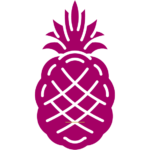DIY Guide to Setting Up a Secure Coding Environment
Introduction: The Importance of a Secure Coding Environment
In the world of software development, security is a fundamental concern. A secure coding environment is essential for protecting sensitive data, preventing unauthorized access, and minimizing vulnerabilities in code. Developers who set up secure environments ensure that the software they build is robust and resilient against attacks. This involves using secure tools, following best practices, and maintaining a vigilant approach to security throughout the development lifecycle.
A secure coding environment does more than just protect code; it also ensures compliance with industry regulations and standards, such as GDPR, HIPAA, and PCI-DSS. Security breaches can lead to severe consequences, including data loss, financial penalties, and damage to a company’s reputation. Therefore, developers must take proactive measures to secure their development environments, from setting up secure networks to managing dependencies and version control systems.
This DIY guide will walk you through the process of setting up a secure coding environment. We will cover everything from choosing the right hardware and software to implementing security protocols, managing access controls, and securing your code repositories. By the end of this guide, you will have a comprehensive understanding of how to build and maintain a secure coding environment.
1. What is a Secure Coding Environment?
A secure coding environment is a setup that ensures the safe development, testing, and deployment of software. It is designed to protect the integrity, confidentiality, and availability of code throughout the development lifecycle. This involves using secure hardware, software, and network configurations, as well as implementing best practices for coding, access control, and data management.
Setting up a secure coding environment requires a combination of tools, frameworks, and protocols that work together to detect and mitigate security risks. This can include secure code editors, integrated development environments (IDEs), version control systems, and automated testing tools. The goal is to create an environment where code can be written, reviewed, and deployed with minimal risk of security vulnerabilities.
A secure coding environment is also essential for collaboration, especially when working on projects with distributed teams. By implementing security measures, developers can share code safely, control access to repositories, and ensure that all team members follow consistent security practices.
2. Benefits of a Secure Coding Environment
Setting up a secure coding environment offers several benefits, including enhanced protection against cyber threats, improved code quality, and streamlined compliance. By adopting a secure approach to coding, developers can detect and fix vulnerabilities early in the development process, reducing the risk of exploits and data breaches.
Another key benefit is compliance. Many industries have strict regulations regarding data security, and a secure coding environment helps ensure that development practices align with these requirements. This reduces the risk of fines, legal actions, and reputational damage caused by non-compliance.
A secure coding environment also promotes better code quality. Secure coding practices encourage developers to write clean, maintainable code, reducing the likelihood of bugs and errors. This leads to more reliable software that is easier to debug, maintain, and scale over time.
3. Choosing the Right Hardware for Development
The foundation of a secure coding environment begins with selecting the right hardware. Developers should use hardware that supports security features such as encryption, secure boot, and Trusted Platform Modules (TPMs). These features help protect sensitive information, ensure that only authorized software can run, and secure data even if the hardware is compromised.
Choosing a laptop or desktop with a reliable processor that supports virtualization can also be beneficial. Virtualization allows developers to create isolated environments, known as virtual machines (VMs), for testing and coding. This ensures that if one VM is compromised, the impact is contained, and the primary system remains unaffected.
Developers should also consider using dedicated hardware for coding purposes, separate from devices used for personal activities. This reduces the risk of accidental exposure to malware or phishing attacks that could compromise the coding environment.
4. Selecting a Secure Operating System
The choice of operating system (OS) plays a significant role in the security of a coding environment. Some operating systems are designed with security in mind, offering features that protect against unauthorized access and malware. Linux-based distributions, such as Ubuntu, Fedora, and Debian, are popular among developers for their security features and flexibility.
Linux distributions often provide built-in security tools, including firewalls, encryption utilities, and user management features, which can be configured to enhance security. Windows and macOS also offer robust security features, such as BitLocker encryption and FileVault, respectively, to protect sensitive data.
When choosing an OS, developers should consider factors such as security updates, support for development tools, and compatibility with the desired coding language. Regularly updating the OS is essential to protect against vulnerabilities, as updates often include security patches that address newly discovered threats.
5. Installing and Configuring a Secure Code Editor or IDE
A secure code editor or integrated development environment (IDE) is essential for writing, testing, and debugging code. Popular IDEs such as Visual Studio Code, IntelliJ IDEA, and PyCharm offer extensive plugins and features that improve the development experience. Developers should ensure that their chosen IDE supports security-focused plugins that can detect potential vulnerabilities in code.
Configuring the IDE to follow secure coding practices is equally important. Developers can set up code linters, static code analysis tools, and version control integration to identify errors, enforce code standards, and minimize the risk of vulnerabilities. Plugins like ESLint for JavaScript or SonarLint for multiple languages help maintain code quality and security.
Furthermore, developers should configure the IDE to save files securely and use encryption for sensitive projects. Setting up auto-backups and version history features can also help in case of data loss or accidental deletions, ensuring that work is not lost and can be recovered securely.
6. Managing Dependencies Securely
Dependencies are external libraries or packages that developers include in their projects to extend functionality. While dependencies can speed up development, they can also introduce security risks if not managed properly. Outdated or unverified packages may contain vulnerabilities that can compromise the security of the application.
Developers should use dependency managers like npm, pip, Maven, or Gradle to track and update dependencies. These tools allow developers to specify the exact version of each package, preventing automatic updates that could introduce breaking changes or security flaws. Regularly scanning dependencies for known vulnerabilities using tools like npm audit or Snyk is also recommended.
Another best practice is to limit the use of third-party packages to those that are actively maintained and have a strong reputation in the development community. Before integrating any dependency, developers should review its source code and verify that it follows secure coding practices.
7. Using Version Control Systems (VCS) Securely
Version control systems (VCS) like Git help developers track changes, collaborate, and manage code across different branches. While VCS is an essential tool for development, it is also important to secure repositories to prevent unauthorized access and code tampering.
Developers should use platforms like GitHub, GitLab, or Bitbucket, which offer robust security features, including branch protection, access control, and audit logs. Enabling multi-factor authentication (MFA) adds an extra layer of security, ensuring that only authorized users can access the repository.
When working on sensitive projects, developers should use private repositories and avoid storing sensitive information, such as API keys and passwords, directly in the code. Environment variables or secrets management tools can be used instead to keep sensitive data secure.
8. Setting Up a Secure Network Connection
A secure network connection is crucial for preventing unauthorized access to the coding environment. Developers should use Virtual Private Networks (VPNs) to encrypt data transmitted over the internet, protecting it from interception by malicious actors. VPNs also allow remote developers to securely connect to the corporate network.
Enabling a firewall helps monitor and control incoming and outgoing network traffic, blocking unauthorized access to the system. Most operating systems come with built-in firewall tools that can be configured to allow only trusted connections. For added security, developers can use intrusion detection systems (IDS) to monitor network activity and detect suspicious behavior.
When working on public networks, such as at a coffee shop or co-working space, it is essential to avoid connecting directly without a VPN. Public networks are more vulnerable to attacks, so taking precautions ensures that data remains secure while coding on the go.
9. Implementing Access Control and User Permissions
Access control is a critical component of a secure coding environment. It ensures that only authorized users can access specific resources, reducing the risk of insider threats and unauthorized access. Developers should implement role-based access control (RBAC) to assign different permissions based on users’ roles within the team.
Setting up strong, unique passwords for user accounts and enabling multi-factor authentication (MFA) can significantly enhance security. MFA requires users to provide additional verification, such as a one-time code sent to their mobile device, before gaining access. This makes it more difficult for attackers to compromise accounts, even if they have the password.
For sensitive projects, developers can use hardware security keys or biometric authentication for an additional layer of security. Regularly reviewing and updating access permissions ensures that only necessary accounts have access, preventing unauthorized users from gaining entry.
10. Encrypting Data to Protect Confidentiality
Encryption is a fundamental practice for securing data, both in transit and at rest. Developers should use encryption protocols like TLS (Transport Layer Security) to protect data transmitted over networks, ensuring that sensitive information cannot be intercepted. TLS is particularly important for web-based applications that exchange data between clients and servers.
Data at rest should also be encrypted using encryption algorithms such as AES (Advanced Encryption Standard). This ensures that even if data is accessed or stolen, it cannot be read without the decryption key. Modern operating systems offer built-in encryption tools, such as BitLocker for Windows and FileVault for macOS, which can be configured to secure local data.
When managing encryption keys, developers should use secure key management services, such as AWS KMS or Azure Key Vault. These services provide secure storage for encryption keys, ensuring that they are not exposed in the coding environment and are only accessible to authorized users.
11. Using Secure Coding Practices
Secure coding practices are essential for preventing vulnerabilities in the software. Developers should follow guidelines and frameworks such as the OWASP Top Ten, which outlines common security risks and best practices for mitigation. Writing clean, well-documented code makes it easier to identify and fix potential security issues.
Some of the best practices include validating user input, avoiding hardcoding sensitive data, and handling errors gracefully. Input validation ensures that data received from users is checked for malicious content, preventing common attacks like SQL injection and cross-site scripting (XSS). Developers should also use parameterized queries to protect against injection attacks.
Error handling should be implemented in a way that does not expose sensitive information. Instead of displaying detailed error messages to users, which could provide clues for attackers, developers should log errors securely and provide generic messages that maintain security.
12. Integrating Automated Security Testing
Automated security testing is a proactive way to identify vulnerabilities before they can be exploited. Developers can integrate security testing tools into their development workflow to scan code for issues during the coding process. Tools like SonarQube, Snyk, and Veracode offer automated scanning for common vulnerabilities and provide detailed reports on how to address them.
Automated testing tools can be configured to run during code commits, pull requests, or nightly builds, ensuring that vulnerabilities are detected early in the development cycle. This helps developers fix security issues before the software is deployed, reducing the risk of exposure to attacks.
By integrating automated testing into continuous integration/continuous deployment (CI/CD) pipelines, developers can streamline the process of maintaining security across different environments. This ensures that code is continuously tested, reviewed, and improved, resulting in a more secure coding environment.
13. Setting Up Virtual Machines (VMs) and Containers
Virtual Machines (VMs) and containers provide isolated environments for coding, testing, and deploying software. Using VMs or containers ensures that each environment is isolated, reducing the risk of cross-contamination if one environment is compromised. Developers can use tools like VMware, VirtualBox, and Docker to create secure and scalable environments for their projects.
Containers, in particular, have gained popularity due to their lightweight and portable nature. They package code, dependencies, and configurations into a single unit, allowing applications to run consistently across different environments. This simplifies the deployment process and enhances security by minimizing configuration issues.
When using VMs or containers, it is important to regularly update the software and patch any vulnerabilities. Developers should also configure network settings to limit communication between containers, ensuring that only necessary connections are allowed.
14. Monitoring and Logging for Security Events
Continuous monitoring and logging are essential for maintaining the security of a coding environment. Developers should set up logging tools that record system events, network activity, and application behavior. This allows for real-time detection of suspicious activities, such as unauthorized access attempts or unusual network traffic.
Monitoring tools like Nagios, Splunk, and ELK Stack can provide detailed insights into system performance and security events. Developers can set up alerts to notify them of potential security issues, enabling them to respond quickly to threats. Monitoring also helps identify vulnerabilities that may not have been detected during the coding phase.
Logs should be stored securely and protected from tampering. Developers should implement access controls to limit who can view and modify logs, ensuring that sensitive information is not exposed. Regularly reviewing logs can help identify patterns and improve security measures over time.
15. Using Secure Cloud Services for Development
Cloud services offer flexible, scalable solutions for developers, but it is important to use them securely. Popular cloud providers like AWS, Azure, and Google Cloud offer a range of services for hosting code repositories, running VMs, and deploying applications. Developers should configure cloud services with security best practices in mind, such as enabling encryption, setting up firewalls, and using identity and access management (IAM) tools.
Using cloud services for development allows developers to easily scale resources, collaborate with team members, and deploy code efficiently. However, it is important to restrict access to cloud resources, monitor usage, and implement cost management strategies to avoid unexpected expenses.
Developers should also take advantage of managed services offered by cloud providers, such as database management, container orchestration, and security monitoring. These services simplify the setup process and ensure that best practices are followed, reducing the risk of security vulnerabilities.
16. Keeping Software and Dependencies Up to Date
Regularly updating software and dependencies is critical for maintaining a secure coding environment. Security patches and updates are released to fix vulnerabilities that could be exploited by attackers. Developers should regularly check for updates to their OS, code editors, libraries, and frameworks to ensure that their environment remains secure.
Automating the update process can help ensure that security patches are applied promptly. Developers can use tools like Dependabot or Renovate to automatically check for dependency updates and create pull requests for review. This streamlines the process of keeping code and dependencies up to date without interrupting development workflows.
In addition to updating software, developers should regularly audit their environment for unused or outdated dependencies. Removing unnecessary packages reduces the attack surface and improves the overall security of the coding environment.
17. Case Study: Securing a Development Environment for a Fintech Startup
Background
SecureFin, a fintech startup, needed to set up a secure coding environment to develop its online banking platform. Given the sensitivity of financial data, it was essential to implement robust security measures from the outset to protect user information and ensure compliance with industry regulations.
Challenge
The primary challenge was to create an environment that enabled developers to work efficiently while maintaining strict security controls. SecureFin needed to set up secure workstations, implement automated security testing, and ensure that sensitive data was protected throughout the development process.
Solution
SecureFin chose to use Linux-based workstations with full-disk encryption and set up a secure network using VPNs and firewalls. They implemented automated security testing tools to scan code for vulnerabilities and integrated these tools into their CI/CD pipelines. To manage dependencies, SecureFin used a package management system with regular updates and security audits.
Result
The secure coding environment allowed developers to build the platform efficiently while ensuring that all security protocols were followed. The automated testing tools helped identify vulnerabilities early, reducing the risk of security breaches. SecureFin was able to launch its platform with confidence, knowing that it met industry security standards and protected sensitive user data.
18. Conclusion: Building and Maintaining a Secure Coding Environment
Setting up a secure coding environment is essential for developing robust and secure software. By choosing the right hardware, operating system, and tools, developers can build an environment that protects code, manages dependencies securely, and ensures compliance with industry standards. Implementing access controls, encryption, and automated security testing further strengthens security and reduces the risk of vulnerabilities.
Developers must also focus on continuous improvement, regularly updating software, monitoring systems, and responding to security alerts. Security is not a one-time task but an ongoing process that requires vigilance, adaptation, and adherence to best practices.
By following the steps outlined in this guide, developers can create a secure coding environment that fosters collaboration, enhances productivity, and delivers secure, high-quality software. Taking the time to set up and maintain a secure environment ultimately leads to better products, improved user trust, and a stronger development team.
FAQs
- Why is a secure coding environment important? A secure coding environment protects the integrity, confidentiality, and availability of code, reducing the risk of vulnerabilities, data breaches, and unauthorized access. It also ensures compliance with industry regulations and promotes better code quality.
- What tools can help secure my coding environment? Tools like VPNs, firewalls, version control systems (Git), automated security testing (SonarQube, Snyk), and dependency managers (npm, pip) are essential for building a secure environment. Secure code editors, encryption utilities, and monitoring tools further enhance security.
- How can I manage dependencies securely? Use package managers to track and update dependencies, scan them regularly for vulnerabilities, and limit the use of unverified third-party libraries. Implement dependency audits to review and remove outdated or unused packages that could introduce risks.
- What is the role of automated security testing in development? Automated security testing helps identify vulnerabilities early in the coding process. By integrating testing tools into CI/CD pipelines, developers can ensure that code is continuously scanned for issues, enabling quick fixes and reducing the risk of deploying insecure software.
- How can I keep my coding environment up to date? Regularly check for software and dependency updates, apply security patches promptly, and use automated tools to manage updates. Keeping the coding environment up to date ensures that vulnerabilities are patched, reducing the risk of security breaches.