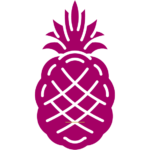Using APIs to Automate Daily Development Tasks
Introduction: The Power of Automation in Development
Automation has become an integral part of modern software development. With the increasing complexity of applications, developers are constantly looking for ways to streamline their workflows and reduce manual tasks. This is where APIs (Application Programming Interfaces) come into play. By using APIs, developers can automate repetitive tasks, integrate different tools, and improve productivity.
APIs enable communication between different software systems, allowing them to share data and execute functions without human intervention. For developers, this means they can automate tasks such as code deployment, testing, data synchronization, and monitoring. Automating these tasks not only saves time but also reduces the risk of errors, leading to more efficient development processes.
This article will explore how APIs can be used to automate daily development tasks. We will cover the benefits of automation, the different types of APIs available, and practical examples of how developers can leverage APIs to optimize their workflows. Additionally, we will provide a case study and a FAQ section to address common questions about using APIs for automation.
1. What Are APIs and How Do They Work?
APIs, or Application Programming Interfaces, are sets of rules and protocols that allow different software systems to communicate with each other. They define how requests and responses should be structured so that applications can interact seamlessly. APIs are often used to connect different services, allowing them to exchange data or trigger specific actions.
APIs can be categorized into different types, including REST (Representational State Transfer), SOAP (Simple Object Access Protocol), and GraphQL. Each type has its own methods for handling data requests and responses, but the core principle remains the same: enabling systems to work together efficiently. RESTful APIs are the most common type used in web development due to their simplicity and flexibility.
In the context of development automation, APIs act as intermediaries that connect different tools and services. For example, a developer can use an API to trigger a build process, update a database, or send notifications. By leveraging APIs, developers can automate workflows, reduce manual effort, and ensure that tasks are completed consistently.
2. Why Use APIs for Automating Development Tasks?
Using APIs to automate development tasks offers several benefits. First, it saves time by reducing the need for manual intervention. Developers can automate repetitive processes, such as testing and deployment, allowing them to focus on more critical tasks like coding and debugging. This leads to faster development cycles and quicker delivery of software updates.
Second, automation via APIs helps maintain consistency and accuracy. Manual processes are prone to errors, especially when they involve repetitive tasks. APIs can handle these tasks accurately, ensuring that processes run smoothly without the risk of human error. This is particularly useful for tasks like code integration, data backup, and system monitoring, where consistency is crucial.
Lastly, APIs enable integration between different tools and platforms. Developers often work with multiple services, such as version control systems, cloud platforms, and CI/CD pipelines. APIs allow these services to communicate with each other, creating a unified workflow that improves efficiency and reduces the complexity of managing different tools.
3. Types of APIs Used in Development Automation
There are several types of APIs that developers can use to automate their workflows. RESTful APIs are the most popular, offering a simple and flexible way to interact with web services. REST APIs use HTTP requests to perform operations such as GET, POST, PUT, and DELETE, making it easy to integrate with different systems.
SOAP APIs are another type, though they are less commonly used in modern development due to their complexity. SOAP is a protocol that relies on XML for messaging, making it more rigid than REST. However, SOAP is known for its reliability and is often used in enterprise environments where data integrity and security are priorities.
GraphQL is a newer API standard that allows developers to request specific data, reducing the amount of information transferred over the network. This makes it more efficient for fetching data, especially when working with complex datasets. Developers can choose the type of API that best suits their needs, depending on the task they want to automate and the tools they are integrating.
4. Setting Up APIs for Development Automation
To start automating development tasks using APIs, developers first need to set up the necessary API endpoints. This involves configuring the server to respond to specific requests and providing the required authentication. Many services, such as cloud platforms, version control systems, and CI/CD tools, already offer pre-built APIs that developers can use.
When setting up APIs, it’s important to follow best practices for security and efficiency. Developers should use authentication methods like API keys, OAuth, or JWT (JSON Web Tokens) to ensure that only authorized users can access the API. They should also limit the amount of data returned by each request to optimize performance and reduce bandwidth usage.
Additionally, developers should document the API endpoints, parameters, and expected responses. This makes it easier for other team members to understand how to use the API and integrate it into their workflows. Comprehensive documentation is essential for maintaining scalable and maintainable automation solutions.
5. Using APIs to Automate Code Deployment
Code deployment is a critical part of the development lifecycle, but it can be time-consuming if done manually. Developers can use APIs to automate the process of deploying code to production servers. For example, cloud platforms like AWS, Azure, and Google Cloud provide APIs that allow developers to deploy applications directly from their code repositories.
By integrating these APIs with version control systems, developers can automate the process of pushing code changes to production. This ensures that new features and updates are deployed quickly and consistently, reducing the time it takes to release new software. Automated deployments also minimize the risk of errors, as the process is standardized and repeatable.
CI/CD tools like Jenkins, CircleCI, and GitLab CI can also be integrated with APIs to create pipelines that automatically build, test, and deploy code. These pipelines ensure that code is always in a deployable state, making it easier to roll out updates and maintain application stability.
6. Automating Testing with APIs
Testing is an essential part of software development, but it can be repetitive and time-consuming. APIs can be used to automate various types of testing, including unit tests, integration tests, and end-to-end tests. Automated testing helps developers catch bugs early in the development process, ensuring that code is stable and reliable.
There are several testing frameworks, such as Selenium, Cypress, and JUnit, that can be integrated with APIs to automate the testing process. For example, developers can set up an API that triggers test scripts whenever new code is pushed to the repository. This ensures that tests are run consistently and that any issues are identified before the code reaches production.
By automating testing with APIs, developers can reduce the manual effort involved in running tests and increase test coverage. This leads to higher-quality software and fewer issues for end-users, as bugs are detected and fixed before the code is deployed.
7. Automating Database Management Tasks
Managing databases is another area where APIs can be incredibly useful. Tasks such as data migration, backup, and replication can be automated using database management APIs. This ensures that data is handled consistently and reduces the risk of errors caused by manual intervention.
Many database services, including MySQL, PostgreSQL, MongoDB, and Firebase, provide APIs that allow developers to automate database operations. For example, developers can use APIs to back up data at regular intervals or replicate data across multiple servers for redundancy. This automation ensures that databases are always up-to-date and secure.
Using APIs for database management also simplifies tasks like schema migrations. Developers can set up scripts that use APIs to apply database schema changes across different environments, ensuring consistency between development, testing, and production databases.
8. Integrating APIs for Continuous Integration/Continuous Deployment (CI/CD)
CI/CD is a development practice that automates the process of building, testing, and deploying code. APIs play a crucial role in enabling CI/CD pipelines by facilitating the integration between different tools and services. For example, developers can use APIs to connect version control systems like GitHub with CI/CD tools like Jenkins or CircleCI.
Once integrated, the CI/CD pipeline can automatically trigger builds whenever new code is committed. The pipeline can then run automated tests, generate reports, and deploy the code if all tests pass. This automation ensures that code changes are consistently integrated, tested, and delivered, reducing the time to market for new features.
APIs also make it easier to roll back changes if something goes wrong. Developers can set up scripts that use APIs to revert to a previous version of the code, minimizing downtime and ensuring a stable user experience.
9. Automating Notifications and Alerts with APIs
Communication is key to a successful development workflow, and APIs can be used to automate notifications and alerts. For example, developers can use APIs to send alerts to Slack, Microsoft Teams, or email whenever a build fails or a bug is detected. This ensures that issues are addressed promptly and that team members are always informed about the status of the project.
APIs can also be integrated with monitoring tools to send real-time alerts when system performance drops or when critical errors occur. For instance, services like PagerDuty, Datadog, and New Relic provide APIs that can be used to automate alerts based on predefined thresholds. This proactive approach helps developers resolve issues before they affect users.
Automating notifications ensures that developers can focus on coding without constantly checking logs or monitoring dashboards. By setting up automated alerts, teams can improve collaboration, reduce response times, and maintain a high level of software quality.
10. Automating Code Reviews and Quality Checks
Code reviews are essential for maintaining code quality and ensuring that best practices are followed. However, manual code reviews can be time-consuming, especially for large codebases. Developers can use APIs to automate code reviews and perform quality checks, streamlining the process and reducing the time it takes to approve changes.
Tools like SonarQube, Codacy, and CodeClimate provide APIs that can be used to analyze code for issues such as code smells, security vulnerabilities, and duplicated code. These tools can be integrated into CI/CD pipelines, automatically scanning code whenever a new commit is pushed. Developers can set up rules and thresholds to enforce coding standards, ensuring that only clean, high-quality code is merged into the main branch.
Automating code reviews not only saves time but also helps teams maintain consistency. By using APIs to enforce coding guidelines, developers can ensure that the codebase remains maintainable and secure.
11. Using APIs for Data Integration Between Services
Modern applications often rely on multiple services, such as third-party APIs, databases, and internal tools. Integrating these services can be challenging, especially when they need to share data. APIs simplify data integration by providing a standardized way for services to communicate and exchange information.
For example, a developer might use APIs to connect an e-commerce platform with a payment gateway, allowing transactions to be processed automatically. Similarly, APIs can be used to integrate CRM systems with email marketing tools, ensuring that customer data is synchronized across different platforms. This automation reduces the need for manual data entry, improves data accuracy, and enhances overall system efficiency.
By leveraging APIs for data integration, developers can create seamless workflows that improve user experiences and streamline business processes. This makes it easier to build scalable, interconnected systems that can adapt to changing business needs.
12. Securing APIs for Automation
When using APIs for automation, security is a top priority. APIs that handle sensitive tasks, such as deploying code or managing databases, must be protected to prevent unauthorized access. Developers should implement authentication and authorization mechanisms, such as OAuth, API keys, and JWTs, to control who can access the API and what actions they can perform.
Additionally, developers should use encryption (e.g., HTTPS) to protect data transmitted between the client and the server. This ensures that sensitive information, such as passwords and access tokens, cannot be intercepted by malicious actors. Regularly updating and patching APIs is also essential to protect against vulnerabilities that could be exploited by attackers.
Monitoring API usage is another important security measure. By tracking who is accessing the API and how it is being used, developers can detect and respond to suspicious activity. Setting up rate limiting can also prevent abuse, ensuring that the API is not overwhelmed by excessive requests.
13. Automating Documentation Generation with APIs
Documentation is critical for any software project, but creating and maintaining it can be tedious. Developers can use APIs to automate the generation of documentation, ensuring it stays up-to-date with the latest code changes. Tools like Swagger and Redocly can automatically generate API documentation based on the codebase, reducing manual effort.
These tools parse code comments and metadata to create clean, organized documentation that is easy to understand. This automated approach ensures that developers and users have accurate information on how to interact with the system, making onboarding easier and reducing the need for manual explanations.
Automated documentation also encourages developers to follow good coding practices. Since the documentation is generated from code comments, it prompts developers to write clear, descriptive comments, leading to more maintainable and understandable codebases.
14. Scheduling Recurring Tasks with APIs
Some development tasks need to be performed regularly, such as data backups, system checks, or report generation. APIs can be used to schedule these recurring tasks automatically. For instance, cloud services like AWS Lambda or Google Cloud Functions can be triggered via APIs to run specific scripts at set intervals.
Developers can also integrate cron jobs with APIs to perform tasks on a regular schedule. For example, a developer might set up a cron job to trigger an API that generates a report every Monday morning or backs up a database nightly. This approach ensures that critical tasks are performed consistently without manual intervention.
Automating recurring tasks helps developers avoid lapses in critical operations and ensures that systems run smoothly over time. It also reduces the burden on developers, allowing them to focus on more complex tasks.
15. Automating Server Management with APIs
Managing servers manually can be time-consuming and error-prone, especially in large-scale applications. APIs provided by cloud platforms like AWS, Azure, and Google Cloud allow developers to automate server management tasks such as scaling, configuration, and monitoring.
For example, developers can use APIs to automatically scale servers based on current traffic demands, ensuring that the application remains responsive during peak periods. They can also use APIs to provision new servers, apply updates, and shut down inactive instances to save costs. This automation leads to more efficient use of resources and reduces operational overhead.
Automating server management also ensures that configurations are consistent across environments, minimizing the risk of misconfigurations that could lead to security vulnerabilities or performance issues.
16. Case Study: Automating Build and Deployment for a Fintech App
Background
FinSol, a fintech startup, was developing a mobile app that allowed users to manage their finances. The development team needed a way to automate the build and deployment process, ensuring that new features could be rolled out quickly without disrupting the user experience.
Challenge
The main challenge was to streamline the build and deployment process, which was time-consuming and prone to errors when done manually. The team needed a solution that could automatically build the app, run tests, and deploy it to production servers whenever new code was pushed.
Solution
The team integrated Jenkins with their version control system using APIs. They set up a CI/CD pipeline that automatically triggered builds whenever a new commit was made to the repository. The pipeline ran automated tests and, if the tests passed, deployed the app to AWS using the AWS SDK API. Notifications were sent to the team via Slack APIs whenever a deployment was successful or failed.
Result
The automation reduced the time it took to deploy new features from hours to minutes. The team was able to release updates more frequently, improving user satisfaction and engagement. Automating the build and deployment process also reduced the risk of errors, ensuring that the app remained stable even during frequent updates.
17. Conclusion: Embracing Automation with APIs
APIs are powerful tools that can transform the way developers approach their daily tasks. By automating repetitive processes, APIs free up developers to focus on more strategic and creative aspects of their work. Whether it’s deploying code, running tests, managing databases, or sending notifications, APIs make it possible to create efficient, scalable, and reliable workflows.
Implementing API-driven automation requires planning, proper configuration, and a focus on security. Developers should carefully consider how APIs will be used, document their workflows, and ensure that the APIs are well-protected against unauthorized access. By following best practices, teams can leverage the full potential of APIs to streamline their development processes.
Ultimately, automation via APIs leads to faster development cycles, higher-quality software, and improved collaboration across teams. By embracing this approach, developers can build robust applications that are easier to manage, maintain, and scale.
FAQs
- What are the benefits of using APIs for automation? APIs help automate repetitive tasks, improve accuracy, and enable integration between different tools. This leads to faster development cycles, reduces the risk of human error, and simplifies the management of complex workflows.
- How can APIs be used to automate code deployment? Developers can use APIs from cloud providers or CI/CD tools to automatically deploy code to production servers whenever new changes are made. This ensures consistent and reliable deployments without manual intervention.
- What is the role of security in API automation? Security is crucial when automating tasks with APIs. Developers should implement authentication, encryption, and monitoring to protect APIs from unauthorized access and potential misuse. Regular updates and rate limiting also enhance security.
- How do APIs facilitate integration between different services? APIs provide standardized interfaces that allow different software systems to communicate and share data. This makes it easy to integrate services like databases, payment gateways, and CRM systems, creating seamless workflows.
- What are some tools that can be used to automate testing with APIs? Popular tools for automating testing include Selenium, Cypress, JUnit, and Postman. These tools can be integrated with APIs to run automated tests, generate reports, and ensure that code is stable and reliable before deployment.