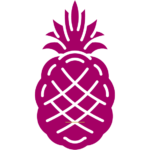Understanding and Implementing Webhooks in Your Projects
Introduction: What Are Webhooks and Why Are They Important?
Webhooks are a method of enabling real-time communication between web services. Unlike traditional APIs, which require periodic requests to fetch new data, webhooks allow services to send updates automatically whenever specific events occur. This makes webhooks a highly efficient way to integrate different systems, providing immediate updates without the need for continuous polling.
The importance of webhooks lies in their ability to automate workflows. For example, when a new order is placed on an e-commerce website, a webhook can immediately notify the inventory management system to update stock levels. This real-time connection streamlines processes and reduces the need for manual intervention, saving time and resources. Webhooks are especially useful in scenarios where immediate response to events is critical, such as payment processing, user notifications, and system monitoring.
Many modern web applications and platforms, including payment processors, messaging systems, and cloud services, offer webhook support. This allows developers to build more responsive applications that can react to changes as they happen. Understanding how to implement and use webhooks can greatly enhance the efficiency of your projects, enabling seamless integration between different services.
How Webhooks Work: A Simple Explanation
Webhooks operate on a simple principle: whenever a specific event occurs in an application, it sends an HTTP POST request to a predefined URL, also known as the webhook endpoint. This endpoint is set up by the receiving application, which can then process the data sent by the webhook and take appropriate action. For example, when a new customer signs up on a website, the application can use a webhook to send the customer’s information to a CRM system.
To set up a webhook, you need to provide the source application (the one sending the updates) with the URL of your webhook endpoint. Whenever the specified event takes place, the source application triggers the webhook, sending an HTTP request containing details about the event. The receiving application can then parse this data and perform tasks like updating records, triggering notifications, or initiating other automated processes.
Webhooks are an efficient solution because they eliminate the need for continuous polling. Polling involves repeatedly checking an API for updates, which can be resource-intensive and lead to delays. With webhooks, the updates are pushed to the application in real-time, allowing for faster and more responsive integrations. This makes webhooks ideal for scenarios where immediate data updates are crucial.
Webhooks vs APIs: Understanding the Differences
Webhooks and APIs are both used to facilitate communication between different software systems, but they operate in distinct ways. Traditional APIs require the receiving system to actively request information from the source application, a process known as polling. This means that the system has to repeatedly check for new data, which can lead to unnecessary bandwidth usage and slower response times.
Webhooks, on the other hand, rely on an event-driven model. Instead of the receiving system polling for updates, the source application sends data to the receiving system automatically whenever a specified event occurs. This eliminates the need for continuous polling and reduces the load on both systems. Since webhooks push data in real-time, they provide faster and more efficient communication compared to traditional APIs.
However, APIs and webhooks complement each other. While webhooks are excellent for receiving updates immediately when events occur, APIs are still necessary for retrieving data on demand or for performing actions on the source application. Combining both approaches allows developers to build robust and efficient systems that can handle a variety of use cases.
Common Use Cases for Webhooks in Modern Applications
Webhooks are versatile and can be used in various scenarios where real-time communication and automation are beneficial. One common use case is in e-commerce, where webhooks can be used to update inventory systems, send order confirmations, and notify shipping providers as soon as a purchase is completed. This helps automate the order fulfillment process, ensuring that everything happens quickly and without manual intervention.
Another popular use of webhooks is in continuous integration and deployment (CI/CD) systems. When developers push new code to a repository, webhooks can trigger automated build and deployment processes. This ensures that new features, updates, and bug fixes are deployed to production environments as soon as they are ready, reducing the time it takes to deliver new software to users.
Webhooks are also commonly used in notification systems. For instance, chat applications can use webhooks to send real-time messages whenever certain actions take place, such as receiving new emails, social media mentions, or payment receipts. This allows users to stay informed and respond quickly to important events, enhancing the overall user experience.
Setting Up a Webhook: The Basic Requirements
To set up a webhook, you need to follow a few basic steps. First, decide which application will act as the source (the sender of the webhook) and which will be the receiver. Next, configure the source application to send HTTP POST requests to a specific URL whenever a certain event occurs. This URL will serve as the webhook endpoint, which the receiving application will listen to.
The receiving application must be capable of handling incoming HTTP POST requests. This involves creating a server that can parse the data sent by the source application and respond appropriately. Depending on your programming environment, this could mean setting up a route in a web framework, such as Express for Node.js or Flask for Python, to handle incoming webhook requests.
Finally, you need to ensure that the webhook is properly configured and tested. This includes verifying that the data is being sent correctly from the source application and that the receiving application can process it without errors. Setting up appropriate error handling and logging mechanisms can help detect and resolve any issues that might arise during the webhook implementation process.
Choosing the Right Tools and Technologies for Webhooks
The choice of tools and technologies for implementing webhooks depends on your specific use case and the tech stack you are working with. For setting up the server that will receive webhook requests, you can use any web framework that supports handling HTTP requests. Popular choices include Express for Node.js, Flask or Django for Python, and Spring Boot for Java. These frameworks make it easy to set up endpoints that listen for incoming data.
In addition to the server framework, consider using services that provide enhanced webhook management, such as Zapier or AWS Lambda. These platforms can handle incoming webhooks and trigger additional actions, like forwarding data to other services or executing custom scripts. Such services are particularly useful when you want to integrate multiple systems or automate more complex workflows without writing extensive code.
Finally, ensure that you have proper tools for testing and monitoring your webhooks. Tools like Postman or RequestBin can simulate webhook requests, allowing you to test your endpoint without triggering events in the source application. This helps verify that your webhook is correctly configured and that it can handle data as expected before it goes live.
Creating Your First Webhook Endpoint
Creating a webhook endpoint involves setting up a server that can receive HTTP POST requests from the source application. Start by creating a new route in your chosen web framework, specifying the URL that the source application will use to send data. For example, if you are using Express in Node.js, you can set up a POST route that listens for incoming requests on a specific path.
Once the endpoint is set up, you need to write code that processes the data sent by the source application. This typically involves parsing the request body to extract the event information and then performing the appropriate actions. For example, if the webhook notifies you of a new user registration, you might write code to store the user details in a database or send a welcome email.
It’s important to include error handling in your webhook endpoint to manage unexpected situations gracefully. You should log any errors and provide appropriate responses to the source application, such as HTTP status codes indicating success (200 OK) or failure (400 Bad Request, 500 Internal Server Error). Proper error handling ensures that your webhook integration remains reliable and easy to debug.
Understanding Webhook Payloads: Data Structure and Format
When a webhook is triggered, the source application sends a payload containing information about the event. The payload is typically structured as a JSON object, which includes details such as the event type, relevant data fields, and metadata. Understanding how to parse and handle this payload is crucial for implementing webhooks effectively.
The exact structure of the payload varies depending on the source application. For example, a payment processor might send a payload that includes transaction IDs, customer details, and the amount paid, while a messaging app might include information about the sender, message content, and timestamp. Before setting up your webhook endpoint, review the documentation provided by the source application to understand the expected data structure.
You can use JSON parsing libraries to extract information from the payload and convert it into a format that your application can work with. Most programming languages have built-in support for JSON, making it easy to handle webhook data. By understanding the structure of webhook payloads, you can ensure that your application correctly processes and responds to the data it receives.
Securing Webhooks: Authentication and Encryption
Security is a critical consideration when implementing webhooks, as they can be a target for malicious actors. One way to secure webhooks is by using authentication mechanisms, which ensure that only legitimate requests from the source application are processed. A common approach is to include a secret token in the HTTP headers or the payload, which your webhook endpoint can verify.
Encryption is another important security measure. Ensure that all data sent via webhooks is encrypted using HTTPS, which prevents third parties from intercepting or tampering with the information during transmission. Most modern web frameworks support HTTPS, and it’s a straightforward way to enhance the security of your webhook integrations.
Additionally, consider rate limiting and request validation. Rate limiting prevents your endpoint from being overwhelmed by too many requests, while request validation ensures that the data received matches the expected structure. These security practices help protect your application from abuse and ensure that webhook data is processed accurately and securely.
Best Practices for Handling Webhook Requests
Handling webhook requests effectively involves following best practices that ensure reliability and maintainability. First, make sure that your webhook endpoint can process requests quickly and efficiently. Long-running processes can cause timeouts, leading to failed webhook events. If you need to perform complex operations, consider using background processing or queuing systems to handle tasks asynchronously.
Another best practice is to validate incoming data. Always check the payload to ensure that it contains the expected fields and values. This helps prevent errors and ensures that your application processes valid data. Additionally, make sure to implement logging for all webhook requests. Logs can provide valuable insights when debugging issues and help you understand how your webhook is being used.
Finally, set up proper error handling. When an error occurs, your endpoint should return an appropriate HTTP status code, such as 4xx for client errors or 5xx for server errors. This feedback allows the source application to handle failed webhook requests appropriately, often by retrying the event. Implementing retries can improve the reliability of your webhook integration, ensuring that important events are not missed due to temporary issues.
Dealing with Webhook Failures: Retry Mechanisms and Error Handling
Failures can happen when processing webhooks, whether due to network issues, server errors, or unexpected data formats. To handle these failures, it’s important to implement retry mechanisms. A common approach is to have the source application automatically retry sending the webhook if it doesn’t receive a successful response (such as HTTP 200 OK) from your endpoint.
To implement retry mechanisms, ensure that your endpoint returns the correct status codes. For instance, if there is a temporary issue that prevents your server from processing the request, return a 5xx status code. This indicates to the source application that it should try again later. Similarly, return a 4xx status code if the issue is due to an incorrect request format, signaling that retries won’t resolve the problem.
Error handling should also include detailed logging of failed requests. Logs can help diagnose why a webhook request failed and allow developers to address the issue. You can also set up alert systems to notify your team when a significant number of webhook failures occur, enabling quick action to resolve any underlying problems.
Testing Webhooks: Tools and Methods for Effective Debugging
Testing is an essential part of implementing webhooks, as it ensures that your endpoint can correctly handle the data sent by the source application. One of the easiest ways to test webhooks is by using tools like Postman or cURL to send mock HTTP POST requests to your endpoint. This allows you to verify that your webhook can process different types of data without needing to trigger events in the source application.
Another useful tool for testing webhooks is RequestBin, which lets you create temporary endpoints to capture and inspect webhook payloads. You can use this service to see exactly what data is being sent, helping you understand how to parse and handle the payload in your application. This is particularly useful when working with third-party services where you don’t have control over the data structure.
Consider setting up a staging environment where you can test webhooks without affecting your production systems. This environment should replicate the conditions of your live application, allowing you to debug and make adjustments without disrupting users. Proper testing ensures that your webhooks are robust, reliable, and ready for production.
Real-Time Notifications with Webhooks: A Practical Example
Webhooks are often used to implement real-time notifications, allowing applications to react immediately to specific events. For example, a payment processing service can use webhooks to notify your e-commerce platform when a transaction is completed. Upon receiving the webhook, your platform can update the order status, send a confirmation email to the customer, and trigger any other necessary actions.
To set up real-time notifications, start by configuring the payment processor to send a webhook to your endpoint whenever a payment event occurs. Your endpoint should be designed to parse the incoming data, verify the transaction details, and perform the required actions based on the event type. This automation eliminates the need for manual checks and ensures that customers receive timely updates.
Real-time notifications can also be used for things like user activity tracking, system monitoring, and event logging. By leveraging webhooks to send data immediately as events occur, you can build responsive applications that provide users with up-to-date information and actions. This improves the overall user experience and streamlines workflows.
Scaling Webhooks: Ensuring Reliability and Performance
As your application grows, so will the number of webhook requests it needs to handle. Scaling webhooks involves making sure that your endpoint can manage increasing traffic without compromising performance. One of the key strategies for scaling webhooks is load balancing, which distributes incoming requests across multiple servers. This ensures that no single server becomes a bottleneck.
Another approach is to use queuing systems, such as RabbitMQ or Amazon SQS, to handle webhook events. Instead of processing each webhook request immediately, your endpoint can place the event into a queue, which will then be processed by background workers. This helps manage bursts of traffic, as the system can scale the number of workers dynamically based on demand.
Monitoring and logging are also essential for scaling webhooks. By keeping track of how your endpoint performs under different conditions, you can identify areas that need optimization. Metrics like response time, error rates, and request throughput provide insights into how well your webhook system is handling traffic, allowing you to make data-driven decisions about scaling.
Webhook Integrations: Connecting Third-Party Services
Webhooks are a powerful way to connect your application with third-party services, enabling seamless integration across different platforms. For example, you can use webhooks to integrate your CRM system with your e-commerce platform, automatically adding new customers whenever a purchase is made. This eliminates the need for manual data entry and ensures that your systems remain in sync.
To integrate webhooks with third-party services, you need to provide the service with the URL of your webhook endpoint and configure it to send events based on your requirements. Many third-party platforms, such as Slack, Stripe, and GitHub, offer extensive support for webhooks, making it easy to set up integrations. These services also provide detailed documentation on the types of events they can send and the data structures you can expect.
Using webhooks for integration streamlines workflow automation, reducing the time and effort needed to keep systems connected. By leveraging webhooks, developers can build sophisticated systems that automatically share data, trigger processes, and keep users informed, all without the need for manual intervention.
Using Webhooks for Automation: Streamlining Workflow
One of the key benefits of webhooks is their ability to automate workflows, enabling applications to perform tasks without manual input. For example, a project management tool can use webhooks to automatically create tasks whenever a new customer support ticket is submitted. This automation ensures that tasks are handled promptly, reducing delays and improving efficiency.
To implement workflow automation with webhooks, start by identifying the events that should trigger specific actions. Next, set up your webhook endpoint to listen for these events and define the actions that need to be taken when the webhook is received. For example, a webhook could trigger a script that moves files, updates databases, or sends notifications to users.
Workflow automation with webhooks is especially useful for repetitive tasks, as it minimizes the need for manual input and reduces the risk of human error. By setting up automated processes, businesses can streamline operations, save time, and improve the overall user experience. Webhooks offer a simple yet effective way to connect different services and automate tasks across multiple platforms.
Case Study: Implementing Webhooks in an E-commerce Platform
Background
ShopMart, an online retail platform, wanted to streamline its order fulfillment process. They needed a way to automatically notify their inventory and shipping partners whenever a new order was placed, without requiring manual updates.
Challenge
The main challenge was to ensure that notifications were sent in real-time to multiple third-party systems, including inventory management and shipping services. Any delays or missed updates could lead to stock shortages or shipping errors, negatively affecting customer satisfaction.
Solution
The development team implemented webhooks to automatically send order details to their partners as soon as a purchase was completed. The webhook endpoint was configured to handle data from the e-commerce system, format it, and forward it to the inventory and shipping services. This integration ensured that orders were processed quickly and accurately, without manual input.
Result
By implementing webhooks, ShopMart was able to automate its order processing workflow, reducing the time it took to update inventory and arrange shipping. This led to faster order fulfillment and improved customer satisfaction, as customers received their purchases promptly. The system was also scalable, allowing ShopMart to handle increased sales during peak periods without disruption.
Monitoring and Logging Webhook Events
Effective monitoring and logging are essential for maintaining webhook integrations, as they provide insights into how well your system is performing. Monitoring tools can track metrics such as response time, error rates, and the frequency of webhook events, helping you identify any performance issues that need attention.
Logging is equally important, as it allows you to capture detailed information about each webhook request. Logs can include details about the data sent, the time it was received, and any errors encountered during processing. This information is invaluable for debugging, as it helps developers pinpoint where and why a problem occurred.
By combining monitoring and logging, you can ensure that your webhook integrations run smoothly and reliably. This proactive approach allows you to detect and resolve issues before they affect users, ensuring that your application remains responsive and efficient even as it scales.
The Role of Webhooks in CI/CD Pipelines
Webhooks play a critical role in Continuous Integration/Continuous Deployment (CI/CD) pipelines, where they are used to automate code testing, building, and deployment processes. For example, when developers push new code to a Git repository, webhooks can trigger automated tests to ensure that the code is free of errors. If the tests pass, the code can be automatically built and deployed to production.
Using webhooks in CI/CD pipelines reduces the need for manual intervention, allowing development teams to release new features and updates faster. This automation helps ensure that new code is deployed quickly and consistently, reducing the time it takes to bring new functionality to users. Additionally, webhooks can trigger notifications to inform team members about the status of builds and deployments, improving collaboration.
Integrating webhooks into CI/CD pipelines requires setting up endpoints that listen for events from version control systems, build servers, and deployment tools. These webhooks can then initiate scripts that handle tasks such as running tests, compiling code, and updating servers. This integration ensures that the software development lifecycle is efficient and streamlined.
Conclusion: Making the Most of Webhooks in Your Projects
Webhooks are a powerful tool for building responsive, automated systems that can react to events in real-time. By implementing webhooks, developers can streamline workflows, connect different services, and enhance the overall efficiency of their projects. Understanding how webhooks work, and following best practices for their implementation, is essential for leveraging their full potential.
From real-time notifications and automated order processing to CI/CD integration and third-party service connections, webhooks can be used in a wide variety of scenarios. By investing time in setting up secure, reliable, and scalable webhook integrations, businesses can automate repetitive tasks, reduce manual errors, and improve the user experience.
As more applications adopt webhook capabilities, the possibilities for integration and automation continue to grow. By embracing webhooks, developers can build more dynamic, interconnected systems that can handle complex tasks effortlessly, driving innovation and efficiency in their projects.
FAQs
- What is the main advantage of using webhooks over regular APIs? Webhooks provide real-time updates by sending data automatically whenever an event occurs, eliminating the need for constant polling. This reduces server load and allows for faster, more efficient communication between systems.
- How can I ensure my webhook implementation is secure? Secure your webhooks by using authentication tokens, encrypting data with HTTPS, and validating incoming requests to ensure they are from trusted sources. Implementing rate limiting can also protect against abuse.
- What should I do if my webhook endpoint receives too many requests? Use load balancing and queuing systems to manage high traffic. This ensures that requests are distributed evenly across servers and that your endpoint can process events at a manageable rate, preventing overload.
- How do I test if a webhook is functioning correctly? Use tools like Postman, RequestBin, or cURL to send test requests to your webhook endpoint. This allows you to verify that your endpoint is correctly handling data before deploying it to production.
- Can webhooks be used for data synchronization between systems? Yes, webhooks can be used to keep data synchronized by automatically sending updates whenever changes are made. This ensures that different systems remain consistent without requiring manual data transfers.