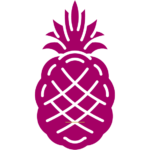Ways to Use Version Control Beyond Source Code Management
Introduction: Expanding the Scope of Version Control Systems
Version control systems (VCS) have become a fundamental tool in software development, enabling teams to track changes, collaborate on projects, and maintain historical records of source code. However, the utility of version control extends far beyond managing software codebases. Its ability to track modifications, manage versions, and facilitate collaboration can be applied to a wide range of assets, from documentation and data files to design elements and infrastructure configurations.
The versatility of version control lies in its core features: the ability to create snapshots of a project, manage multiple versions, and merge changes from different contributors. These capabilities can benefit any scenario where tracking changes over time is essential. For example, teams can use version control to manage technical documentation, monitor configuration changes, or even collaborate on creative projects like marketing campaigns or design assets.
As digital projects grow more complex, the need for robust version tracking and collaboration tools has become increasingly apparent. By adopting version control practices beyond software development, organizations can improve efficiency, maintain consistency, and ensure that everyone is working from the same, up-to-date files. This article explores various ways to utilize version control across different domains, showcasing its potential as a universal tool.
What Is Version Control? A Quick Recap
Version control systems are tools that track changes to files over time, allowing multiple contributors to collaborate on a project without overwriting each other’s work. Popular version control systems, such as Git, Mercurial, and Subversion, store historical versions of files, enabling users to revert to previous states, compare changes, and manage concurrent modifications. These systems create a detailed record of who made what change and when, providing transparency and accountability in collaborative environments.
The most common use of version control is in software development, where it helps developers manage source code by tracking changes, resolving conflicts, and merging contributions from different team members. Developers can create branches to experiment with new features or fix bugs without disrupting the main codebase. Once changes are finalized, they can merge these branches back into the main project, maintaining a clean and stable version of the software.
However, the principles of version control — versioning, branching, merging, and collaboration — are not limited to code alone. They can be applied to any digital asset that benefits from meticulous change tracking and team collaboration. By extending the use of version control to other areas, teams can take advantage of its robust features, ensuring consistency and efficiency across projects.
Managing Documentation with Version Control
Documentation is an integral part of many projects, whether it’s technical manuals, user guides, or project requirements. Using version control to manage documentation ensures that changes are tracked, revisions are easily accessible, and collaborators can contribute without creating conflicting versions. This is particularly useful for teams that work on large-scale projects where documentation evolves alongside the product.
When using version control for documentation, each update or addition to the document can be tracked as a separate commit. This makes it easy to see who added what content and when, enabling better collaboration and review processes. Additionally, if an error or inconsistency is found in the documentation, version control allows teams to revert to a previous version without losing track of the changes that were made.
Moreover, version control systems support branching, which allows teams to create different versions of a document for specific purposes. For example, a team can maintain separate branches for different product versions or for localized documentation in multiple languages. This way, updates can be made independently and merged when ready, ensuring that all versions are consistent and up-to-date.
Tracking Configuration Files Across Environments
Configuration files are critical components of many software systems, dictating how applications behave in different environments. These files often include settings related to databases, authentication, and other system parameters that can vary between development, testing, and production environments. Using version control to manage configuration files ensures that changes are tracked, consistent, and easy to deploy across environments.
With version control, teams can maintain separate branches or directories for each environment, making it easier to customize configurations without affecting other parts of the system. For instance, a team can create a branch for development configuration and another for production, allowing developers to work on local settings without interfering with live configurations. Once changes are tested and approved, they can be merged and deployed to production, maintaining a seamless workflow.
Version control also provides a clear history of changes made to configuration files. This is especially useful when troubleshooting issues, as teams can quickly identify when a configuration change was made and by whom. This level of transparency and accountability helps reduce errors and ensures that configurations are managed consistently across all environments.
Version Control for Data Files: Datasets and Analysis
Data-driven projects often rely on datasets that evolve over time as new information is collected, cleaned, and analyzed. Version control can be used to manage these datasets, ensuring that changes are tracked and historical versions are preserved. This approach is particularly valuable for data scientists and analysts who need to understand how datasets have changed and reproduce past analyses using previous data versions.
When datasets are under version control, teams can create commits for each data update, documenting the changes that were made, such as cleaning steps, additional records, or corrections. This makes it easier to revert to earlier versions if errors are found in the data processing pipeline. It also facilitates collaboration among team members, as they can work on separate branches to explore different aspects of the data without affecting the main dataset.
Moreover, version control helps in maintaining data integrity during collaborations, especially when working with large datasets that are shared across multiple teams. By implementing robust change tracking, data scientists can ensure that everyone is working with the correct data version, reducing discrepancies and improving the reliability of data analysis outcomes.
Collaborating on Design Files and Creative Assets
Design projects often involve multiple iterations and revisions, with feedback from clients, marketing teams, and stakeholders. Version control can be used to manage design files, such as images, illustrations, and mockups, ensuring that each version is tracked and that collaborators can work on updates without losing previous iterations. This is particularly useful for design teams that need to maintain a consistent visual identity across multiple projects.
By storing design assets in a version control system, teams can easily track changes, compare different versions, and revert to earlier designs if needed. This allows designers to experiment freely, knowing that they can always roll back to a previous version if an idea doesn’t work out. It also makes it easier to present options to clients, as different design concepts can be managed on separate branches and merged when a final decision is made.
Version control systems can also facilitate collaboration between designers and developers. For example, a designer can commit updates to a shared repository, and developers can access the latest design files directly, streamlining the process of integrating assets into the final product. This improves communication, reduces the likelihood of version conflicts, and ensures that the project progresses smoothly.
Managing Infrastructure as Code (IaC) with Version Control
Infrastructure as Code (IaC) is a practice where infrastructure configurations, such as server setups, network configurations, and deployment scripts, are defined using code. By applying version control to these configurations, teams can manage changes to infrastructure in the same way they manage changes to software code, ensuring consistency, repeatability, and easy rollback.
Using version control for IaC allows teams to track the history of infrastructure changes, which is crucial for troubleshooting and auditing. For example, if a deployment fails, teams can quickly identify recent changes to the infrastructure and revert to a previous configuration if necessary. This reduces downtime and makes the system more resilient to errors.
Additionally, IaC enables collaboration among team members who are responsible for maintaining and scaling infrastructure. By managing infrastructure scripts through version control, teams can implement peer reviews, test changes in staging environments, and automate deployments using CI/CD pipelines. This approach ensures that infrastructure updates are handled consistently and reduces the risk of misconfigurations.
Versioning Database Schemas and Migrations
Managing database schemas is an important part of maintaining any data-driven application. Changes to schemas, such as adding tables, modifying fields, or creating indexes, need to be handled carefully to avoid data loss or system downtime. Version control can be used to track these schema changes, ensuring that updates are applied consistently across development, testing, and production environments.
By versioning database migration scripts, teams can create a clear history of changes that have been made to the database structure. This allows developers to understand how the schema has evolved over time and provides a way to roll back changes if needed. For instance, when adding a new feature that requires a schema update, developers can create a migration script, test it in a development environment, and then commit it to the repository for review.
Version control also facilitates collaboration when multiple developers are working on the same database. By implementing proper branching strategies, teams can manage concurrent schema updates without causing conflicts. This approach helps ensure that all developers are working with the correct schema version, reducing the risk of errors during deployment.
Using Version Control for Scripts and Automation Tools
Automation scripts, such as deployment scripts, backup routines, and data processing tools, often evolve over time as new features are added and processes are optimized. Using version control to manage these scripts allows teams to track changes, collaborate on improvements, and revert to earlier versions if something goes wrong. This ensures that automation tasks are performed reliably and consistently.
For example, a team might use version control to manage a series of deployment scripts that automate the process of building and deploying software. Each time a change is made to the deployment process, the corresponding script can be updated and committed to the repository. This makes it easy to keep track of changes and ensures that everyone on the team has access to the latest version.
Additionally, version control provides transparency and accountability. By documenting changes through commit messages, team members can understand the reasoning behind updates to the scripts and identify who made specific changes. This makes it easier to troubleshoot issues, share knowledge, and maintain best practices across the team.
Versioning Project Management and Planning Documents
Project management involves the creation and maintenance of various documents, including timelines, task lists, and feature roadmaps. Version control can be used to manage these planning documents, ensuring that teams have a clear record of how the project plan has evolved. This is particularly useful when dealing with long-term projects where priorities and timelines may shift over time.
With version control, teams can track changes to planning documents, such as adding new tasks, adjusting deadlines, or updating requirements. This creates a comprehensive history of the project’s development, making it easier to review progress, address changes in scope, and ensure that everyone is on the same page. Additionally, version control allows teams to revert to previous versions if there is a need to revisit earlier plans.
Collaborators can also use branching to experiment with different approaches to project management. For example, a team might create separate branches for different scenarios, such as fast-tracking a feature release or allocating more resources to a critical task. By merging the best aspects of these branches, teams can refine their project plans and make more informed decisions.
Tracking System Configurations and Deployment Files
System configurations and deployment files determine how applications behave in different environments, such as development, testing, and production. Managing these files with version control ensures that changes are tracked and that deployment processes are consistent across environments. This helps reduce errors and makes it easier to replicate setups on new servers or environments.
By storing deployment scripts and configuration files in a version control system, teams can document changes, test configurations in staging environments, and revert to previous versions if something goes wrong during deployment. For instance, if a new configuration change causes an application to fail, teams can quickly roll back to the last known working version, minimizing downtime.
Version control also supports the implementation of CI/CD pipelines, where configuration files are automatically deployed alongside application code. This approach ensures that applications are always deployed with the correct settings, reducing the risk of configuration drift, where environments gradually become inconsistent due to undocumented changes.
Maintaining API Definitions and Specifications
APIs are critical for enabling communication between different software systems, and changes to APIs need to be managed carefully to avoid breaking integrations. Version control can be used to maintain API definitions and specifications, ensuring that teams have a clear record of how the API has evolved and what changes have been made over time.
By versioning API documentation, such as OpenAPI or Swagger files, teams can track updates to the API endpoints, request and response structures, and authentication methods. This helps developers understand what changes have been made and ensures that external clients are aware of new features, deprecations, or updates. It also makes it easier to revert to previous versions if a change causes compatibility issues.
Using version control to manage APIs also facilitates collaboration. Teams can create branches to experiment with new features or enhancements, test these changes in a development environment, and merge them into the main branch when they are ready. This approach ensures that APIs remain consistent, reliable, and easy to maintain, even as they evolve.
Version Control for Education and E-Learning Materials
Educational content, including course materials, lecture notes, and training modules, often needs to be updated to reflect new information or changes in curriculum. Version control can be used to manage these educational assets, ensuring that updates are tracked, previous versions are preserved, and collaborators can contribute to content development without conflicts.
For e-learning platforms, version control allows educators to create, review, and update course content collaboratively. By committing changes to a shared repository, teams can ensure that everyone has access to the latest materials and can easily revert to previous versions if needed. This is particularly useful for maintaining consistency across different courses that share similar content.
Additionally, version control supports branching, which can be used to create different versions of the same material for different audiences or learning levels. For example, an educator can create a branch for advanced content and another for beginners, allowing them to customize the learning experience without affecting the core material.
Maintaining Legal Documents and Contracts
Legal documents, such as contracts, agreements, and policies, often undergo multiple rounds of revision before they are finalized. Using version control to manage these documents ensures that changes are tracked and that previous versions can be easily retrieved if needed. This is particularly useful for legal teams that need to maintain accurate records of contractual negotiations and amendments.
By applying version control to legal documents, teams can see exactly what changes were made, who made them, and when. This level of transparency helps reduce misunderstandings and provides a clear audit trail for legal reviews. For instance, if there is a dispute about a contract term, teams can refer to the version history to understand how the term was modified and why.
Version control also facilitates collaboration between legal professionals, clients, and stakeholders. Multiple parties can suggest changes or provide feedback without overwriting each other’s edits. By using branching, teams can work on separate revisions of a document simultaneously and merge them once a consensus is reached, streamlining the review process.
Archiving Marketing Campaign Assets and Collateral
Marketing campaigns often involve a range of digital assets, including images, videos, copy, and presentations. Managing these assets with version control ensures that changes are tracked, feedback is incorporated, and all versions are easily accessible. This is particularly useful for marketing teams that need to maintain brand consistency across multiple campaigns and channels.
By storing marketing collateral in a version control system, teams can track revisions to campaign materials, such as updating ad copy, changing visual elements, or adjusting promotional offers. This creates a clear record of how the campaign has evolved, making it easier to review the impact of different strategies and refine future campaigns based on past performance.
Version control also supports collaboration between marketing teams, designers, and content creators. Teams can experiment with different ideas on separate branches, present options to stakeholders, and merge the final versions once approved. This flexibility ensures that marketing campaigns are well-coordinated, consistent, and impactful.
Managing Configuration for DevOps and CI/CD Pipelines
DevOps practices rely on automation to ensure that software is built, tested, and deployed efficiently. Version control can be used to manage the configuration files that define how CI/CD pipelines operate, ensuring that changes to the build and deployment process are tracked, reviewed, and consistent across environments.
By storing pipeline configurations in version control, teams can document changes to the build process, test scripts, and deployment workflows. This makes it easier to replicate the pipeline setup on different servers, troubleshoot issues, and revert to previous configurations if necessary. For example, if a recent change to the deployment pipeline causes a build to fail, teams can quickly revert to a previous version of the pipeline and investigate the issue without disrupting production.
Version control also facilitates collaboration between developers, operations teams, and DevOps engineers. By using branching and pull requests, teams can test changes to the pipeline in a safe environment before merging them into the main configuration. This approach ensures that the CI/CD pipeline remains robust, reliable, and efficient.
Versioning Machine Learning Models and Training Data
Machine learning projects often involve iterative development, where models are trained, tested, and refined based on new data. Version control can be used to manage both the code for training models and the datasets used during the training process, ensuring that models can be reproduced and that their performance can be tracked over time.
By versioning training scripts and datasets, data scientists can experiment with different model configurations, test them, and compare results across different iterations. This makes it easier to understand which changes led to improvements and to roll back to previous models if a new version performs poorly. Version control also facilitates collaboration, as team members can share models, datasets, and scripts without overwriting each other’s work.
Additionally, version control can be used to manage model deployment configurations. For instance, teams can store configurations that specify which model version is currently live, making it easy to update or roll back models in production. This approach ensures that machine learning projects remain reproducible, consistent, and easy to manage.
Case Study: Using Version Control for IT Infrastructure Management
Background
TechCorp, a medium-sized IT company, needed a way to manage its complex IT infrastructure across multiple data centers. The company was facing challenges with tracking configuration changes, deploying updates consistently, and troubleshooting issues when things went wrong.
Challenge
The main challenge was that different teams were making changes to infrastructure configurations without a clear process, leading to inconsistencies and frequent errors. TechCorp needed a solution to manage these configurations, track changes, and ensure that updates were applied consistently across all servers.
Solution
TechCorp implemented version control to manage its infrastructure configurations, using Git to store scripts, configuration files, and deployment procedures. Each team could create branches to test updates in a staging environment before merging them into the main branch. This allowed them to review changes, track who made what modifications, and ensure that all servers were configured consistently.
Result
By using version control, TechCorp was able to streamline its IT infrastructure management. The company reduced configuration errors, improved collaboration between teams, and simplified the process of scaling infrastructure across new data centers. The clear version history also helped with troubleshooting, as teams could easily revert to previous configurations if issues were detected.
Best Practices for Using Version Control Beyond Code
When using version control beyond software development, it’s important to adopt best practices that ensure consistency, efficiency, and collaboration. One key practice is to create clear, descriptive commit messages. Whether managing design files, configurations, or documentation, commit messages should describe what was changed and why, making it easier to understand the project’s evolution.
Another best practice is to use branching strategies that suit the type of project. For instance, teams can create feature branches for experimenting with new ideas or working on specific tasks, and then merge them into the main branch once complete. This keeps the main branch clean and ensures that changes are thoroughly reviewed before they are integrated.
Finally, consider implementing access controls and review processes. Not all team members may need permission to modify sensitive documents or configurations, so it’s important to set appropriate permissions. Peer reviews can also help ensure that changes are accurate, secure, and aligned with project goals, reducing the risk of errors and improving overall quality.
Conclusion: Embracing Version Control as a Universal Tool
Version control has evolved from a tool for software developers to a versatile solution that can be used across a wide range of projects and industries. By applying version control principles to documentation, data files, design assets, and more, teams can improve collaboration, streamline processes, and ensure consistency across their projects. This flexibility makes version control a powerful asset in modern project management.
The key to effectively using version control beyond code is understanding how its core features — such as versioning, branching, and collaboration — can be adapted to different contexts. Whether managing legal documents, maintaining machine learning models, or deploying IT infrastructure, version control can provide the structure and transparency needed to manage complex projects efficiently.
As more organizations embrace digital transformation, the need for robust, reliable version tracking will continue to grow. By adopting version control as a universal tool, teams can create more organized, efficient, and scalable workflows, ultimately leading to better project outcomes and greater productivity.
FAQs
- Why use version control for non-code assets? Version control offers benefits like change tracking, collaboration, and version history, which are valuable for managing non-code assets such as documentation, design files, and configuration scripts. It ensures that changes are documented and reversible, improving project management.
- What are the benefits of tracking design files with version control? Tracking design files with version control allows teams to manage different versions of assets, collaborate on updates, and easily revert to previous designs if needed. This ensures consistency and improves the creative process by providing a clear history of changes.
- How can version control improve data analysis projects? By versioning datasets and analysis scripts, teams can track how data and methodologies have changed over time. This makes it easier to reproduce results, collaborate on analysis, and ensure that everyone is working with the correct data version, reducing errors.
- What are the security concerns when using version control for sensitive documents? When using version control for sensitive documents, it’s important to implement access controls and encryption. Only authorized team members should have permission to modify or view sensitive files, and repositories should be secured to prevent unauthorized access.
- Can version control be used to track software licenses and policies? Yes, version control can be used to manage and track software licenses, usage policies, and compliance documents. This ensures that teams always have access to the latest versions of these documents and can easily track when and how they were updated.