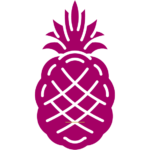Beginner’s Guide to Setting Up a Smart Home in 2024: Everything You Need to Know
Setting up a smart home can seem daunting, but with the right approach, it can be a straightforward process. With the advancements in technology, smart homes are becoming more common, and it’s easy to see why. A smart home can make your life easier and more convenient, and it can even save you money in the long run.
When setting up a smart home, the first step is to determine what you want to achieve. Do you want to control your lights and thermostat with your voice? Do you want to be able to see who’s at your front door from your phone? Or do you want to automate your home so that it can adjust to your preferences automatically? Once you have a clear idea of what you want to achieve, you can start to research the devices and services that will help you reach your goals.
In this beginner’s guide to setting up a smart home in 2024, we’ll cover the basics of what you need to know to get started. We’ll discuss the different types of devices and services that are available, how to choose the right ones for your needs, and how to set them up. By the end of this guide, you’ll have a better understanding of what it takes to create a smart home that works for you.
Understanding Smart Home Basics
Smart homes are becoming increasingly popular as technology continues to advance. A smart home is a house that uses internet-connected devices to automate and control various functions, such as lighting, heating, and security. These devices can be controlled remotely using a smartphone or tablet, making it possible to manage your home from anywhere.
To set up a smart home, you will need a few basic components. These include a smart hub, which acts as the central control point for all your devices, and smart devices, such as light bulbs, thermostats, and security cameras. These devices are connected to the hub using wireless protocols such as Wi-Fi, Bluetooth, or Zigbee.
One of the advantages of a smart home is that it can help you save energy and reduce your utility bills. For example, you can set your thermostat to automatically adjust the temperature based on your schedule, so you don’t waste energy heating or cooling an empty house. You can also use smart lighting to turn off lights when you leave a room, or to turn them on when you enter.
However, it’s important to be aware of the potential privacy and security risks associated with smart homes. Because these devices are connected to the internet, they are vulnerable to hacking and other cyber threats. To protect your privacy and security, it’s important to choose reputable brands and follow best practices for securing your network and devices.
In summary, a smart home is a house that uses internet-connected devices to automate and control various functions. To set up a smart home, you will need a smart hub and smart devices, such as light bulbs, thermostats, and security cameras. Smart homes can help you save energy and reduce your utility bills, but it’s important to be aware of the potential privacy and security risks.
Planning Your Smart Home Setup
When it comes to setting up a smart home, planning is crucial. This section will help beginners assess their needs, choose an ecosystem, and budget for smart devices.
Assessing Your Needs
Before investing in any smart devices, it is important to assess your needs. Consider the following questions:
- What tasks do you want your smart home to perform?
- What is your current home setup?
- What are your daily routines and habits?
Answering these questions will help you determine which smart devices are necessary for your home.
Choosing an Ecosystem
Smart devices are designed to work together within a specific ecosystem. It is important to choose an ecosystem that fits your needs and preferences. Some of the most popular ecosystems include:
- Amazon Alexa
- Google Assistant
- Apple HomeKit
Each ecosystem has its own unique features and benefits. Research each one to determine which ecosystem is the best fit for your smart home setup.
Budgeting for Smart Devices
Smart devices can be expensive, so it is important to budget accordingly. Consider the following factors when creating a budget for your smart home:
- Number of devices needed
- Quality of devices
- Installation and setup costs
It is important to invest in quality devices that will last a long time and provide the necessary features for your smart home. However, it is also important to stay within your budget to avoid overspending.
By assessing your needs, choosing an ecosystem, and budgeting for smart devices, beginners can set up a smart home that fits their needs and preferences.
Setting Up Your Smart Home Network
Selecting a Wi-Fi Router
When setting up a smart home, having a reliable and strong Wi-Fi connection is essential. The first step in creating a smart home network is selecting a Wi-Fi router that can handle the demands of multiple devices. It is recommended to choose a router with at least 802.11ac standard and dual-band capability.
When selecting a router, consider the size of your home and the number of devices you plan to connect. It is also important to choose a router from a reputable brand that provides regular firmware updates to ensure security and stability.
Network Security Tips
Securing your smart home network is crucial to protect your privacy and prevent unauthorized access. Here are some network security tips to keep in mind:
- Change the default login credentials of your router and other smart home devices.
- Enable WPA2 encryption on your Wi-Fi network to prevent unauthorized access.
- Keep your router and smart home devices updated with the latest firmware to ensure security and stability.
- Disable remote access to your router and smart home devices unless necessary.
- Use strong and unique passwords for your Wi-Fi network and smart home devices.
By following these tips, you can create a secure and reliable smart home network that will provide a seamless and enjoyable experience.
Smart Home Hubs and Controllers
A smart home hub acts as the central control point for all the smart devices in a home. It connects to the internet and allows users to control their home appliances and devices remotely through a smartphone app or voice commands.
There are various types of smart home hubs available in the market, each with its own unique features and capabilities. Some hubs are designed to work with specific brands of devices, while others are more universal and can work with a wide range of devices.
Smart home controllers, on the other hand, are devices that allow users to control their smart home devices through physical buttons or touchscreens. They can be used in conjunction with a smart home hub or as a standalone device.
When selecting a smart home hub or controller, it is important to consider compatibility with existing devices, ease of use, and the level of control and customization available. Some popular smart home hubs and controllers in 2024 include:
- Amazon Echo Plus: This hub includes a built-in smart speaker and supports a wide range of smart home devices. It also has a Zigbee hub for connecting to devices that use that protocol.
- Google Nest Hub: This controller features a touchscreen display and voice control, allowing users to control their smart home devices with ease. It also has a built-in Google Assistant for added functionality.
- Samsung SmartThings Hub: This hub supports a wide range of smart home devices and can be controlled through a smartphone app. It also has a powerful automation engine for creating custom routines and scenes.
Overall, a smart home hub and controller are essential components of a smart home setup. They provide centralized control and make it easy for users to manage their smart home devices.
Installing Smart Lighting
Smart lighting is one of the easiest and most popular ways to start building a smart home. With smart lighting, you can control your lights from your smartphone or voice assistant, set schedules, and even change the color of your lights to match your mood. In this section, we will cover the different types of smart bulbs and smart switches and dimmers to help you choose the right option for your home.
Types of Smart Bulbs
There are two main types of smart bulbs: Wi-Fi and Bluetooth. Wi-Fi bulbs connect directly to your home Wi-Fi network, while Bluetooth bulbs connect directly to your smartphone or tablet. Wi-Fi bulbs are more versatile and can be controlled from anywhere, while Bluetooth bulbs are more limited in range and require you to be in the room to control them.
Smart bulbs also come in different shapes and sizes, including standard bulbs, floodlights, and light strips. Some smart bulbs even have additional features, such as built-in speakers or cameras.
Smart Switches and Dimmers
If you want more control over your lighting, you may want to consider installing smart switches or dimmers. Smart switches and dimmers replace your existing light switches and allow you to control your lights with your smartphone or voice assistant. They also offer additional features, such as the ability to set schedules and create scenes.
There are two main types of smart switches: Wi-Fi and Z-Wave. Wi-Fi switches connect directly to your home Wi-Fi network, while Z-Wave switches use a separate hub to connect to your network. Z-Wave switches are more reliable and secure, but require an additional purchase of a hub.
When choosing between smart bulbs and smart switches, consider your budget, the number of lights you want to control, and whether you want to keep your existing light fixtures. With the right smart lighting setup, you can easily transform your home into a smart home.
Smart Climate Control
Smart climate control is an essential feature of a smart home that allows you to control the temperature and humidity of your home with ease. With the help of smart climate control, you can save energy and create a comfortable living environment. In this section, we will discuss two types of smart climate control devices: smart thermostats and smart fans and air conditioners.
Smart Thermostats
Smart thermostats are intelligent devices that can learn your temperature preferences and automatically adjust the temperature of your home according to your schedule. They also allow you to control the temperature of your home remotely using your smartphone or tablet. Smart thermostats can save you money on your energy bills by automatically adjusting the temperature of your home when you are away or asleep.
Some popular smart thermostats include Nest, Ecobee, and Honeywell. These thermostats are easy to install and can connect to your home Wi-Fi network. They also come with user-friendly mobile apps that allow you to control the temperature of your home from anywhere.
Smart Fans and Air Conditioners
Smart fans and air conditioners are another type of smart climate control device that can help you save energy and create a comfortable living environment. Smart fans and air conditioners can be controlled using your smartphone or tablet, and they can also be programmed to turn on and off at specific times.
Some popular smart fans and air conditioners include Dyson, LG, and GE. These devices are energy-efficient and can help you save money on your energy bills. They also come with user-friendly mobile apps that allow you to control the temperature of your home from anywhere.
In conclusion, smart climate control is an essential feature of a smart home that can help you save energy and create a comfortable living environment. Smart thermostats and smart fans and air conditioners are two types of smart climate control devices that can help you achieve this goal.
Home Security and Monitoring
Smart homes are not only convenient, but they can also provide an extra layer of security to your living space. With the advancements in technology, there are now various home security and monitoring devices available on the market. In this section, we will discuss some of the essential devices that you can consider for your smart home.
Smart Locks
Smart locks are an excellent addition to your home security system. They allow you to control access to your home from anywhere, using your smartphone. You can also create temporary access codes for guests, or even set up schedules for when certain people can enter your home. Smart locks can be integrated with other smart devices, such as security cameras, to provide a comprehensive security solution.
Security Cameras
Security cameras are a must-have for any smart home security system. They allow you to monitor your home from anywhere, at any time. With the latest advancements in AI technology, security cameras can now detect and alert you of any unusual activity in your home. Some cameras also come with two-way audio, allowing you to communicate with anyone in your home remotely.
Sensors and Alarms
Sensors and alarms are another essential component of a smart home security system. They can detect motion, smoke, carbon monoxide, and even water leaks. When triggered, they can send alerts to your smartphone or trigger an alarm in your home. Some sensors can also be integrated with other smart devices, such as smart lights, to provide a more comprehensive security solution.
In conclusion, home security and monitoring are crucial aspects of a smart home. By investing in smart locks, security cameras, sensors, and alarms, you can provide an extra layer of security to your living space. With the advancements in technology, these devices have become more affordable and accessible, making them an excellent investment for any homeowner.
Smart Entertainment Systems
Smart TVs and Streaming
Smart TVs are a popular choice for those looking to upgrade their entertainment systems. These devices allow users to stream content from various sources, including popular streaming services like Netflix, Hulu, and Amazon Prime Video. With the help of voice assistants like Alexa and Google Assistant, users can easily control their smart TVs without having to use a remote.
When setting up a smart TV, it is important to consider the available connectivity options. Most smart TVs come with built-in Wi-Fi, but some also offer Ethernet ports for a more stable connection. It is also important to ensure that the TV is compatible with the user’s preferred streaming services.
Streaming devices like Roku, Apple TV, and Chromecast are also popular options for those looking to upgrade their entertainment systems. These devices allow users to stream content from various sources and can be easily connected to any TV with an HDMI port.
Smart Speakers and Audio
Smart speakers like Amazon Echo and Google Home are becoming increasingly popular as they allow users to control their entertainment systems with voice commands. These devices can be used to play music, set reminders, and even control other smart devices in the home.
When setting up a smart speaker, it is important to consider the available connectivity options. Most smart speakers connect to Wi-Fi, allowing users to stream music from various sources like Spotify and Pandora. Some smart speakers also come with built-in Bluetooth, allowing users to connect their smartphones or other devices directly to the speaker.
For those looking to upgrade their audio systems, smart soundbars and speakers are also available. These devices offer high-quality sound and can be easily connected to other smart devices in the home. It is important to consider the available connectivity options when choosing a smart soundbar or speaker.
Voice Assistants and Automation
Choosing a Voice Assistant
When it comes to setting up a smart home, choosing the right voice assistant is crucial. The most popular voice assistants in 2024 are Apple’s Siri, Amazon’s Alexa, and Google Assistant. Each of these voice assistants has its own strengths and weaknesses.
Siri is a great choice for those who already own Apple devices and want a seamless integration. It is also known for its high level of security and privacy. However, Siri has limited third-party integration compared to Alexa and Google Assistant.
Alexa, on the other hand, has the widest range of third-party integrations and is known for its advanced automation capabilities. It also has a large selection of smart home devices that are compatible with it. However, Alexa’s privacy and security have been a concern for some users.
Google Assistant is known for its advanced natural language processing and its ability to answer complex questions. It also has a wide range of third-party integrations and is compatible with a large selection of smart home devices. However, like Alexa, Google Assistant’s privacy and security have been a concern for some users.
Creating Automation Routines
Once you have chosen a voice assistant, the next step is to create automation routines. Automation routines allow you to control multiple smart devices with a single command. For example, you can create a routine that turns off all the lights and locks the doors when you say “goodnight.”
To create automation routines, you will need to use the app that corresponds with your voice assistant. Each app will have its own process for creating automation routines, but most will involve selecting the devices you want to include in the routine and creating a trigger phrase.
It is important to keep in mind that automation routines can be complex, so it is best to start with simple routines and gradually add more devices and commands as you become more comfortable with the process. It is also important to test your routines to make sure they are working correctly and adjust them as needed.
Overall, voice assistants and automation are key components of a smart home setup. By choosing the right voice assistant and creating automation routines, you can make your home more efficient and convenient.
Maintaining and Troubleshooting Your Smart Home
Regular Maintenance Tips
Maintaining a smart home is essential to ensure that the system runs smoothly and efficiently. Here are some regular maintenance tips to help keep your smart home in tip-top shape:
- Keep your smart home system up to date: Regularly update your smart home system to ensure that you have the latest software and security updates. This will help to prevent any potential security breaches and ensure that your system runs smoothly.
- Clean your smart home devices: Dust and dirt can accumulate on your smart home devices, which can affect their performance. Regularly clean your devices with a soft, dry cloth to keep them in good condition.
- Check your smart home devices’ batteries: Some smart home devices require batteries to function. Regularly check the batteries in your devices to ensure that they are charged and working correctly.
- Monitor your smart home system: Keep an eye on your smart home system to ensure that it is running correctly. If you notice any issues, address them promptly to prevent further problems.
Troubleshooting Common Issues
Even with regular maintenance, issues can still arise with your smart home system. Here are some common issues and troubleshooting tips to help you get your system back up and running:
- Internet connectivity issues: Check that your internet connection is working correctly. If you are experiencing issues, try resetting your router or modem.
- Device connectivity issues: If you are experiencing issues with a specific smart home device, try resetting the device and reconnecting it to your system.
- Software issues: If you are experiencing issues with your smart home system’s software, try restarting the system or reinstalling the software.
- Power issues: If your smart home devices are not working correctly, check that they are plugged in and receiving power.
By following these regular maintenance tips and troubleshooting common issues, you can keep your smart home system running smoothly and efficiently.
Future-Proofing Your Smart Home
As technology continues to advance, it’s important to consider future-proofing your smart home. Future-proofing means designing a system that can adapt and evolve with new technologies, without requiring major upgrades or replacements.
One way to future-proof your smart home is to invest in a hub or controller that supports multiple protocols and devices. This will allow you to add new devices and technologies as they become available, without having to replace your existing hardware.
Another way to future-proof your smart home is to choose devices that are compatible with popular platforms like Amazon Alexa, Google Assistant, and Apple HomeKit. These platforms are likely to be around for years to come, and choosing devices that work with them will make it easier to add new devices and technologies in the future.
It’s also important to choose devices that are upgradable and have a track record of receiving software updates. This will ensure that your devices continue to work properly and stay secure, even as new technologies emerge.
Finally, it’s important to consider the long-term costs of your smart home. While some devices may be cheaper upfront, they may not be as future-proof as more expensive devices. It’s important to weigh the upfront costs against the long-term benefits and potential savings of investing in more expensive, but more future-proof devices.
By following these tips, you can future-proof your smart home and ensure that it continues to meet your needs for years to come.
Frequently Asked Questions
What are the essential components needed to set up a smart home in 2024?
To set up a smart home in 2024, you will need a few essential components. These include a smart hub, smart devices, and a reliable internet connection. The smart hub acts as the central command center for all your smart devices, allowing you to control them from a single app. Smart devices can include everything from smart lights and thermostats to smart locks and security cameras. Having a reliable internet connection is also important, as most smart devices rely on a Wi-Fi connection to function.
How do I integrate Alexa into my smart home system?
Integrating Alexa into your smart home system is easy. First, make sure you have a compatible smart hub that works with Alexa. Then, simply connect your Alexa device to your smart hub and start adding your smart devices to the Alexa app. Once your devices are added, you can use voice commands to control them through Alexa.
What are the most cost-effective ways to make your home smart?
There are several cost-effective ways to make your home smart. One way is to start small and focus on one or two areas of your home, such as lighting or temperature control. You can also look for deals on smart devices and consider purchasing refurbished or older models. Another option is to use smart plugs, which can turn any device into a smart device without the need for expensive replacements.
Can you provide examples of smart home setups for inspiration?
Some examples of smart home setups for inspiration include a fully integrated smart home with voice control, a smart home focused on energy efficiency and sustainability, and a smart home designed for convenience and ease of use. You can also find inspiration by researching smart home setups online and seeing what works for others.
What are the best smart home hubs available on the market today?
There are several smart home hubs available on the market today, each with their own unique features and capabilities. Some of the best smart home hubs include the Samsung SmartThings Hub, the Amazon Echo Plus, and the Google Nest Hub. When choosing a smart hub, consider your specific needs and the devices you plan to use with it.
What trends are shaping the future of smart home technology?
Some of the trends shaping the future of smart home technology include increased integration with artificial intelligence and machine learning, the rise of smart home security and privacy features, and the continued expansion of the Internet of Things (IoT) ecosystem. As technology continues to advance, we can expect to see even more innovative and intuitive smart home features in the years to come.