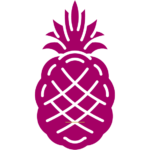Best Photo Editing Software for Beginners: Our Top Picks
When it comes to photo editing, beginners may feel overwhelmed by the sheer number of software options available. With so many choices, it can be difficult to know which software is the best fit for your needs. Fortunately, there are several photo editing software options that are both user-friendly and effective.
One of the top picks for beginners is Adobe Photoshop Elements. This software offers a simplified version of the popular Adobe Photoshop program, making it easier for beginners to learn and use. With features like automatic color correction and guided edits, Photoshop Elements helps users achieve professional-looking results without extensive photo editing knowledge.
Another great option for beginners is Corel PaintShop Pro. This software offers a variety of tools and features that are easy to use, including one-click photo fixes and a user-friendly interface. PaintShop Pro also offers a range of creative filters and effects that can be applied to photos with just a few clicks. Overall, PaintShop Pro is a great choice for beginners who want a powerful photo editing software that is still easy to learn and use.
Criteria for Choosing Photo Editing Software
When it comes to choosing photo editing software, there are a few key criteria that beginners should keep in mind. These include:
Ease of Use
For beginners, ease of use is a crucial factor in selecting photo editing software. Look for software that has a user-friendly interface and intuitive controls. This will help you get started quickly and make the editing process less intimidating.
Features
While ease of use is important, you also want to make sure that the software you choose has all the features you need to edit your photos. Look for software that has basic editing tools like cropping, resizing, and color correction, as well as more advanced features like layers, masks, and filters.
Price
Photo editing software can range in price from free to several hundred dollars. While it may be tempting to go with a free option, keep in mind that these programs may have limited features or be supported by ads. Consider your budget and what features you need before making a decision.
Compatibility
Make sure that the software you choose is compatible with your computer’s operating system and that it can handle the file formats you typically work with. Some software may also require a certain amount of RAM or processing power, so be sure to check the system requirements before making a purchase.
By considering these criteria, beginners can select photo editing software that meets their needs and helps them create stunning photos.
Ease of Use for Beginners
When it comes to photo editing software, ease of use is a crucial factor for beginners. The software should be intuitive and user-friendly, allowing beginners to edit their photos without feeling overwhelmed.
One of the top picks for beginners is Adobe Photoshop Elements. It has a simple interface and offers guided edits that walk users through the editing process step-by-step. It also has a variety of helpful tutorials and a built-in organizer to keep photos organized.
Another great option is Lightroom, also developed by Adobe. It has a similar interface to Photoshop Elements and offers a range of editing tools that are easy to use. It also has a built-in organizer and allows users to easily sync their photos across devices.
For those looking for a free option, GIMP is a popular choice. While it may not have the same level of polish as some of the paid options, it still offers a range of powerful editing tools and has a user-friendly interface.
Overall, it’s important to find a photo editing software that is easy to use and fits your specific needs as a beginner. With the right software and a bit of practice, anyone can start editing their photos like a pro.
Adobe Photoshop Elements
Adobe Photoshop Elements is a powerful photo editing software that is specifically designed for beginners. It offers a range of features and tools that are easy to use and understand, making it an ideal choice for those who are new to photo editing.
One of the key features of Adobe Photoshop Elements is the Guided Edits mode, which provides step-by-step instructions for common editing tasks such as cropping, color correction, and adding text. This mode is particularly helpful for beginners who may not be familiar with all of the editing tools and techniques.
Another useful feature of Adobe Photoshop Elements is the Organizer, which allows users to easily manage and organize their photos. The Organizer includes features such as facial recognition and automatic tagging, making it easy to find and sort photos.
Adobe Photoshop Elements also includes a variety of filters and effects that can be applied to photos. These filters and effects can be used to enhance colors, add textures, and create unique artistic effects.
Overall, Adobe Photoshop Elements is a great choice for beginners who want a powerful and easy-to-use photo editing software. With its Guided Edits mode, Organizer, and variety of filters and effects, it provides everything a beginner needs to get started with photo editing.
Corel PaintShop Pro
Corel PaintShop Pro is a powerful photo editing software that offers a wide range of features and tools for beginners. It is a great option for those who want to enhance their photos without spending a lot of time learning complicated software.
One of the main advantages of Corel PaintShop Pro is its user-friendly interface. The software is easy to navigate, and the tools are clearly labeled and organized. This makes it easy for beginners to find the tools they need and start editing their photos right away.
Corel PaintShop Pro also offers a wide range of editing tools, including basic adjustments like brightness and contrast, as well as more advanced features like layers and masks. The software also supports RAW files, which is great for photographers who want to work with high-quality images.
In addition to its editing tools, Corel PaintShop Pro also includes a variety of creative filters and effects. These can be used to add unique touches to photos and give them a more artistic feel.
Overall, Corel PaintShop Pro is a reliable and easy-to-use photo editing software that is perfect for beginners who want to enhance their photos without spending a lot of time learning complicated software.
GIMP: A Free Alternative
GIMP is a free and open-source photo editing software that is widely used by beginners and professionals alike. It is a powerful tool that offers a range of features for photo editing, image manipulation, and graphic design.
One of the great things about GIMP is that it is completely free to use, which makes it a great alternative to other paid photo editing software. It is available for Windows, Mac, and Linux operating systems, and is constantly updated with new features and bug fixes.
GIMP offers a wide range of tools and features for photo editing, including layers, masks, filters, and color adjustments. It also supports a range of file formats, including JPEG, PNG, and RAW, making it a versatile tool for any photographer.
While GIMP may not be as user-friendly as some other photo editing software, it is still a great option for beginners who are willing to put in the time to learn how to use it. There are many online resources available, including tutorials and forums, that can help users get started with GIMP and learn how to use its many features.
Overall, GIMP is a powerful and versatile photo editing software that is a great option for beginners who are looking for a free alternative to other paid software. With its wide range of features and constant updates, it is a tool that any photographer should consider adding to their toolkit.
Canva: Simplified Graphic Design
Canva is a simplified graphic design tool that is perfect for beginners. It is a web-based application that provides a user-friendly interface, making it easy to create professional-looking designs without any prior design experience.
One of the best things about Canva is that it offers a wide range of templates that can be customized to suit your needs. Whether you need to create a social media post, a flyer, or a business card, Canva has a template for it. The templates are organized by category, making it easy to find the right one for your project.
Canva also offers a vast library of images, icons, and illustrations that can be used to spice up your designs. The library is searchable, making it easy to find the perfect image for your project. Additionally, Canva allows you to upload your images, so you can use your own photos or graphics in your designs.
Another great feature of Canva is its drag-and-drop interface, which makes designing a breeze. You can add text, images, and other elements to your designs by simply dragging and dropping them onto the canvas. The interface is intuitive, so you don’t need to spend a lot of time learning how to use it.
Canva is also affordable, with a free plan that offers a lot of features, including access to templates, images, and illustrations. The paid plans offer even more features, such as the ability to resize designs, remove backgrounds from images, and access to premium images and illustrations.
Overall, Canva is an excellent tool for beginners who want to create professional-looking designs without any prior design experience. Its user-friendly interface, vast library of templates and images, and affordable pricing make it a top pick for anyone looking to get started with graphic design.
Comparison of Top Features
When it comes to photo editing software for beginners, there are many options available in the market. Each software has its own unique features that make it stand out from the rest. In this section, we will compare the top features of some of the best photo editing software for beginners.
Adobe Photoshop Elements
Adobe Photoshop Elements is a popular photo editing software that offers a wide range of features. Some of its top features include:
- Guided Edits: This feature provides step-by-step instructions for editing photos, making it easy for beginners to use.
- Automatic Selection: Photoshop Elements uses artificial intelligence to automatically select objects in photos, making it easier to edit them.
- Smart Tags: The software automatically tags photos with keywords based on their content, making it easier to search and organize them.
Corel PaintShop Pro
Corel PaintShop Pro is another popular photo editing software that is great for beginners. Some of its top features include:
- Easy-to-Use Interface: PaintShop Pro has a user-friendly interface that makes it easy for beginners to navigate.
- One-Click Fixes: The software offers one-click fixes for common photo issues, such as red-eye and blemishes.
- RAW Support: PaintShop Pro supports RAW files, which are high-quality image files that offer more editing flexibility.
Skylum Luminar
Skylum Luminar is a newer photo editing software that has gained popularity in recent years. Some of its top features include:
- AI Enhancements: Luminar uses artificial intelligence to automatically enhance photos, making it easy for beginners to get great results.
- Filters and Presets: The software offers a wide range of filters and presets that can be applied to photos with just one click.
- Easy Sky Replacement: Luminar makes it easy to replace the sky in photos, making them look more dramatic.
GIMP
GIMP is a free and open-source photo editing software that is great for beginners who don’t want to spend money on software. Some of its top features include:
- Customizable Interface: GIMP’s interface can be customized to fit the user’s needs, making it easy for beginners to find the tools they need.
- Powerful Editing Tools: Despite being free, GIMP offers a wide range of powerful editing tools that can be used to edit photos.
- Plugin Support: GIMP supports plugins, which can be used to add new features and functionality to the software.
In conclusion, each photo editing software has its own unique features that make it stand out from the rest. Adobe Photoshop Elements is great for beginners who want step-by-step instructions, while Corel PaintShop Pro is great for beginners who want an easy-to-use interface. Skylum Luminar is great for beginners who want to use artificial intelligence to enhance their photos, and GIMP is great for beginners who want a free option with powerful editing tools.
Price Considerations for Beginners
When it comes to choosing a photo editing software, beginners should also consider the price. While some software can be quite expensive, there are also affordable options available that offer great features for beginners.
One option is GIMP, which is a free and open-source photo editing software. It offers a wide range of features, including color correction, cloning, and enhancement tools. GIMP is a great option for beginners who don’t want to spend a lot of money on a photo editing software.
Another affordable option is PaintShop Pro, which offers a one-time purchase price instead of a subscription model. It offers a range of features, including photo editing, graphic design, and batch processing. PaintShop Pro is a great option for beginners who want a powerful photo editing software without breaking the bank.
For those who are willing to invest in a more expensive photo editing software, Adobe Photoshop is the industry standard. It offers a wide range of features, including advanced photo editing tools, 3D design capabilities, and video editing. However, it comes with a monthly subscription fee, which may not be suitable for all beginners.
In conclusion, beginners should consider the price when choosing a photo editing software. There are affordable options available that offer great features, such as GIMP and PaintShop Pro. However, for those who are willing to invest in a more expensive software, Adobe Photoshop is the industry standard.
Learning Resources and Tutorials
When it comes to learning how to use photo editing software, beginners may feel overwhelmed and unsure where to start. Fortunately, there are many resources available to help beginners learn the basics and more advanced techniques.
One of the best places to start is with the software’s official website. Most photo editing software companies offer tutorials, user guides, and forums where beginners can find answers to their questions and learn how to use the software.
In addition to the official website, there are many online tutorials and courses available. Websites such as Lynda.com, Udemy, and Skillshare offer courses on photo editing software for beginners. These courses are often taught by experts in the field and provide step-by-step instructions on how to use the software.
For those who prefer a more hands-on approach, there are also in-person classes and workshops available. Local community colleges, art centers, and photography studios often offer classes on photo editing software for beginners.
Another great resource for learning how to use photo editing software is YouTube. Many professional photographers and graphic designers have created video tutorials on how to use specific software and techniques. These videos are often easy to follow and provide a visual demonstration of how to use the software.
Overall, there are many resources available for beginners who want to learn how to use photo editing software. By taking advantage of these resources, beginners can quickly learn how to edit their photos and create stunning images.
Community and Support
When it comes to photo editing software, having a strong community and support system can be incredibly helpful for beginners. Whether it’s a forum where users can ask questions and get answers from experienced editors, or a comprehensive knowledge base with tutorials and guides, having access to these resources can make all the difference in the world.
One of the top picks for photo editing software for beginners is Adobe Photoshop Elements. This software has a large and active community, with plenty of forums and online resources available to users. Adobe also offers extensive support through their website, with tutorials, articles, and a comprehensive knowledge base to help users get up to speed quickly.
Another great option for beginners is Canva. While it may not have the same level of community support as Adobe, Canva offers a variety of tutorials and guides to help users get started. They also have a customer support team available to answer any questions or concerns that users may have.
In addition to these options, there are also a number of online communities and forums dedicated to photo editing. These can be great resources for beginners, as they provide a platform for users to share their work, ask questions, and get feedback from more experienced editors.
Overall, having access to a strong community and support system can be incredibly valuable for beginners in the world of photo editing. Whether it’s through the software itself or through online communities and forums, having a place to turn for help and guidance can make the learning process much smoother and more enjoyable.
Software Performance and System Requirements
When choosing photo editing software, it’s important to consider the performance and system requirements. The software’s performance can affect the speed and quality of your editing, while the system requirements determine whether your computer can handle the software.
Most photo editing software requires a minimum amount of RAM and hard drive space, as well as a certain operating system version. It’s important to check these requirements before purchasing any software to ensure it will work on your computer.
In terms of performance, some software may be faster or slower depending on the complexity of the edits being made. It’s important to consider the types of edits you’ll be making and how often you’ll be using the software to determine if the performance is suitable for your needs.
When looking at the top photo editing software for beginners, some options stand out in terms of performance and system requirements. Adobe Photoshop Elements 2020, for example, requires at least 4GB of RAM and 7GB of hard drive space, but offers fast and efficient performance for a variety of editing tasks.
Another option is GIMP, which is a free and open-source software that requires less system resources than some paid options. While it may not be as fast as some of the paid options, it still offers a wide range of editing tools and features for beginners.
Overall, when choosing photo editing software, it’s important to consider both the performance and system requirements to ensure you’re getting a software that meets your needs and works well on your computer.
Frequently Asked Questions
What are the top free photo editing software options for beginners?
There are several free photo editing software options available for beginners. Some of the most popular ones include GIMP, Paint.NET, and Fotor. These software options offer basic editing tools such as cropping, resizing, and color adjustments. However, they may not have as many advanced features as paid software options.
Which photo editing software is most user-friendly for novices?
For novices, it is recommended to use software with a user-friendly interface, such as Adobe Photoshop Elements or Corel PaintShop Pro. These software options offer a range of editing tools and features, but are designed to be easy to use for beginners.
What are the best photo editing apps for beginners using a PC?
Some of the best photo editing apps for beginners using a PC include Adobe Lightroom, Skylum Luminar, and ON1 Photo RAW. These apps offer a range of editing tools and features, and are designed to be easy to use for beginners.
How do beginners choose the right photo editing software?
When choosing photo editing software, beginners should consider their specific needs and goals. Some factors to consider include the level of editing expertise, desired features, and budget. It is also important to read reviews and try out different software options before making a final decision.
What features should beginners look for in photo editing software?
Beginners should look for photo editing software that offers basic editing tools such as cropping, resizing, and color adjustments. It is also helpful to have features such as automatic adjustments, presets, and tutorials to help beginners learn and improve their editing skills.
Are there any professional-grade photo editing tools suitable for beginners?
Yes, there are professional-grade photo editing tools that are suitable for beginners. Adobe Photoshop and Lightroom are popular options that offer a range of advanced editing tools and features. However, they may have a steeper learning curve and higher price point compared to other software options.