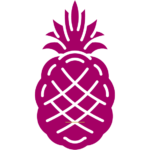Best Tech Accessories for Your Home Office: Our Top Picks
For many people, working from home has become the new norm. As a result, setting up a comfortable and efficient home office has become more important than ever. Having the right tech accessories can make a big difference in productivity and overall satisfaction with your workspace. In this article, we will be sharing our top picks for the best tech accessories for your home office.
One of the most important accessories for a home office is a good quality monitor. A large, high-resolution monitor can help reduce eye strain and increase productivity by allowing you to see multiple windows and applications at once. Another essential accessory is a comfortable keyboard and mouse. Typing on a cramped or uncomfortable keyboard can lead to physical discomfort and decreased productivity, so investing in a keyboard and mouse that are ergonomically designed can make a big difference.
In addition to these basics, there are many other tech accessories that can enhance your home office experience. From noise-cancelling headphones to wireless chargers, there are a variety of gadgets and tools that can help you work more efficiently and comfortably. In the following sections, we will be sharing our top picks for the best tech accessories for your home office.
Ergonomic Seating Solutions
When it comes to setting up a home office, having comfortable seating is crucial for maintaining good posture and reducing the risk of back pain or other musculoskeletal disorders. Here are some of the best ergonomic seating solutions that can help you work comfortably and efficiently.
1. Herman Miller Aeron Chair
The Herman Miller Aeron Chair is a classic ergonomic office chair that has been a favorite of professionals for years. It features a breathable mesh backrest that conforms to the shape of your body, providing support where you need it most. The chair also has adjustable armrests, lumbar support, and a tilt mechanism that allows you to recline and relax when you need a break.
2. Steelcase Gesture Chair
The Steelcase Gesture Chair is another great option for those looking for an ergonomic seating solution. It is designed to support a variety of postures and movements, allowing you to work comfortably for long periods of time. The chair has a flexible backrest that adapts to your spine, as well as adjustable armrests and a seat depth that can be customized to your body.
3. Humanscale Freedom Chair
The Humanscale Freedom Chair is a minimalist ergonomic chair that is both stylish and comfortable. It has a self-adjusting recline mechanism that adapts to your body weight and movements, as well as a contoured seat cushion that provides support without putting pressure on your legs. The chair also has adjustable armrests and a headrest that can be adjusted to your liking.
Overall, investing in a high-quality ergonomic chair is a smart choice for anyone who spends a lot of time working from home. These chairs are designed to promote good posture and reduce the risk of discomfort or injury, allowing you to work more efficiently and comfortably.
Keyboards and Mice for Productivity
When it comes to productivity, having the right keyboard and mouse can make all the difference. The following are some of the best options available on the market today.
Keyboards
- Logitech MX Keys: This wireless keyboard is designed for comfort and precision. Its backlit keys are easy to read in any lighting, and it can connect to up to three devices at once for seamless switching.
- Microsoft Surface Keyboard: This sleek keyboard is perfect for those who prefer a minimalist look. Its low profile keys are quiet and responsive, and it has a built-in fingerprint reader for added security.
- Das Keyboard 4 Professional: This mechanical keyboard is built for speed and accuracy. Its Cherry MX switches provide a tactile feel, and it has dedicated media controls for easy access to your music and videos.
Mice
- Logitech MX Master 3: This wireless mouse is designed for precision and comfort. Its ergonomic shape fits comfortably in your hand, and it has customizable buttons and a scroll wheel for quick navigation.
- Microsoft Surface Mouse: This minimalist mouse is perfect for those who prefer a simple design. Its sleek shape and quiet clicking make it a great choice for any workspace.
- Apple Magic Mouse 2: This wireless mouse is designed for Mac users. Its sleek design and touch-sensitive surface make it easy to navigate your computer, and it can be recharged with a Lightning cable.
Overall, choosing the right keyboard and mouse can help improve your productivity and make your workday more comfortable. Consider your needs and preferences when selecting the best option for you.
High-Quality Audio Equipment
When it comes to setting up a home office, having high-quality audio equipment can make all the difference. Whether you’re participating in virtual meetings, recording podcasts, or listening to music to stay focused, having the right audio equipment can enhance your experience. Here are some top picks for high-quality audio equipment for your home office.
Headphones
Investing in a good pair of headphones can provide clear, crisp sound and help you stay focused while working. Look for headphones with noise-cancellation technology to block out distracting background noise. Wireless headphones can also be a great option for freedom of movement during virtual meetings or while recording podcasts. Some popular options include Bose QuietComfort 35 II, Sony WH-1000XM4, and Apple AirPods Pro.
Speakers
If you prefer to listen to music or podcasts out loud, high-quality speakers can provide a great listening experience. Look for speakers with clear sound and good bass. Some popular options include the Sonos One, Bose SoundLink Revolve+, and JBL Flip 5.
Microphones
When it comes to recording audio, having a high-quality microphone can make a big difference in the sound quality. Look for microphones with good sensitivity and noise-cancellation technology. USB microphones can be a great option for easy plug-and-play setup. Some popular options include the Blue Yeti, Rode NT-USB, and Shure MV7.
Overall, investing in high-quality audio equipment can enhance your home office experience and help you stay focused and productive.
Monitors and Display Enhancements
Monitor Arms
A monitor arm is a handy accessory that can help you position your monitor at a comfortable height and angle. This can help reduce neck and eye strain, and improve your overall posture. There are different types of monitor arms available in the market, including single-arm, dual-arm, and triple-arm models. Some monitor arms also come with built-in cable management systems to help keep your workspace tidy.
Screen Filters
Screen filters are another useful accessory that can help reduce glare and eye strain. These filters are placed over the screen of your monitor and can help reduce the amount of blue light emitted by the screen. This can help reduce eye fatigue and improve sleep quality. Some screen filters also come with privacy features that make it difficult for others to view your screen from an angle.
When selecting a monitor arm or screen filter, it is important to consider the size and weight of your monitor, as well as the type of desk or table you will be using. It is also important to choose a product from a reputable brand with good reviews and ratings.
Overall, adding a monitor arm or screen filter to your home office setup can help improve your comfort and productivity, and help reduce the risk of eye strain and other health issues associated with prolonged computer use.
Lighting and Visual Comfort
When setting up a home office, it is important to consider the lighting and visual comfort of the workspace. Proper lighting can help reduce eye strain and fatigue while also improving productivity. Here are some of the best tech accessories for lighting and visual comfort in your home office:
Desk Lamps
Desk lamps are a great addition to any home office as they provide focused lighting that can be adjusted to suit individual needs. LED desk lamps are a popular choice as they are energy-efficient and provide bright, white light that mimics natural daylight. Some desk lamps also come with built-in USB ports, making it easy to charge your devices while you work.
Smart Lighting
Smart lighting systems can be controlled using a smartphone app or voice commands, making it easy to adjust the lighting in your home office without getting up from your desk. These systems can also be programmed to change the lighting throughout the day to mimic natural light, helping to regulate your circadian rhythm and improve sleep quality.
Anti-Glare Screens
Anti-glare screens can help reduce eye strain and fatigue by minimizing the amount of glare and reflection on your computer screen. These screens are easy to install and can be adjusted to fit most computer monitors.
Blue Light Filters
Blue light filters are designed to reduce the amount of blue light emitted by computer screens, which can disrupt sleep patterns and cause eye strain. These filters can be installed as software on your computer or as a physical screen overlay.
By incorporating these tech accessories into your home office, you can create a comfortable and productive workspace that is conducive to long hours of work.
Cable Management Systems
A cluttered workspace can be a major source of distraction and can hinder productivity. Cable management systems can help keep wires and cables organized and out of sight, creating a more efficient and visually appealing workspace. Here are some of the best cable management systems available on the market:
1. Cable Raceways
Cable raceways are a popular choice for cable management in home offices. They are easy to install and can be mounted on walls or desks. Cable raceways come in various sizes and can accommodate different numbers of cables. They are also available in different colors to match the decor of your home office.
2. Cable Ties
Cable ties are a simple and affordable solution for cable management. They come in a variety of sizes and colors and can be used to bundle and organize cables. Cable ties are easy to use and can be adjusted or removed as needed.
3. Cable Sleeves
Cable sleeves are an excellent option for managing cables that run along the floor. They are made of flexible neoprene and can be easily cut to size. Cable sleeves are available in different lengths and can accommodate multiple cables. They are also available in different colors to match the decor of your home office.
4. Cable Clips
Cable clips are a great option for managing cables that run along walls or desks. They can be easily attached with adhesive backing and can hold multiple cables. Cable clips are available in different sizes and colors to match the decor of your home office.
By using one or more of these cable management systems, you can create a more organized and efficient workspace.
Connectivity Hubs and Docks
When it comes to setting up a home office, ensuring that all devices are connected and accessible can be a challenge. This is where connectivity hubs and docks come in handy. These accessories provide a central location for all devices to connect, eliminating the need for multiple cables and adapters.
USB Hubs
USB hubs allow users to connect multiple USB devices to their computer or laptop. Instead of having to switch between devices or constantly unplug and replug cables, a USB hub provides a convenient solution. Some USB hubs even come with additional features such as charging ports for mobile devices.
One top pick for a USB hub is the Anker 10-Port USB 3.0 Hub. This hub offers fast data transfer speeds and includes seven USB 3.0 ports, three charging ports, and a 12V/5A power adapter. It also has a sleek design and comes with a 2-year warranty.
Docking Stations
Docking stations are similar to USB hubs but offer additional features such as multiple display outputs and Ethernet ports. They allow users to connect their laptop to a central hub, providing a desktop-like experience. This is particularly useful for those who use their laptop as their primary work device.
One top pick for a docking station is the Dell D6000 Universal Dock. This dock offers support for up to three displays, including one 4K display. It also includes multiple USB ports, Ethernet, and audio ports. It is compatible with both Windows and Mac laptops and comes with a 3-year warranty.
In summary, connectivity hubs and docks are essential accessories for any home office setup. They provide a central location for all devices to connect, eliminating the need for multiple cables and adapters. USB hubs and docking stations offer different features, so it’s important to choose the one that best suits your needs.
Desk Organizers and Accessories
A well-organized desk is essential for a productive workday. Desk organizers and accessories can help keep your workspace tidy and efficient, allowing you to focus on your work. Here are some of the best desk organizers and accessories for your home office:
Desk Organizer with Multiple Compartments
A desk organizer with multiple compartments is a great way to keep your pens, pencils, paper clips, and other small items organized. Look for one with adjustable compartments so you can customize it to your needs. Some organizers also come with a built-in phone or tablet stand, so you can easily view your device while you work.
Cable Management Solutions
Cable clutter can be a major distraction and can even pose a safety hazard. Cable management solutions, such as cable clips or a cable box, can help keep your cords and cables organized and out of sight. This not only makes your workspace look neater but also helps prevent tripping hazards.
Monitor Stand
A monitor stand can help improve your posture and reduce neck and eye strain. Look for one that is adjustable so you can find the perfect height for your monitor. Some stands also come with built-in storage compartments for your keyboard or other accessories.
Desk Lamp
Proper lighting is essential for a comfortable and productive work environment. A desk lamp can provide the extra light you need to reduce eye strain and improve visibility. Look for one with adjustable brightness and color temperature settings so you can customize it to your preferences.
Desk Pad
A desk pad not only protects your desk from scratches and spills but also provides a smooth surface for writing and working. Look for one with a non-slip backing to keep it in place. Some desk pads also come with built-in charging pads for your phone or other devices.
By investing in these desk organizers and accessories, you can create a more efficient and comfortable workspace that will help you stay focused and productive throughout the day.
Smart Home Devices for Office Automation
Smart home devices can make your home office more efficient and convenient. With the use of smart plugs and lights, you can automate your office and control it with ease. In this section, we will discuss some of the best smart home devices for office automation.
Smart Plugs
Smart plugs are a great way to automate your home office. They allow you to control your devices remotely and set schedules for them. Some of the best smart plugs for office automation include:
- TP-Link Kasa Smart Plug: This smart plug is easy to set up and works with Alexa and Google Assistant. It has a compact design and can control your devices from anywhere with the Kasa app.
- Wemo Mini Smart Plug: This smart plug is compatible with Alexa and Google Assistant and can be controlled with the Wemo app. It has a sleek design and can be used to control your devices with your voice.
- Amazon Smart Plug: This smart plug is designed to work with Alexa and can be controlled with your voice. It has a simple setup process and can be used to control your devices remotely.
Smart Lights
Smart lights can be used to create a comfortable and productive environment in your home office. They can be controlled with your voice or a mobile app and can be set to different colors and brightness levels. Some of the best smart lights for office automation include:
- Philips Hue Smart Bulbs: These smart bulbs can be controlled with Alexa or Google Assistant and can be set to different colors and brightness levels. They can be used to create a comfortable and productive environment in your home office.
- LIFX Smart Bulbs: These smart bulbs can be controlled with Alexa or Google Assistant and can be set to different colors and brightness levels. They have a simple setup process and can be used to create a comfortable and productive environment in your home office.
- Sengled Smart Bulbs: These smart bulbs can be controlled with Alexa or Google Assistant and can be set to different colors and brightness levels. They have a low price point and are a great option for those on a budget.
With the use of smart plugs and lights, you can automate your home office and control it with ease. These devices are easy to set up and can be controlled with your voice or a mobile app. They can help you create a comfortable and productive environment in your home office.
Data Storage Solutions
In today’s world, data storage solutions are essential for any home office. With the increasing amount of data being generated, it is important to have a reliable and secure storage system. Here are some of the best data storage solutions for your home office:
External Hard Drives
External hard drives are a popular choice for data storage solutions. They are portable and easy to use, making them a convenient option for those who need to transfer data between devices. External hard drives come in different sizes and storage capacities, ranging from a few hundred gigabytes to several terabytes. They can be connected to your computer via USB or Thunderbolt ports.
Network-Attached Storage (NAS)
Network-attached storage (NAS) is a type of storage device that connects to your home network. It allows you to store and access data from multiple devices on the network. NAS devices come with multiple hard drives, which can be configured in different ways, such as RAID (redundant array of independent disks) for data redundancy and protection. NAS devices also have additional features, such as media streaming and remote access.
Cloud Storage
Cloud storage is a type of data storage solution that stores your data on remote servers, accessible over the internet. Cloud storage is convenient because it allows you to access your data from anywhere, as long as you have an internet connection. There are many cloud storage providers available, such as Google Drive, Dropbox, and OneDrive. Cloud storage providers offer different storage plans, ranging from free to paid options with varying storage capacities.
Solid State Drives (SSD)
Solid-state drives (SSDs) are a type of storage device that uses flash memory to store data. SSDs are faster and more reliable than traditional hard drives, making them a good choice for those who need high-speed data transfer and access. SSDs come in different sizes and storage capacities, ranging from a few hundred gigabytes to several terabytes. They can be connected to your computer via SATA or NVMe ports.
In conclusion, there are many data storage solutions available for your home office. Each option has its own advantages and disadvantages, so it is important to choose the one that best fits your needs. Whether you choose an external hard drive, NAS, cloud storage, or SSD, make sure to keep your data secure and backed up regularly.
Power Supply and Surge Protectors
When setting up a home office, it’s important to ensure that all of your devices are powered and protected from electrical surges. A reliable power supply and surge protector can help prevent damage to your equipment and keep your work running smoothly.
One option for a power supply is a desktop power strip with multiple outlets. This can help you keep all of your devices plugged in and powered up, without having to worry about running out of outlets. Look for a power strip with surge protection to help protect your devices from power surges and spikes.
Another option is a battery backup, also known as an uninterruptible power supply (UPS). A UPS can provide backup power in the event of a power outage, giving you time to save your work and safely shut down your devices. Look for a UPS with enough battery capacity to power your devices for at least a few minutes.
When it comes to surge protectors, look for one with a high joule rating, which indicates how much energy the surge protector can absorb before it fails. A surge protector with a higher joule rating can provide better protection for your devices.
Overall, investing in a reliable power supply and surge protector can help protect your devices and keep your work running smoothly.
Frequently Asked Questions
What are the essential gadgets to enhance productivity in a home office?
To enhance productivity in a home office, it’s essential to have a reliable computer or laptop, a high-quality monitor, a comfortable keyboard and mouse, and a noise-canceling headset. These basic gadgets can significantly improve your work experience and help you stay focused on your tasks.
Which smart office gadgets are must-haves for modern professionals?
Smart office gadgets can help modern professionals stay organized and efficient. Some of the must-have smart office gadgets include a smart speaker, a smart thermostat, a smart lighting system, and a smart lock. These gadgets can be controlled using voice commands or a smartphone app, making it easy to manage your home office environment.
How do you create an efficient home office setup with the latest technology?
To create an efficient home office setup, it’s important to invest in the latest technology. This includes a high-speed internet connection, a powerful computer or laptop, a comfortable desk and chair, and ergonomic accessories such as a keyboard, mouse, and monitor stand. You should also consider using cloud-based software and storage solutions to make it easy to access your files and collaborate with others.
What are the top-rated tech accessories for home offices in 2024?
In 2024, some of the top-rated tech accessories for home offices include wireless charging pads, portable monitors, standing desks, and noise-canceling headphones. These accessories can help you stay productive and comfortable while working from home.
How can technology improve the ergonomics of a home workspace?
Technology can play a significant role in improving the ergonomics of a home workspace. For example, ergonomic keyboards and mice can help reduce strain on your wrists and hands, while monitor stands can help improve your posture and reduce neck and eye strain. You can also use software tools to remind you to take breaks and stretch throughout the day.
What innovative office desk gadgets are available for remote workers?
There are many innovative office desk gadgets available for remote workers, including adjustable standing desks, footrests, and balance boards. These gadgets can help you stay active and reduce the negative effects of sitting for long periods. You can also invest in a desk bike or treadmill to stay active while working.