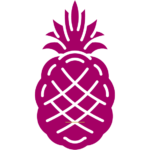Cybersecurity for Small Businesses: Best Practices and Tips
Small businesses are often seen as easy targets for cybercriminals due to their lack of resources and expertise in cybersecurity. However, the consequences of a cyber attack can be devastating for any business, regardless of its size. In fact, according to a report by the National Cyber Security Alliance, 60% of small businesses go out of business within six months of a cyber attack.
To prevent such a scenario, it is crucial for small businesses to implement best practices and tips for cybersecurity. This includes using strong passwords and two-factor authentication, regularly updating software and operating systems, backing up data, and providing cybersecurity training to employees. Additionally, small businesses should consider investing in cybersecurity insurance to protect themselves in case of a breach.
In this article, we will delve deeper into the best practices and tips for cybersecurity for small businesses. By following these guidelines, small business owners can protect their sensitive data and prevent potentially catastrophic cyber attacks.
Understanding Cybersecurity Risks
Small businesses are often vulnerable to cybersecurity threats due to their limited resources and lack of expertise in the field. This section will discuss the common threats that small businesses face and the impact of data breaches.
Common Threats for Small Businesses
Small businesses face a variety of cybersecurity threats, including:
- Phishing attacks: These attacks involve sending fraudulent emails or messages to trick individuals into providing sensitive information or clicking on a malicious link.
- Malware: Malware is software designed to harm a computer system. It can be spread through emails, downloads, or infected websites.
- Ransomware: Ransomware is a type of malware that encrypts a victim’s files and demands payment in exchange for the decryption key.
- Social engineering: Social engineering involves manipulating individuals into divulging sensitive information or performing actions that are harmful to the organization.
- Insider threats: Insider threats involve individuals within the organization who intentionally or unintentionally cause harm to the organization’s cybersecurity.
The Impact of Data Breaches
Small businesses must understand the potential impact of a data breach. The consequences of a data breach can include:
- Financial loss: A data breach can result in lost revenue, legal fees, and damage to the company’s reputation.
- Legal repercussions: Small businesses may face legal action from customers or clients affected by the breach.
- Loss of trust: A data breach can damage the trust between a business and its customers or clients.
- Operational disruption: A data breach can disrupt business operations and lead to downtime, lost productivity, and increased expenses.
In conclusion, small businesses must understand the common cybersecurity threats they face and the potential impact of a data breach. By implementing best practices and following cybersecurity guidelines, small businesses can protect themselves and their customers from cyber threats.
Developing a Cybersecurity Plan
Small businesses are just as vulnerable to cyber threats as large corporations. In fact, small businesses are often targeted by cybercriminals because they typically have weaker security measures in place. Developing a cybersecurity plan is crucial to protecting your business from these threats.
Risk Assessment
Before developing a cybersecurity plan, it is important to conduct a risk assessment. This involves identifying potential risks and vulnerabilities to your business’s information systems and data. This can be done by conducting a thorough review of your business’s hardware, software, and network infrastructure.
Once potential risks have been identified, it is important to prioritize them based on their potential impact on your business. This will help you allocate resources and develop a plan that addresses the most critical risks first.
Setting Up a Security Framework
Once potential risks have been identified and prioritized, it is time to set up a security framework. This involves implementing a combination of technical and administrative controls to protect your business’s information systems and data.
Technical controls include things like firewalls, antivirus software, and intrusion detection systems. Administrative controls include things like employee training, access controls, and incident response planning.
It is important to establish policies and procedures for your employees to follow, such as strong password policies and guidelines for handling sensitive data. Regularly reviewing and updating your cybersecurity plan is also important to ensure it remains effective in the face of evolving threats.
By developing a cybersecurity plan that includes a risk assessment and security framework, small businesses can better protect themselves from cyber threats.
Implementing Strong Password Policies
One of the most effective ways to protect a small business from cyber threats is by implementing strong password policies. Passwords are the first line of defense against unauthorized access to sensitive information and systems. Therefore, it’s crucial for small businesses to ensure that their employees follow secure password practices.
Here are some tips for implementing strong password policies:
1. Use Complex Passwords
A strong password should be at least 12 characters long and include a mix of upper and lowercase letters, numbers, and symbols. Avoid using easily guessable information such as birthdates, names, or common words. Instead, use a combination of random words or phrases that are easy to remember but hard to guess.
2. Enforce Regular Password Changes
It’s essential to enforce regular password changes to prevent unauthorized access to sensitive information. Small businesses should consider implementing a policy that requires employees to change their passwords every 60-90 days.
3. Implement Multi-Factor Authentication
Multi-factor authentication is an additional layer of security that requires users to provide two or more forms of authentication to access a system or application. This can include something the user knows, such as a password, and something the user has, such as a physical token or a fingerprint.
4. Educate Employees
It’s essential to educate employees on the importance of strong password policies and the risks of weak passwords. Small businesses should provide training and resources to help employees understand how to create and manage secure passwords.
By implementing strong password policies, small businesses can significantly reduce the risk of cyber attacks and protect their sensitive information and systems.
Securing Your Network
Firewall Configuration
A firewall is a network security system that monitors and controls incoming and outgoing network traffic based on predetermined security rules. It acts as a barrier between your internal network and the outside world, filtering out potentially harmful traffic. To secure your network, it is essential to configure your firewall properly.
Here are some best practices for firewall configuration:
- Configure your firewall to block all incoming traffic by default and only allow necessary traffic.
- Regularly update your firewall software to ensure that it is up-to-date with the latest security patches and features.
- Create rules to block traffic from suspicious IP addresses, ports, and protocols.
- Enable logging on your firewall to monitor and detect any suspicious activity on your network.
Secure Wi-Fi Practices
Wireless networks are vulnerable to attacks, and it is essential to secure your Wi-Fi network to prevent unauthorized access. Here are some best practices for securing your Wi-Fi network:
- Change the default SSID and password of your Wi-Fi network to a strong and unique one.
- Enable WPA2 encryption to secure your Wi-Fi network.
- Disable SSID broadcasting to prevent your network from being visible to others.
- Regularly update your Wi-Fi router’s firmware to ensure that it is up-to-date with the latest security patches and features.
By following these best practices, you can secure your network and prevent cyber attacks on your small business.
Protecting Against Malware
Small businesses are often targeted by cybercriminals with malware attacks. Malware is a malicious software that can harm a computer system, steal sensitive information, and disrupt business operations. To protect against malware, small businesses should implement the following best practices and tips.
Anti-Malware Software
One of the most effective ways to protect against malware is to install anti-malware software. Anti-malware software is designed to detect, prevent and remove malware from a computer system. It can scan files and programs for any malicious code and alert the user if any malware is found. Small businesses should ensure that they have anti-malware software installed on all their computers and keep it up-to-date.
Email Security Measures
Email is a common entry point for malware attacks. Cybercriminals can use email attachments, links, and phishing emails to spread malware. Small businesses should implement email security measures to protect against these threats. These measures include:
- Filtering: Use email filters to block spam and phishing emails.
- Education: Train employees to recognize and avoid suspicious emails and attachments.
- Authentication: Use email authentication protocols such as SPF, DKIM, and DMARC to verify the sender’s identity.
- Encryption: Use email encryption to protect sensitive information in transit.
By implementing these email security measures, small businesses can reduce the risk of malware attacks through email.
In conclusion, small businesses should take proactive steps to protect against malware attacks. By installing anti-malware software and implementing email security measures, they can reduce the risk of malware infections and protect their business operations and sensitive information.
Data Protection Strategies
Data protection is an essential aspect of cybersecurity for small businesses. Hackers often target small businesses due to their lack of robust security measures, making data protection a crucial part of any cybersecurity strategy. In this section, we will discuss two essential data protection strategies: encryption techniques and backup solutions.
Encryption Techniques
Encryption is a process of converting plain text data into a coded form that can only be read by authorized parties. Small businesses can use encryption to protect sensitive data, such as financial records, customer information, and intellectual property. Encryption techniques include:
- Symmetric Encryption: This technique uses the same key to encrypt and decrypt data. It is fast and efficient but less secure than asymmetric encryption.
- Asymmetric Encryption: This technique uses two different keys, one for encryption and another for decryption. It is more secure than symmetric encryption but slower.
Small businesses can use encryption software to encrypt their data. They can also use cloud-based encryption services to encrypt data stored in the cloud.
Backup Solutions
Backing up data is essential for small businesses to ensure that they can recover from data loss due to cyber-attacks, natural disasters, or hardware failures. Small businesses can use the following backup solutions:
- Cloud Backup: Small businesses can use cloud backup solutions to store their data in the cloud. Cloud backup solutions offer automatic backups, offsite storage, and easy recovery options.
- External Hard Drive Backup: Small businesses can use external hard drives to backup their data. External hard drives offer a low-cost backup solution, but they require manual backups and are susceptible to physical damage.
Small businesses should regularly backup their data to ensure that they can recover from any data loss event. They should also test their backup solutions to ensure that they can recover their data when needed.
In conclusion, small businesses should prioritize data protection as part of their cybersecurity strategy. Encryption techniques and backup solutions are two essential data protection strategies that small businesses can use to protect their sensitive data.
Employee Training and Awareness
Regular Security Training
One of the most effective ways to improve cybersecurity in small businesses is to provide regular training to employees. This training should cover basic cybersecurity practices, such as creating strong passwords, identifying phishing emails, and avoiding suspicious websites. It should also cover the specific security policies and procedures of the business.
Regular security training can help employees stay up-to-date on the latest threats and best practices. It can also help them understand the importance of cybersecurity and their role in protecting the business. By making cybersecurity training a regular part of employee development, small businesses can create a culture of security awareness.
Phishing Simulation Exercises
Phishing attacks are one of the most common and effective ways for cybercriminals to gain access to small business networks. To help employees recognize and avoid phishing emails, small businesses can conduct regular phishing simulation exercises.
These exercises involve sending simulated phishing emails to employees and tracking their responses. Employees who click on suspicious links or provide sensitive information can be flagged for additional training. By regularly conducting phishing simulation exercises, small businesses can improve employee awareness and reduce the risk of successful phishing attacks.
Overall, employee training and awareness is a critical component of small business cybersecurity. By providing regular training and conducting phishing simulation exercises, small businesses can create a culture of security awareness and reduce the risk of cyber attacks.
Mobile Device Security
Mobile devices such as smartphones and tablets are becoming increasingly popular in the workplace. However, they also pose a significant security risk for small businesses. Here are some best practices and tips to help ensure the security of mobile devices:
- Use strong passwords: Ensure that all mobile devices are password-protected with strong passwords that are difficult to guess. Avoid using easily guessable passwords such as “1234” or “password”.
- Keep software up-to-date: Install software updates and security patches as soon as they become available. This helps to ensure that any vulnerabilities are patched and that the device remains secure.
- Enable encryption: Enable encryption on all mobile devices to protect sensitive data from unauthorized access.
- Install anti-virus software: Install anti-virus software on all mobile devices to protect against malware and other threats.
- Avoid public Wi-Fi networks: Avoid using public Wi-Fi networks to access sensitive data or perform sensitive transactions. Instead, use a secure connection such as a VPN or a cellular network.
- Enable remote wiping: Enable remote wiping on all mobile devices to allow for the remote deletion of data in case a device is lost or stolen.
By following these best practices and tips, small businesses can help to ensure the security of their mobile devices and protect sensitive data from unauthorized access.
Incident Response Planning
Small businesses are not immune to cyber attacks, and it is important to have an incident response plan in place to minimize the damage and quickly recover from an attack. Incident response planning involves developing a team and creating procedures to follow in case of a security breach.
Developing an Incident Response Team
The first step in incident response planning is to develop an incident response team. This team should consist of individuals with diverse skills and knowledge, including IT personnel, legal counsel, public relations, and management. The team should be trained to respond to security incidents and have clear roles and responsibilities.
Creating Response Procedures
The next step is to create response procedures. These procedures should outline the steps to take in case of a security breach and should be tailored to the specific needs of the business. The procedures should include the following:
- Identification and Assessment: The team should be able to quickly identify and assess the severity of the security breach.
- Containment and Eradication: The team should take steps to contain the breach and eradicate the threat.
- Recovery and Restoration: The team should work to recover lost data and restore systems to their previous state.
- Reporting and Communication: The team should report the incident to the appropriate authorities and communicate with customers and stakeholders.
In addition to creating response procedures, it is important to test and update the plan regularly. This will ensure that the plan is effective and up-to-date with the latest threats and technologies.
In conclusion, incident response planning is an essential part of cybersecurity for small businesses. By developing an incident response team and creating response procedures, small businesses can minimize the damage of a security breach and quickly recover from an attack.
Regulatory Compliance and Legal Considerations
Small businesses must also consider regulatory compliance and legal considerations when it comes to cybersecurity. Failure to comply with regulations can lead to hefty fines, legal action, and a loss of customer trust. Therefore, it is essential to understand and comply with all relevant regulations and laws.
Understanding GDPR
The General Data Protection Regulation (GDPR) is a regulation in the European Union that focuses on data protection and privacy for individuals within the EU. Any business that collects or processes personal data of EU citizens must comply with GDPR. This includes small businesses that have a website accessible to EU citizens.
To comply with GDPR, small businesses must ensure that they have the necessary security measures in place to protect personal data. This includes implementing appropriate technical and organizational measures, such as encryption and access controls. Businesses must also provide individuals with clear and concise information about how their data is being processed and obtain their explicit consent.
Navigating Industry-Specific Regulations
In addition to GDPR, small businesses must also navigate industry-specific regulations, such as HIPAA for healthcare or PCI DSS for payment card processing. These regulations have specific requirements for data protection and cybersecurity, and failure to comply can result in severe consequences.
Small businesses must ensure that they understand the regulations that apply to their industry and take the necessary steps to comply. This may include implementing specific security measures, conducting regular risk assessments, and providing employee training on cybersecurity best practices.
By understanding and complying with regulatory compliance and legal considerations, small businesses can protect themselves and their customers from cybersecurity threats and maintain trust in their brand.
Cybersecurity Insurance
Small businesses face a significant risk of cyber attacks and data breaches, which can result in financial losses, legal liabilities, and reputational damage. While implementing cybersecurity best practices and training employees can help mitigate these risks, they cannot eliminate them entirely. That’s where cybersecurity insurance comes in.
Cybersecurity insurance, also known as cyber liability insurance or data breach insurance, is a type of insurance policy that covers losses and damages related to cyber attacks, data breaches, and other cyber incidents. It can provide financial compensation for costs such as:
- Investigating the incident
- Notifying affected customers or clients
- Offering credit monitoring or identity theft protection services
- Restoring lost or damaged data
- Paying legal fees and settlements
- Covering business interruption losses
However, cybersecurity insurance policies can vary significantly in terms of coverage, exclusions, deductibles, and premiums. Therefore, small business owners should carefully evaluate their cyber risks and insurance needs and compare different policies and providers before purchasing one.
Some factors to consider when choosing cybersecurity insurance include:
- The type and amount of coverage needed
- The specific risks and threats faced by the business
- The industry and regulatory requirements
- The reputation and financial stability of the insurer
- The terms and conditions of the policy
It’s also important to note that cybersecurity insurance is not a substitute for cybersecurity best practices and risk management. Small business owners should still implement strong security measures, such as firewalls, antivirus software, encryption, access controls, and employee training, to reduce the likelihood and impact of cyber incidents.
Frequently Asked Questions
What steps should a small business take to establish a robust cyber security policy?
Establishing a robust cyber security policy is essential for small businesses. The first step is to perform a risk assessment to identify potential vulnerabilities. This will help the business determine which assets are most valuable and which threats are most likely. Once the risks have been identified, the business can create a policy that includes guidelines for protecting against those threats. The policy should also include procedures for incident response and recovery.
How can small businesses identify and protect against common cyber threats?
Small businesses can protect against common cyber threats by implementing basic security measures such as using strong passwords, installing anti-virus software, and keeping software up to date. It is also important to train employees on how to recognize and avoid phishing scams and other social engineering attacks. Small businesses should also consider using firewalls and other network security measures to protect against external threats.
What are the essential cyber security best practices that every small business should follow?
Every small business should follow basic cyber security best practices such as using strong passwords, implementing two-factor authentication, and keeping software up to date. Small businesses should also regularly back up important data and implement a disaster recovery plan. It is important to limit access to sensitive information and to train employees on how to recognize and avoid common cyber threats.
Which cybersecurity services are most beneficial for small businesses to consider?
Small businesses should consider using a managed security service provider (MSSP) to help monitor and manage their cyber security. MSSPs can provide services such as threat detection, incident response, and security assessments. Small businesses should also consider using cloud-based security solutions and outsourcing certain security functions such as email filtering and web filtering.
How often should a small business update its cyber security measures to ensure protection?
Small businesses should update their cyber security measures regularly to ensure protection against new and evolving threats. It is important to keep software up to date and to install security patches as soon as they become available. Small businesses should also regularly review and update their cyber security policies and procedures to ensure they remain effective.
What role does employee training play in strengthening a small business’s cyber security?
Employee training is essential for strengthening a small business’s cyber security. Employees are often the weakest link in a business’s cyber security, so it is important to train them on how to recognize and avoid common cyber threats. Training should cover topics such as phishing scams, social engineering attacks, and password security. Regular training and awareness campaigns can help ensure that employees remain vigilant and aware of potential cyber threats.