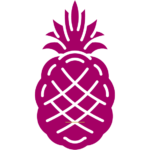Getting Started with Python: A Beginner’s Guide for 2024
Python is a popular programming language that has been gaining momentum in recent years. It is widely used in data science, web development, and machine learning, making it a valuable skill to have in today’s job market. If you are interested in learning Python, this beginner’s guide will provide you with the necessary information to get started in 2024.
Python is a high-level, interpreted language that is easy to learn and use. It has a simple syntax that is similar to English, making it a popular choice for beginners. Python also has a large community of developers who contribute to its development and offer support to new users. With its versatility and ease of use, Python is an excellent choice for anyone looking to learn programming.
Setting Up Your Python Environment
When starting with Python, setting up a proper environment is essential. This section will guide beginners through the process of setting up their Python environment.
Installing Python
Before starting with Python, the first step is to install it. Python is available for download on its official website. Beginners should download the latest version of Python, which is Python 3.10.0 as of July 2024.
Choosing an IDE or Text Editor
After installing Python, the next step is to choose an Integrated Development Environment (IDE) or a text editor. IDEs provide a complete environment for coding, debugging, and testing Python code. Some popular IDEs include PyCharm, Spyder, and Visual Studio Code. On the other hand, text editors provide a lightweight environment for coding Python code. Some popular text editors include Sublime Text, Atom, and Notepad++.
Understanding Virtual Environments
Virtual environments are a crucial aspect of Python development. They allow developers to create isolated environments for their projects, which can have different versions of Python and installed packages. This allows developers to avoid conflicts between different projects and maintain a clean development environment. Beginners can use the built-in venv module in Python to create virtual environments.
In conclusion, setting up a Python environment is a crucial step for beginners. Installing Python, choosing an IDE or text editor, and understanding virtual environments are essential for a smooth Python development experience.
Python Basics
Python is a popular programming language that is easy to learn and widely used in various applications. In this section, we will cover some of the basics of Python that every beginner should know.
Syntax and Indentation
Python uses indentation to indicate the structure of code blocks, such as loops and functions. This means that the indentation level of a line determines its relationship to the surrounding code. In Python, indentation is typically done using four spaces, although some programmers use tabs instead. It is important to be consistent with your indentation style throughout your code.
Python also uses a simple syntax that is easy to read and write. For example, to print a message to the console, you simply use the print() function and enclose the message in quotes:
print("Hello, world!")
Variables and Data Types
In Python, variables are used to store values that can be used later in the program. To create a variable, you simply choose a name and assign a value to it using the = operator. Python is a dynamically-typed language, which means that you do not need to specify the data type of a variable when you create it. Python will automatically determine the data type based on the value that you assign to it.
Python supports several data types, including integers, floating-point numbers, strings, booleans, and more. You can use the type() function to determine the data type of a variable:
x = 42
print(type(x)) # Output: <class 'int'>
Basic Operators
Python supports a variety of basic operators, such as arithmetic operators (+, -, *, /), comparison operators (<, >, ==, !=), and logical operators (and, or, not). These operators can be used to perform calculations, compare values, and evaluate conditions in your code.
For example, you can use the + operator to concatenate two strings:
first_name = "John"
last_name = "Doe"
full_name = first_name + " " + last_name
print(full_name) # Output: John Doe
In summary, Python is a simple and powerful programming language that is easy to learn and use. By understanding the basics of syntax, variables, and operators, you can start writing your own Python programs in no time.
Control Structures
Python provides several control structures that allow developers to control the flow of execution of their programs. These control structures include conditional statements, loops, and exception handling.
Conditional Statements
Conditional statements are used to execute a block of code only if a certain condition is met. In Python, the most common conditional statement is the if statement. The if statement is used to check whether a certain condition is true or false. If the condition is true, the block of code inside the if statement is executed. If the condition is false, the block of code is skipped.
Loops
Loops are used to execute a block of code repeatedly. In Python, there are two types of loops: the for loop and the while loop. The for loop is used to iterate over a sequence of values, such as a list or a string. The while loop is used to execute a block of code as long as a certain condition is true.
Exception Handling
Exception handling is used to handle errors that may occur during the execution of a program. In Python, exceptions are raised when an error occurs. To handle exceptions, developers can use the try-except block. The try block contains the code that may raise an exception. The except block contains the code that is executed if an exception is raised.
Overall, control structures are an important part of programming in Python. They allow developers to control the flow of execution of their programs and handle errors that may occur during execution. By using conditional statements, loops, and exception handling, developers can create robust and reliable programs.
Functions and Modules
Defining Functions
In Python, a function is a block of code that performs a specific task. To define a function, you need to use the def keyword followed by the function name and parentheses. You can also define parameters inside the parentheses if the function needs to accept input values. After defining the function, you can call it by using its name and passing the required arguments.
Function Arguments
Function arguments are the input values that a function accepts. In Python, there are two types of arguments: positional arguments and keyword arguments. Positional arguments are passed based on their position, while keyword arguments are passed based on their name. You can also use default values for function arguments to make them optional.
Exploring Standard Modules
Python comes with a rich set of standard modules that provide a wide range of functionality. Some of the most commonly used standard modules include os, sys, math, and random. These modules contain pre-defined functions that can be used to perform tasks such as file handling, system operations, mathematical calculations, and random number generation. To use a standard module, you need to import it using the import keyword followed by the module name.
Overall, functions and modules are essential components of Python programming. By defining functions, you can modularize your code and make it more reusable. By exploring standard modules, you can leverage pre-defined functionality and save time and effort in your programming tasks.
Working with Data
Python is widely used for data analysis and manipulation. In this section, we will explore some of the most common techniques for working with data in Python.
Reading and Writing Files
Python provides several built-in functions for reading and writing files. The open() function is used to open a file and return a file object, which can be used to read or write data to the file.
To read a file, you can use the read() method of the file object. This method returns the contents of the file as a string. Alternatively, you can use the readlines() method to read the file line by line and return a list of strings.
To write to a file, you can use the write() method of the file object. This method writes a string to the file. Alternatively, you can use the writelines() method to write a list of strings to the file.
JSON and Serialization
JSON (JavaScript Object Notation) is a lightweight data interchange format that is easy for humans to read and write and easy for machines to parse and generate. Python provides built-in support for working with JSON data through the json module.
The json module provides two methods for working with JSON data: json.dumps() and json.loads(). The json.dumps() method is used to convert a Python object to a JSON string, while the json.loads() method is used to convert a JSON string to a Python object.
Serialization is the process of converting a Python object to a format that can be stored or transmitted. JSON is a popular serialization format because it is lightweight and widely supported.
Handling CSV and Excel Files
CSV (Comma Separated Values) and Excel files are common formats for storing tabular data. Python provides several libraries for working with these formats, including csv and pandas.
The csv module provides functionality for reading and writing CSV files. To read a CSV file, you can use the csv.reader() function, which returns an iterator that can be used to iterate over the rows of the file. To write to a CSV file, you can use the csv.writer() function, which returns a writer object that can be used to write rows to the file.
The pandas library provides high-level data manipulation tools for working with tabular data. It provides functions for reading and writing CSV and Excel files, as well as for performing data analysis and manipulation.
Object-Oriented Programming
Object-Oriented Programming (OOP) is a programming paradigm that allows developers to create their own data types, called classes, which can be used to create objects. Python is a multi-paradigm language, meaning it supports both procedural and object-oriented programming. OOP is a powerful tool for organizing code and creating reusable components.
Classes and Objects
In Python, a class is defined using the class keyword, followed by the name of the class and a colon. The body of the class is indented and contains the class’s attributes and methods. An object is an instance of a class, created using the class name followed by parentheses.
Classes can have attributes, which are variables that store data, and methods, which are functions that perform actions on the data. Attributes and methods can be accessed using dot notation, where the object name is followed by a period and the attribute or method name.
Inheritance
Inheritance is a fundamental concept in OOP that allows developers to create new classes based on existing ones. In Python, a subclass is created by defining a new class and specifying the parent class in parentheses after the class name. The subclass inherits all of the attributes and methods of the parent class, and can also add new attributes and methods or override existing ones.
Inheritance allows for code reuse and can help to simplify complex programs by breaking them down into smaller, more manageable parts.
Magic Methods and Polymorphism
Magic methods are special methods in Python that are used to define how objects of a class behave in certain situations. For example, the __init__ method is called when an object is created and is used to initialize the object’s attributes. Another example is the __str__ method, which is called when an object is printed and returns a string representation of the object.
Polymorphism is the ability of objects of different classes to be used interchangeably. In Python, this is achieved through the use of magic methods such as __add__, which allows objects to be added together using the + operator.
Overall, OOP is a powerful tool for organizing code and creating reusable components. By using classes and objects, developers can create complex programs that are easier to understand and maintain. Inheritance and polymorphism further enhance the power of OOP, allowing developers to create new classes based on existing ones and to use objects of different classes interchangeably.
Python Libraries Overview
Python is a versatile programming language that can be used for a wide range of applications. One of the reasons for its popularity is the extensive library of modules available to developers. In this section, we will provide an overview of some of the most commonly used libraries in Python.
Commonly Used Libraries
The following are some of the most commonly used libraries in Python:
- NumPy: A library for numerical computing with Python. It provides support for large, multi-dimensional arrays and matrices, as well as a large collection of mathematical functions.
- Matplotlib: A library for creating visualizations in Python. It provides support for creating a wide range of charts and graphs, including bar charts, line charts, scatter plots, and more.
- SciPy: A library for scientific computing with Python. It provides support for a wide range of scientific computing tasks, including optimization, linear algebra, integration, and more.
Data Analysis with Pandas
Pandas is a powerful library for data analysis with Python. It provides support for working with large, structured datasets, including data cleaning, data manipulation, and data visualization.
Some of the key features of Pandas include:
- Data structures: Pandas provides support for two main data structures: Series and DataFrame. Series is a one-dimensional array-like object, while DataFrame is a two-dimensional table-like object.
- Data cleaning: Pandas provides support for cleaning and preprocessing data, including handling missing data, transforming data, and more.
- Data manipulation: Pandas provides support for manipulating data, including filtering, grouping, and aggregating data.
Web Development with Flask/Django
Flask and Django are two popular web development frameworks for Python. Flask is a lightweight framework that is easy to learn and use, while Django is a more comprehensive framework that provides support for a wide range of web development tasks.
Some of the key features of Flask and Django include:
- Routing: Both Flask and Django provide support for routing, which allows developers to map URLs to specific functions in their code.
- Templating: Both Flask and Django provide support for templating, which allows developers to create HTML templates that can be used to generate dynamic content.
- Database integration: Both Flask and Django provide support for integrating with databases, including support for popular databases like MySQL, PostgreSQL, and SQLite.
In conclusion, Python has a wide range of libraries and frameworks available for developers, making it a powerful tool for a wide range of applications. Whether you are working with data, creating visualizations, or developing web applications, Python has a library or framework that can help you get the job done.
Effective Debugging Techniques
Debugging is an essential skill for any programmer, and Python provides several tools to help you find and fix errors in your code. In this section, we will discuss some of the most effective debugging techniques that you can use to make your Python code more reliable and bug-free.
Using the Python Debugger (PDB)
The Python Debugger (PDB) is a powerful tool that allows you to step through your code line by line and examine the values of variables at any point in your program. With PDB, you can set breakpoints, inspect variables, and even modify the state of your program while it is running.
To use PDB, you need to import the pdb module and then insert the pdb.set_trace() function call at the point in your code where you want to start debugging. This will launch the PDB debugger and allow you to interact with your program in real-time.
Logging
Logging is another powerful technique for debugging Python code. With logging, you can write messages to a log file or console at various points in your program to help you understand what is happening and identify any errors or unexpected behavior.
Python provides a built-in logging module that you can use to implement logging in your code. With this module, you can control the level of logging, format log messages, and even send log messages to multiple destinations.
Profiling Python Code
Profiling is the process of measuring the performance of your Python code and identifying areas that could be optimized for better performance. With profiling, you can identify bottlenecks in your code, memory leaks, and other performance issues that could be slowing down your program.
Python provides several profiling tools that you can use to analyze the performance of your code. One of the most popular profiling tools is cProfile, which is a built-in module that allows you to profile your code and generate statistics about the time spent in each function.
In conclusion, effective debugging techniques are essential to creating reliable and bug-free Python code. By using tools like the Python Debugger, logging, and profiling, you can quickly identify and fix errors in your code, making your programs more efficient and reliable.
Best Practices for Writing Clean Code
Code Style and PEP 8
When writing Python code, it is essential to follow the guidelines outlined in PEP 8. PEP 8 is a set of coding conventions for Python code that facilitates readability and maintainability. Following these conventions will make it easier for others to read and understand your code.
To ensure that your code follows PEP 8 conventions, you can use tools such as linters and code formatters. For instance, the autopep8 tool automatically formats your code to adhere to PEP 8 guidelines. Additionally, you can use an IDE such as PyCharm, which provides built-in support for PEP 8.
Writing Readable Code
Readable code is code that is easy to understand and follow. To write readable code, it is essential to use descriptive and meaningful variable names. Avoid using abbreviations or acronyms that may not be clear to other developers.
Another way to write readable code is to use comments. Comments are notes that explain the code’s purpose, logic, and functionality. However, it is essential to use comments sparingly and only when necessary. Overuse of comments can make the code harder to read and understand.
Refactoring
Refactoring is the process of improving the code’s structure and design without changing its functionality. Refactoring makes the code easier to read, maintain, and extend.
When refactoring code, it is essential to keep the code’s functionality intact. A good practice is to write unit tests to ensure that the refactored code works as expected. Additionally, it is crucial to refactor code in small increments rather than trying to do it all at once.
By following these best practices, you can write clean and maintainable Python code that is easy to read, understand, and modify.
Next Steps: Advancing Your Python Skills
Python is a versatile programming language that is used in a variety of industries, from web development to data science. Whether you are a beginner or an experienced programmer, there are always ways to improve your Python skills. In this section, we will explore some of the next steps you can take to advance your Python knowledge.
Exploring Advanced Topics
Once you have a solid foundation in Python, you can start exploring more advanced topics. This can include learning about object-oriented programming, functional programming, and design patterns. These topics can help you write more efficient and maintainable code.
Another area to explore is data science and machine learning. Python has a variety of libraries, such as NumPy, Pandas, and Scikit-learn, that make it easy to work with data and build machine learning models. These skills are in high demand in many industries, and can open up new career opportunities.
Contributing to Open Source
Contributing to open source projects is a great way to improve your Python skills while also giving back to the community. You can start by finding a project that interests you on sites like GitHub and contributing to it in small ways, such as fixing bugs or adding documentation. As you gain more experience, you can start contributing more substantial code changes.
Contributing to open source projects can also help you build a portfolio of work that you can showcase to potential employers. It demonstrates that you are passionate about programming and are willing to collaborate with others to build great software.
Staying Updated with Python Trends
Python is a constantly evolving language, with new features and libraries being added all the time. Staying up-to-date with the latest trends can help you stay ahead of the curve and improve your Python skills.
One way to stay updated is by following Python blogs and podcasts. You can also attend Python conferences and meetups to network with other Python developers and learn about new developments in the field.
Another way to stay updated is by participating in online communities, such as Reddit and Stack Overflow. These communities can help you find answers to your Python questions and connect with other programmers who share your interests.
In conclusion, advancing your Python skills is an ongoing process that requires dedication and effort. By exploring advanced topics, contributing to open source projects, and staying updated with Python trends, you can continue to improve your skills and become a more proficient Python developer.
Frequently Asked Questions
What are the first steps to learning Python for a complete beginner?
For complete beginners, the first step to learning Python is to understand the basics of programming. This includes understanding variables, data types, control structures, and functions. Once you have a good grasp of these concepts, you can start learning Python-specific syntax and features. There are many online resources available that can help you get started.
How can I learn Python for free and from scratch?
There are many free resources available online for learning Python from scratch. Some popular options include Codecademy, Coursera, edX, and Udemy. These platforms offer free courses that cover the basics of Python programming. Additionally, there are many free tutorials, videos, and documentation available on the official Python website.
What is the estimated time commitment to become proficient in Python for employment purposes?
The time it takes to become proficient in Python for employment purposes depends on your prior programming experience and the level of proficiency required for the job. However, with consistent effort and practice, it is possible to become proficient in Python within a few months. It is important to note that becoming proficient in Python is an ongoing process, and it requires continuing education and practice.
Are there comprehensive PDF guides suitable for Python beginners?
Yes, there are many comprehensive PDF guides available that are suitable for Python beginners. Some popular options include “Python for Everybody” by Charles Severance and “Python Crash Course” by Eric Matthes. These guides cover the basics of Python programming and provide exercises and examples to help you learn.
Is Python a valuable skill to learn for data analysis in 2024?
Yes, Python is a valuable skill to learn for data analysis in 2024. Python is a versatile programming language that is widely used in data analysis, machine learning, and artificial intelligence. Many companies are looking for candidates with Python skills for data analysis roles. Additionally, Python has a large and active community, which means there are many resources available for learning and improving your Python skills.
What are the best online platforms to learn Python in 2024?
There are many online platforms available for learning Python in 2024. Some popular options include Codecademy, Coursera, edX, Udemy, and DataCamp. These platforms offer courses and tutorials for learners of all levels, from complete beginners to advanced users. Additionally, many of these platforms offer certificates or credentials that can be valuable for job seekers.