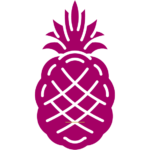How to Build a Chatbot for Customer Service from Scratch
Introduction: The Growing Importance of Chatbots in Customer Service
Chatbots have become an essential tool for businesses looking to improve their customer service. With the rise of digital communication, customers expect quick and efficient responses to their queries. Chatbots can provide instant support, handle multiple conversations simultaneously, and operate 24/7, making them a valuable asset for any organization. As companies strive to enhance customer experience, building a chatbot from scratch can help streamline interactions and reduce operational costs.
Chatbots use artificial intelligence (AI) and natural language processing (NLP) to understand and respond to user inputs. They can handle a variety of tasks, from answering frequently asked questions to guiding customers through complex processes. Building a chatbot involves several key steps, including designing the conversation flow, integrating it with your systems, and continuously improving its performance based on user feedback.
This comprehensive guide will walk you through the process of building a customer service chatbot from scratch. We will cover the basics of chatbot technology, design considerations, and best practices for deployment. Whether you are a developer or a business owner, this guide will provide valuable insights to help you create an effective and efficient chatbot.
1. What is a Chatbot?
A chatbot is a software application that simulates human conversation through text or voice interactions. It can understand user queries, process information, and provide relevant responses. Chatbots are designed to automate customer interactions, helping businesses manage large volumes of inquiries without the need for constant human intervention.
There are two main types of chatbots: rule-based and AI-based. Rule-based chatbots follow a predefined set of rules and are limited to specific commands or keywords. They are simpler to build but may struggle with complex or unexpected queries. AI-based chatbots, on the other hand, use machine learning and natural language processing to understand context and learn from interactions, allowing them to handle more dynamic conversations.
Chatbots can be integrated into various platforms, such as websites, mobile apps, and messaging services like Facebook Messenger, WhatsApp, and Slack. By automating routine tasks, chatbots free up human agents to focus on more complex issues, enhancing overall customer service efficiency.
2. Benefits of Using Chatbots for Customer Service
Chatbots offer several advantages that make them a valuable addition to customer service teams. First, they provide instant responses to customer inquiries, reducing wait times and improving the overall customer experience. This is particularly beneficial for handling repetitive queries that do not require human intervention, such as checking account balances or tracking orders.
Secondly, chatbots can operate around the clock, ensuring that customers receive support even outside of regular business hours. This 24/7 availability can significantly increase customer satisfaction, as users can get assistance whenever they need it. It also allows businesses to cater to international customers across different time zones without requiring additional staff.
Lastly, chatbots help reduce operational costs. By automating routine tasks, companies can save on labor costs and allocate human resources to more critical areas. Chatbots can handle multiple conversations simultaneously, making them a scalable solution for businesses looking to grow without significantly increasing their customer support team.
3. Understanding the Basics of Chatbot Technology
Before building a chatbot, it’s important to understand the underlying technologies that make it possible. Chatbots rely on natural language processing (NLP) to understand and interpret user inputs. NLP allows chatbots to recognize patterns in text, extract relevant information, and generate appropriate responses. It is the core technology that enables chatbots to communicate effectively with users.
Machine learning (ML) is another key component. ML algorithms allow chatbots to learn from past interactions and improve their responses over time. By analyzing data from previous conversations, chatbots can identify common phrases, questions, and user behaviors, making them smarter and more accurate.
In addition to NLP and ML, chatbots can be integrated with external databases, APIs, and customer relationship management (CRM) systems. This integration allows chatbots to access real-time data, such as inventory levels, customer profiles, and order status, enabling them to provide more personalized and relevant responses.
4. Defining the Purpose and Scope of Your Chatbot
The first step in building a chatbot is defining its purpose and scope. Determine what specific tasks you want the chatbot to handle and how it will fit into your overall customer service strategy. For example, do you want the chatbot to assist with basic inquiries, handle technical support, or guide users through a purchasing process?
Understanding the scope will help you decide which features to include and which user interactions to prioritize. For a customer service chatbot, common functionalities might include answering FAQs, processing returns, or scheduling appointments. The more specific the purpose, the easier it will be to design and build the chatbot.
It’s also important to consider the limitations of your chatbot. While chatbots can handle many tasks, there will be situations where human intervention is necessary. Clearly define when the chatbot should escalate a conversation to a live agent to ensure a seamless customer experience.
5. Choosing the Right Chatbot Development Platform
There are several platforms available for building chatbots, each with its own set of features and capabilities. Popular platforms include Dialogflow, Microsoft Bot Framework, IBM Watson Assistant, and Rasa. When choosing a platform, consider factors like ease of use, integration capabilities, scalability, and pricing.
Some platforms offer drag-and-drop interfaces that make it easy to design conversation flows without extensive programming knowledge. Others provide more advanced features, such as machine learning integration and support for multiple languages. Evaluate your technical requirements and resources to select a platform that aligns with your needs.
For those looking to build more customized solutions, open-source frameworks like Rasa provide flexibility and control over the chatbot’s design. These frameworks allow developers to build chatbots from scratch, giving them the ability to create highly tailored solutions that fit specific business requirements.
6. Designing the Conversation Flow
The conversation flow is the backbone of your chatbot. It outlines how the chatbot will interact with users, including how it greets them, responds to queries, and handles errors. Designing a clear and intuitive conversation flow is essential for creating a seamless user experience.
Start by mapping out the different paths a conversation could take. Identify the common questions users might ask and plan how the chatbot should respond. Consider using flowcharts to visualize the conversation structure, making it easier to see how each response connects to the next.
Incorporate natural language understanding (NLU) into the design to ensure the chatbot can recognize different ways of asking the same question. For example, users might ask, “How can I track my order?” or “Where is my package?” The chatbot should be able to understand both queries and provide the same relevant response.
7. Integrating Natural Language Processing (NLP)
Natural language processing (NLP) is a critical component for building intelligent chatbots that can understand and respond to user inputs. NLP enables the chatbot to interpret the meaning behind user messages, even when the phrasing is complex or varied. This is achieved through techniques like entity recognition, intent classification, and sentiment analysis.
Entity recognition allows the chatbot to identify specific information within a message, such as names, dates, and locations. Intent classification helps the chatbot determine what the user wants to achieve, such as asking a question or making a request. Sentiment analysis can gauge the user’s mood, which can help the chatbot tailor its responses appropriately.
Integrating NLP requires training the chatbot on a dataset of common phrases and interactions. The more data the chatbot has, the better it will be at understanding user inputs. Continuously refining and expanding the training data ensures that the chatbot remains accurate and effective.
8. Connecting the Chatbot to External Systems
To make your chatbot more functional, consider connecting it to external systems such as databases, APIs, and CRM software. This integration allows the chatbot to access real-time information and perform tasks like checking order statuses, updating customer profiles, or retrieving account details.
For example, if a user asks the chatbot to check their order status, the chatbot can connect to the e-commerce platform’s API to fetch the latest information and provide an accurate response. Similarly, integrating with CRM software can allow the chatbot to offer personalized support based on the user’s purchase history or account information.
Setting up these connections requires technical knowledge, so work with developers who can ensure the integrations are secure and efficient. Proper integration enhances the chatbot’s capabilities, making it a more powerful tool for customer service.
9. Building and Testing the Chatbot
Once you have designed the conversation flow and set up the necessary integrations, it’s time to start building the chatbot. Use the development platform to create the chatbot’s dialogue scripts, define intents, and set up NLP configurations. Pay attention to how the chatbot handles different scenarios, including incorrect inputs and unexpected questions.
After building the chatbot, thoroughly test it to identify and fix any issues. Testing should cover a wide range of interactions to ensure the chatbot responds accurately and effectively. Involve team members or beta testers who can provide feedback on the chatbot’s performance and usability.
Testing is an ongoing process. After the chatbot is launched, continue to monitor its interactions and address any bugs or errors that arise. Regular updates and improvements will help the chatbot adapt to changing user needs and maintain a high standard of customer service.
10. Deploying the Chatbot on Multiple Platforms
To maximize the reach of your chatbot, consider deploying it on multiple platforms. Chatbots can be integrated into websites, mobile apps, and popular messaging services like Facebook Messenger, WhatsApp, and Slack. Each platform has its own set of requirements and technical specifications, so ensure the chatbot is compatible with the chosen channels.
Deploying across multiple platforms allows you to engage with customers on their preferred communication channels. This flexibility can improve the user experience and increase the chatbot’s overall effectiveness. Make sure the chatbot’s interface is consistent across platforms, providing a seamless experience regardless of how users choose to interact.
It’s also important to track the chatbot’s performance on each platform. Use analytics tools to monitor engagement, response times, and user satisfaction. This data can help you identify which channels are most effective and where improvements are needed.
11. Case Study: Creating a Customer Service Chatbot for an E-Commerce Business
Background
ShopEase, an e-commerce business, experienced a significant increase in customer inquiries, especially during peak shopping seasons. The customer service team struggled to manage the high volume of requests, leading to long wait times and customer dissatisfaction. ShopEase wanted to implement a chatbot to handle routine inquiries and improve the customer experience.
Challenge
The primary challenge was designing a chatbot that could efficiently handle various customer service tasks, including order tracking, product inquiries, and returns. ShopEase needed a solution that integrated seamlessly with their existing e-commerce platform and could scale to handle thousands of conversations simultaneously.
Solution
ShopEase developed a chatbot using the Dialogflow platform, which allowed easy integration with their e-commerce backend. The chatbot was trained to handle common queries, such as “Where is my order?” and “How do I return an item?” It was also connected to the CRM system to provide personalized responses based on customer profiles. After extensive testing, the chatbot was deployed on the ShopEase website and mobile app.
Result
The chatbot successfully reduced the workload for the customer service team by handling over 70% of routine inquiries. Customer wait times decreased significantly, leading to higher satisfaction ratings. ShopEase also saw an increase in repeat business, as customers appreciated the quick and efficient support provided by the chatbot.
12. Conclusion: The Future of Chatbots in Customer Service
Chatbots represent a significant advancement in customer service technology. They provide businesses with a scalable, efficient way to handle large volumes of customer interactions, improving response times and reducing operational costs. As AI and NLP technologies continue to evolve, chatbots will become even more sophisticated, capable of understanding context, tone, and complex queries.
Building a chatbot from scratch requires careful planning, technical knowledge, and ongoing maintenance. By defining clear objectives, designing intuitive conversation flows, and leveraging advanced technologies, businesses can create chatbots that offer meaningful, value-driven interactions. It’s essential to continuously monitor and update chatbots to ensure they remain accurate, relevant, and user-friendly.
Ultimately, chatbots are more than just a tool for answering questions—they are an extension of a company’s brand and customer service strategy. Investing in chatbot development can lead to improved customer satisfaction, stronger brand loyalty, and a more efficient business operation.
FAQs
- What is the difference between rule-based and AI-based chatbots? Rule-based chatbots follow predefined scripts and can only respond to specific keywords or commands. AI-based chatbots use machine learning and natural language processing to understand context and provide more dynamic, personalized responses.
- How can chatbots improve customer service efficiency? Chatbots handle routine inquiries, provide instant responses, and operate 24/7, reducing wait times and allowing human agents to focus on more complex issues. This improves overall service efficiency and customer satisfaction.
- What technologies are essential for building a chatbot? Key technologies include natural language processing (NLP) for understanding user inputs, machine learning (ML) for improving chatbot performance, and integration with external systems like CRM and databases for real-time data access.
- Can chatbots be deployed on multiple platforms? Yes, chatbots can be integrated into websites, mobile apps, and messaging services such as Facebook Messenger, WhatsApp, and Slack. Deploying on multiple platforms allows businesses to engage with customers on their preferred channels.
- How can I ensure my chatbot provides accurate and helpful responses? Regularly update the chatbot’s training data, test its performance, and refine its conversation flow. Monitoring user interactions and collecting feedback will help identify areas for improvement and enhance the chatbot’s accuracy.