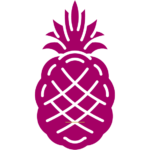How to Create a Virtual Field Trip Using 360-Degree Videos
Introduction: The Rise of Virtual Field Trips in Education
In recent years, virtual field trips have emerged as a powerful educational tool that allows students to explore new places and experiences without leaving the classroom. This method uses digital technology to create immersive, interactive experiences that can be accessed from anywhere in the world. Virtual field trips offer a practical and cost-effective alternative to traditional field trips, making it easier for students to learn about various topics by virtually visiting museums, historical sites, natural landscapes, and more.
One of the key technologies driving the popularity of virtual field trips is 360-degree video. Unlike traditional videos, which capture a single perspective, 360-degree videos record the entire environment around the camera, allowing viewers to look in any direction. This creates a sense of presence and immersion, making viewers feel as if they are actually in the location being filmed. Educators can use this technology to take students on a journey that engages their senses and enhances their understanding of the subject matter.
The rise of virtual field trips has been especially significant during times when travel is not possible, such as during the COVID-19 pandemic. Even beyond such circumstances, virtual field trips provide an inclusive and accessible way to bring learning to life, accommodating students who might otherwise be unable to participate in physical excursions. With the growing availability of VR headsets, smartphones, and internet connectivity, creating and experiencing virtual field trips has never been easier.
What Are 360-Degree Videos and How Do They Work?
360-degree videos are immersive video recordings that capture every angle of a scene simultaneously. This is achieved using special cameras equipped with multiple lenses, each pointing in different directions. During playback, viewers can navigate the video, looking around as if they were physically present in the location. This ability to control the perspective adds a new dimension to storytelling, making it more engaging and interactive than traditional videos.
The technology behind 360-degree videos involves stitching together footage from multiple cameras to create a seamless spherical view. When played back on devices like smartphones, tablets, or VR headsets, viewers can pan around the video by swiping on the screen or moving their heads. This allows them to explore the environment freely, choosing what they want to focus on rather than being limited to a single, fixed viewpoint. The result is a more dynamic and immersive experience that can transport viewers to different locations around the world.
For educators, 360-degree videos open up new possibilities for virtual field trips. Teachers can record these videos on location or use existing 360-degree content available online to create virtual tours. By pairing the videos with educational content, such as narration or text overlays, educators can guide students through the experience, highlighting important aspects and providing additional context. This makes 360-degree videos a versatile tool for enhancing learning across a wide range of subjects.
Benefits of Virtual Field Trips for Students
Virtual field trips using 360-degree videos provide numerous educational benefits that make them an attractive option for teachers and schools. One of the primary advantages is that they can make learning more engaging by offering students a hands-on, immersive experience. Unlike textbooks or static images, 360-degree videos allow students to interact with the content, making it easier to understand complex concepts by visualizing them in a real-world context.
Another key benefit is accessibility. Traditional field trips often come with logistical challenges, such as costs, travel time, and safety concerns, which can limit the number of students who can participate. Virtual field trips eliminate these barriers, enabling all students to experience the same journey regardless of their location, physical abilities, or financial constraints. This inclusiveness ensures that every student has the opportunity to learn and explore, regardless of their circumstances.
Additionally, virtual field trips can be revisited and reviewed multiple times, which helps reinforce learning. Students can go back and explore specific parts of the video that they found interesting or confusing, giving them more control over their learning process. Teachers can also use virtual field trips as part of a blended learning strategy, combining them with discussions, quizzes, and other activities to deepen students’ understanding of the subject matter.
Choosing the Right Location for a Virtual Field Trip
Selecting the right location is a critical step in creating an effective virtual field trip. The location should align with the educational goals of the lesson, offering a setting that enhances the subject being taught. For example, a biology lesson might be enhanced by a virtual tour of a rainforest, where students can learn about plant and animal life in their natural habitats. Similarly, a history lesson could be brought to life by virtually visiting historical landmarks or museums.
When choosing a location, consider the logistics of filming. Some environments, such as busy streets or crowded tourist attractions, may be more challenging to capture effectively due to constant movement and noise. Locations that are visually rich, well-lit, and easy to navigate tend to make for better 360-degree videos. Natural sites, museums, historical buildings, and local businesses often make excellent choices, as they provide plenty of visual interest and educational value.
It’s also important to think about the practicalities of accessing the location for filming. Make sure to obtain any necessary permissions or permits, especially if you are filming in a public place or a private facility. Pre-visit the location if possible to plan your shots and identify key points of interest that will be included in the final virtual field trip. Proper planning will ensure that your video captures all the essential elements needed to create a comprehensive and engaging educational experience.
Equipment Needed to Capture 360-Degree Videos
To create high-quality 360-degree videos, you will need specific equipment designed for capturing immersive footage. The most essential piece of equipment is a 360-degree camera, which uses multiple lenses to record the environment from all angles. Some popular options include the Insta360, GoPro Max, and Ricoh Theta, which offer varying levels of quality and features to suit different budgets. Look for cameras that can capture high-resolution footage, as this will ensure that your videos are clear and detailed.
In addition to the camera, consider investing in a sturdy tripod or monopod. Stability is crucial when filming 360-degree videos because any movement can disrupt the immersive experience. A tripod will keep the camera steady, while a monopod can be useful if you need to move the camera around during the shoot. Some 360-degree cameras come with built-in stabilization features, but it’s still a good idea to use additional support for the best results.
You may also want to include accessories like external microphones, lighting equipment, and portable batteries to enhance the quality of your footage. Good audio can make a significant difference, especially if you are including narration or background sounds in your video. Proper lighting is also important, particularly if you are filming indoors or in low-light environments. By using the right equipment, you can ensure that your 360-degree videos are clear, stable, and engaging for viewers.
Planning Your Virtual Field Trip: Setting Objectives and Goals
Before you start filming, it’s important to plan your virtual field trip by setting clear objectives and goals. Consider what you want students to learn from the experience and how the virtual trip will fit into the broader educational curriculum. For example, if the goal is to teach students about marine life, you might plan a virtual tour of an aquarium, highlighting specific species and their habitats. Setting these objectives will help you determine which locations to visit, what to film, and how to structure the experience.
Create a list of key learning points you want to cover during the virtual field trip. Think about the questions students might have and how you can address them through the video. This planning phase is also an excellent time to research the location and gather any background information that will be helpful during filming. The more you know about the location, the better you can plan your shots and decide what to focus on.
Another important aspect of planning is logistics. Determine how long the virtual field trip will be, how many different locations you will film, and how you will organize the content. Make sure to allocate time for setting up and testing your equipment, as well as for any retakes that might be necessary. By planning your virtual field trip thoroughly, you can ensure that the final product is well-organized, educational, and engaging for students.
Scripting and Storyboarding the Virtual Experience
Once you have set your goals and planned the logistics, the next step is to script and storyboard your virtual field trip. A well-written script will guide the narrative, ensuring that the content is informative and engaging. It will also help you maintain focus, ensuring that the video does not stray from the educational objectives. For example, if you are creating a virtual tour of a historical site, the script might include information about the site’s history, key events, and significant figures associated with it.
Storyboarding is equally important, as it provides a visual outline of how the virtual field trip will unfold. This involves sketching out each scene, noting key points of interest, camera movements, and transitions. For 360-degree videos, you should consider how viewers will be able to look around the scene, and plan your shots accordingly. Make sure to include visual cues or prompts that direct viewers’ attention to specific details without being too intrusive.
By scripting and storyboarding your virtual field trip, you can create a cohesive narrative that guides students through the experience. This preparation will also make the filming process smoother, as you will know exactly what shots you need to capture. Once the script and storyboard are finalized, you can share them with any collaborators or educators to get feedback and make any necessary adjustments before proceeding with filming.
How to Capture High-Quality 360-Degree Footage
Capturing high-quality 360-degree footage requires careful attention to detail, from setting up the camera to choosing the right angles and settings. Start by positioning the camera in the center of the location you want to capture, ensuring that it has a clear view of the entire environment. Since 360-degree cameras capture everything around them, be mindful of any obstructions or unwanted elements that might appear in the shot, such as people passing by or clutter in the background.
Lighting is a critical factor in video quality. Make sure the location is well-lit, either by natural or artificial light. If you are filming outdoors, avoid shooting directly into the sun, as this can create harsh shadows and reduce image quality. For indoor shoots, consider using additional lighting to brighten the scene and create a more professional look. Take a few test shots to ensure the lighting is even and adjust as needed.
Sound quality is just as important as the visual aspect. Use external microphones if possible to capture clear audio, especially if you are including narration or capturing environmental sounds. Remember that 360-degree videos capture sound from all directions, so be mindful of background noise. By paying attention to these details, you can produce high-quality 360-degree footage that enhances the overall virtual field trip experience.
Editing 360-Degree Videos: Tools and Software
After capturing your 360-degree footage, the next step is editing. Editing allows you to refine the video, add narration, insert text overlays, and create a more cohesive viewing experience. Several software tools can help you edit 360-degree videos, including Adobe Premiere Pro, Final Cut Pro, and specialized 360-degree editing software like Kolor Autopano or Insta360 Studio. These programs offer features for stitching, trimming, and enhancing your footage, as well as adding effects and transitions.
When editing 360-degree videos, it’s important to think about how viewers will interact with the content. Unlike traditional videos, where the editor controls what viewers see, 360-degree videos give viewers the freedom to look around. This means you need to guide their attention subtly, using audio cues, text overlays, or gentle camera movements. For example, if you want to draw attention to a specific part of the scene, you can add a short voiceover or on-screen text that directs viewers where to look.
You may also want to enhance the video with additional elements, such as background music, ambient sounds, or graphics. These additions can make the virtual field trip more immersive and enjoyable for students. Take the time to review the edited video carefully, checking for any errors or inconsistencies. Make any necessary adjustments, and consider sharing the rough cut with colleagues for feedback before finalizing the video.
Adding Interactive Elements to Enhance the Experience
Interactive elements can make a virtual field trip even more engaging by encouraging students to explore and interact with the content. For example, you can add clickable hotspots that provide additional information when viewers click on them, such as facts about a historical artifact or details about an animal species. These interactive features give students the freedom to learn at their own pace, diving deeper into topics that interest them.
Another way to enhance interactivity is by incorporating quizzes, questions, or activities throughout the virtual field trip. For instance, after a segment about marine life, you could include a short quiz that asks students to identify different fish species. This keeps students engaged and helps reinforce the material they have just learned. Platforms like ThingLink and Kuula make it easy to add interactive elements to 360-degree videos, allowing you to create a more dynamic educational experience.
Interactive features also make virtual field trips more memorable, as they encourage active participation rather than passive viewing. Students can engage with the content, explore different parts of the video, and access additional information, making the learning process more immersive and effective. These elements can be particularly beneficial for students with different learning styles, as they offer multiple ways to engage with the material.
Integrating Narration and Background Music
Narration plays a vital role in guiding viewers through the virtual field trip, providing context and explanations that help students understand what they are seeing. When recording narration, make sure the script is clear, concise, and informative. The tone should be engaging and friendly, similar to how a tour guide would speak during a real-life field trip. Good narration can turn a simple visual tour into an educational journey that captures students’ attention and keeps them engaged.
In addition to narration, consider adding background music to enhance the atmosphere. Music can set the mood and make the experience more enjoyable, but it’s important to choose tracks that complement the content rather than distract from it. For example, soft, ambient music can work well for a tour of a museum, while more upbeat tracks might be suitable for an outdoor adventure. Make sure the music volume is balanced so that it doesn’t overpower the narration or other important sounds.
When integrating audio elements, pay attention to the overall sound quality. Use high-quality microphones for recording narration, and ensure that any background music or sound effects are clear and free of distortion. Properly mixed audio can greatly enhance the immersive experience, making students feel as if they are actually on the field trip, even though they are watching it from a classroom or at home.
Creating a Seamless User Experience Across Devices
To ensure that your virtual field trip is accessible to all students, it’s important to create a seamless user experience that works across different devices. 360-degree videos can be viewed on various platforms, including desktops, smartphones, tablets, and VR headsets. Each of these devices offers a slightly different viewing experience, so your video should be optimized to perform well on all of them. This flexibility ensures that students can participate, regardless of the technology they have available.
When designing the virtual field trip, consider how students will navigate the content. For example, on a desktop or mobile device, students might use a mouse or touchscreen to pan around the video, while a VR headset allows them to look around by moving their head. Make sure the interface is intuitive, with easy-to-use controls that allow students to explore the video without any difficulty. Clear instructions at the beginning of the video can also help students understand how to navigate the experience.
It’s also a good idea to test the virtual field trip on multiple devices before launching it. Check for any issues with playback, navigation, or audio quality, and make adjustments as needed. By providing a smooth, consistent experience across all devices, you can ensure that students get the most out of the virtual field trip, regardless of how they choose to view it.
Using Platforms to Host and Share Your Virtual Field Trip
Once your virtual field trip is ready, you need to decide how to host and share it with students. Several online platforms can host 360-degree videos, including YouTube, Vimeo, and dedicated virtual reality platforms like Veer and ThingLink. These platforms offer different features, such as interactive hotspots, VR compatibility, and the ability to embed videos on websites. Choose a platform that meets your needs and provides a user-friendly experience for viewers.
When uploading your video, make sure to include a detailed description and relevant tags so that educators and students can easily find it. You can also create a dedicated page or website for your virtual field trip, where you can include additional resources, such as worksheets, lesson plans, and related reading materials. Embedding the video directly on this page can make it easier for teachers to integrate the virtual field trip into their curriculum.
Sharing the virtual field trip through multiple channels, such as social media, email, and educational forums, can help increase its visibility and reach. Consider partnering with schools, museums, or educational organizations to promote the virtual field trip and encourage more students to participate. The more accessible and well-promoted your virtual field trip is, the more students will benefit from the immersive learning experience.
Ensuring Accessibility: Making the Virtual Field Trip Inclusive
Inclusivity is an important aspect of creating educational content, and virtual field trips are no exception. To make the experience accessible to all students, consider adding features such as subtitles, sign language interpretation, and alternative text descriptions for visual elements. Subtitles can help students who are deaf or hard of hearing, while alternative text can provide additional context for students with visual impairments who may not be able to see all parts of the video clearly.
For students who might struggle with navigating a 360-degree video, consider providing a simplified version of the virtual field trip, with guided navigation that automatically takes them through key parts of the experience. This can be especially helpful for younger students or those with learning disabilities who might find it challenging to control the camera on their own. Providing multiple ways to engage with the content ensures that all students can participate and learn.
Inclusivity also involves considering cultural and language differences. If possible, offer multiple language options for narration and text overlays, so students from different backgrounds can understand and enjoy the virtual field trip. By prioritizing accessibility, you can create a virtual field trip that is welcoming and educational for every student, regardless of their individual needs.
Testing Your Virtual Field Trip Before Launch
Before officially launching your virtual field trip, it’s essential to conduct thorough testing to identify and fix any issues. Start by reviewing the entire video yourself, checking for smooth transitions, clear audio, and good visual quality. Make sure the interactive elements work as intended, and that the video is easy to navigate across different devices. Take note of any glitches, inconsistencies, or parts that could be improved, and address them before the final release.
It’s also beneficial to have a group of educators and students test the virtual field trip. Gather feedback on what they liked, what they found confusing, and any suggestions they have for improvement. This feedback can be invaluable in fine-tuning the experience and ensuring that it meets the needs of the target audience. Pay attention to comments about accessibility, user interface, and the educational value of the content, and make adjustments accordingly.
Once you’re confident that the virtual field trip is polished and ready, run a final test across multiple platforms and devices to confirm that there are no last-minute issues. This thorough testing process helps ensure a smooth, enjoyable, and educational experience for everyone who participates in the virtual field trip, setting it up for success.
Case Study: A Successful Virtual Field Trip Example
Background
A middle school in a rural area wanted to take students on a field trip to a national history museum, but the cost and distance made it impractical. To give students a similar experience, the school decided to create a virtual field trip using 360-degree videos, which would allow students to explore the museum from their classrooms.
Challenge
The primary challenge was capturing the essence of the museum and making the virtual experience engaging and informative. The school needed to ensure that the videos were of high quality, with clear audio and visuals, and that students could navigate the tour easily. They also wanted to incorporate interactive elements that would keep students engaged and enhance their learning.
Solution
The school collaborated with a team of videographers to capture 360-degree footage of key exhibits and areas within the museum. They added narration, background music, and interactive hotspots to provide additional information about specific artifacts. The final video was hosted on a platform that allowed students to access the tour from their tablets, computers, and VR headsets. Teachers integrated the virtual field trip into their history lessons, using it as a basis for discussions and activities.
Result
The virtual field trip was a success, with students reporting that they felt as though they were actually at the museum. Teachers observed increased engagement and participation during the related lessons, and many students expressed a desire to learn more about the topics covered in the virtual tour. The school now plans to create more virtual field trips to other locations, providing students with opportunities to explore places they might not otherwise be able to visit.
Promoting Your Virtual Field Trip to Schools and Educators
To ensure your virtual field trip reaches its intended audience, effective promotion is key. Start by creating marketing materials, such as a trailer or short demo video, that showcases the highlights of the virtual field trip. Share these materials on social media platforms, educational forums, and websites frequented by teachers, administrators, and homeschooling communities. Providing a sneak peek can generate interest and encourage more educators to consider using the virtual field trip in their classrooms.
You can also reach out directly to schools, educational organizations, and museums to promote your virtual field trip. Offer free trials or demonstrations to help educators understand how the virtual field trip can be integrated into their lesson plans. Collaborate with educational blogs, podcasts, and online magazines to spread the word and provide more visibility. Consider providing lesson plans or worksheets that educators can use alongside the virtual field trip, making it easier for them to adopt and implement.
Partnering with educational platforms or online learning resources can also help promote your virtual field trip. By making it available through established educational channels, you can reach a wider audience and make it easier for teachers to access and use the content. The more visibility your virtual field trip gets, the more students will benefit from the immersive educational experience.
Collecting Feedback to Improve Future Virtual Field Trips
Feedback is an essential part of improving and refining your virtual field trips. After launching, ask educators and students for their thoughts on the experience. Did they find it engaging and educational? Were there any parts that were confusing or difficult to navigate? What additional features would they like to see in future virtual field trips? Use surveys, online feedback forms, or follow-up discussions to gather this information.
Analyze the feedback you receive and look for patterns. If multiple users report the same issue, such as problems with navigation or unclear audio, take steps to address these in future projects. Positive feedback can also help you understand what elements are most effective, allowing you to build on these strengths in subsequent virtual field trips. Continuous improvement is key to creating educational content that remains relevant and impactful.
By actively seeking and acting on feedback, you demonstrate a commitment to providing high-quality educational experiences. This can also help build trust with educators, making them more likely to use your virtual field trips in the future and recommend them to their peers. Over time, this iterative approach will help you create a portfolio of virtual field trips that cater to diverse educational needs.
The Future of Virtual Field Trips: Emerging Technologies
The future of virtual field trips is set to be shaped by advancements in technology, including virtual reality (VR), augmented reality (AR), and artificial intelligence (AI). VR headsets, which provide a fully immersive experience, are becoming more affordable and accessible, allowing students to experience virtual field trips in a way that feels even more real. As VR technology continues to improve, the sense of presence and immersion will become even stronger, making virtual field trips more engaging than ever.
AR technology is another exciting development, as it can blend virtual elements with the real world. For example, students might use AR glasses to see 3D models of historical artifacts overlaid in their classroom, allowing them to examine objects in detail while still interacting with their physical surroundings. AI can enhance virtual field trips by providing personalized experiences, such as adaptive quizzes that adjust to the student’s level of understanding or chatbots that can answer questions during the tour.
These emerging technologies have the potential to make virtual field trips even more interactive, personalized, and educational. As the technology evolves, educators will have new opportunities to create immersive learning experiences that captivate students and deepen their understanding of the world around them. The future of virtual field trips is bright, offering endless possibilities for bringing education to life.
Conclusion: Engaging Students with Immersive Learning Experiences
Virtual field trips using 360-degree videos represent a powerful tool for modern education, providing students with the opportunity to explore new places, cultures, and concepts without ever leaving the classroom. By leveraging this technology, educators can create immersive learning experiences that engage students, enhance understanding, and make lessons more memorable. The process of planning, filming, editing, and sharing a virtual field trip requires careful consideration, but the result is a dynamic educational resource that can reach students around the world.
As technology continues to advance, virtual field trips will become even more realistic and interactive, opening up new possibilities for education. Whether it’s a journey through the Amazon rainforest, a tour of ancient ruins, or a visit to a bustling city, virtual field trips can spark curiosity and inspire students to learn more about the world. By embracing this innovative approach to teaching, educators can make learning more engaging, accessible, and fun for all students.
Ultimately, the goal of virtual field trips is to make education more inclusive and impactful. By removing barriers and offering new ways to explore and understand complex subjects, virtual field trips provide a bridge between the classroom and the wider world. They help students see beyond the limits of their textbooks, encouraging them to think critically, ask questions, and seek knowledge. As we look to the future, virtual field trips will continue to play a vital role in shaping the way students learn and experience the world around them.
FAQs
- How do 360-degree videos differ from regular videos? 360-degree videos capture the entire environment around the camera, allowing viewers to look in any direction, while regular videos are limited to a single perspective. This creates a more immersive and interactive experience, as viewers can explore the scene freely.
- What are the best practices for filming 360-degree content? Best practices include using a stable tripod, ensuring proper lighting, and capturing clear audio. Position the camera in the center of the environment, check for unwanted elements in the shot, and conduct test recordings to ensure high-quality footage.
- Can virtual field trips be accessed without a VR headset? Yes, virtual field trips can be accessed on a variety of devices, including desktops, tablets, and smartphones. While VR headsets offer a more immersive experience, viewers can still interact with the content by swiping or clicking to navigate the 360-degree video.
- What software tools are recommended for editing 360-degree videos? Recommended software tools include Adobe Premiere Pro, Final Cut Pro, and specialized 360-degree editors like Kolor Autopano and Insta360 Studio. These programs allow you to stitch, trim, and enhance your footage, as well as add effects, narration, and interactive elements.
- How can virtual field trips be integrated into the classroom curriculum? Teachers can integrate virtual field trips into their lessons by using them as a starting point for discussions, assignments, and quizzes. Virtual field trips can be combined with worksheets, reading materials, and group activities to reinforce learning and engage students more deeply in the subject matter.