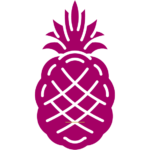How to Protect Your Data Online in 2024: Essential Cybersecurity Tips
As technology continues to advance, the need for cybersecurity measures to protect personal and sensitive information online becomes increasingly important. Cyber attacks have become more sophisticated and frequent, making it crucial for individuals to take proactive steps to safeguard their data. In 2024, essential cybersecurity tips can help prevent cyber threats and keep your information secure.
One of the most important cybersecurity tips for 2024 is to use strong and unique passwords for all online accounts. Passwords should be at least 12 characters long and include a mix of letters, numbers, and symbols. It is also recommended to use a password manager to securely store and generate complex passwords for each account.
Another way to protect your data online is to enable two-factor authentication whenever possible. This adds an extra layer of security by requiring a second form of identification, such as a code sent to your phone or email, in addition to your password. By implementing these essential cybersecurity tips, you can help safeguard your personal and sensitive information online.
Understanding Online Threats
Phishing Attacks
Phishing attacks are one of the most common online threats that people face. They involve tricking users into revealing sensitive information, such as passwords or credit card numbers, by posing as a trustworthy entity. Phishing attacks can come in the form of emails, text messages, or even phone calls. It’s important to be vigilant and never give out personal information unless you are absolutely sure that the request is legitimate.
Malware and Ransomware
Malware and ransomware are malicious software programs that can infect your computer or mobile device. Malware can be used to steal personal information, while ransomware can lock you out of your device until you pay a ransom. Both types of software can be spread through infected emails, downloads, or even advertisements. To protect yourself, make sure to keep your software up to date and use antivirus software.
Identity Theft
Identity theft occurs when someone steals your personal information, such as your name, address, or social security number, and uses it to commit fraud. This can include opening credit cards or taking out loans in your name. To protect yourself from identity theft, make sure to use strong passwords, monitor your credit report regularly, and be cautious when giving out personal information online.
Overall, understanding these common online threats is an important step in protecting your data and staying safe online. By following these cybersecurity tips, you can help keep your personal information secure.
Strong Password Management
In today’s digital age, strong password management is essential to protect your data online. In this section, we will discuss some essential cybersecurity tips to help you create and manage strong passwords.
Creating Complex Passwords
Creating complex passwords is the first step in strong password management. A complex password should be at least 12 characters long and include a mix of uppercase and lowercase letters, numbers, and special characters. Avoid using easily guessable information such as names, dates of birth, or common words. Instead, use a combination of random words or phrases that are easy for you to remember but difficult for others to guess.
Using Password Managers
Using a password manager is an excellent way to manage your passwords securely. A password manager is a tool that stores all your passwords in an encrypted database, which can only be accessed with a master password. This means you only need to remember one password, and you can generate complex passwords for all your accounts without having to remember them. Some popular password managers include LastPass, Dashlane, and 1Password.
Two-Factor Authentication
Two-factor authentication (2FA) is an additional layer of security that can protect your accounts even if your password is compromised. 2FA requires you to provide a second form of authentication, such as a code sent to your phone or a fingerprint scan, in addition to your password. This makes it much more difficult for hackers to gain access to your accounts. Many online services offer 2FA, including Google, Facebook, and Twitter.
By following these essential cybersecurity tips, you can create and manage strong passwords that will help protect your data online. Remember to update your passwords regularly and never reuse the same password for multiple accounts. With strong password management, you can enjoy peace of mind knowing that your data is secure.
Regular Software Updates
Regular software updates are essential for maintaining the security of any device that connects to the internet. Updates are released by software vendors to fix vulnerabilities and bugs that can be exploited by cybercriminals. Failing to update your software can leave you vulnerable to attacks that can compromise your sensitive data. In this section, we will discuss the importance of regular software updates and how they can help protect your data online.
Operating System Updates
Operating system updates are released by the vendors to fix security vulnerabilities and bugs. These updates are designed to improve the performance, stability, and security of the operating system. Users should regularly check for updates and install them as soon as possible. The latest version of the operating system will have the latest security patches, making it more secure than the previous version.
Application Patching
Applications are another potential vulnerability that can be exploited by cybercriminals. Regular application patching is essential for maintaining the security of the applications that you use. Applications should be updated as soon as new patches are released to fix vulnerabilities and bugs. Users should also ensure that they are using the latest version of the application to ensure the latest security patches are installed.
Regular software updates are a critical aspect of maintaining the security of your data online. By keeping your operating system and applications up to date, you can reduce the risk of cyber attacks and protect your sensitive information.
Secure Network Practices
Using VPNs
One of the most effective ways to secure your online activity is by using a virtual private network (VPN). A VPN encrypts your internet traffic and routes it through a secure server, making it difficult for anyone to intercept and read your data. Moreover, VPNs can help you bypass geo-restrictions and access content that may be blocked in your region.
When choosing a VPN, it is important to select a reputable provider that offers strong encryption and a no-logs policy. Additionally, users should ensure that the VPN they select has servers in the locations they need to access.
Secure Wi-Fi Usage
Public Wi-Fi networks are convenient, but they can also be a security risk. Hackers can easily intercept data transmitted over these networks, which can include sensitive information such as passwords and credit card numbers.
To protect your data when using public Wi-Fi, it is recommended to use a VPN. Additionally, users should avoid accessing sensitive information such as bank accounts or emails over public Wi-Fi. If you must access sensitive information, use a secure website (https) and ensure that your device’s firewall is enabled.
Users should also be cautious when connecting to unknown Wi-Fi networks. Hackers can create fake Wi-Fi hotspots that appear legitimate but are designed to steal data. Always verify the network name with the establishment before connecting.
By following these secure network practices, users can protect their online activity and safeguard their sensitive information from cyber threats.
Data Encryption
Data encryption is an essential cybersecurity measure that protects sensitive information from unauthorized access. Encryption converts plain text into a coded language that is unreadable without a decryption key. Even if cybercriminals intercept encrypted data, they cannot read it without the decryption key, which only authorized parties possess.
Full Disk Encryption
Full disk encryption is a technique that encrypts an entire hard drive, including the operating system and all files and folders. This technique ensures that all data on the device is protected, even if the device is lost or stolen. Full disk encryption is available on most operating systems, including Windows, macOS, and Linux.
To enable full disk encryption, users can use built-in encryption tools or third-party encryption software. Some popular encryption software includes VeraCrypt, BitLocker, and FileVault. Users should ensure that they use strong passwords to secure their encryption keys and regularly update their passwords.
Email Encryption
Email encryption is a technique that protects the content of emails from unauthorized access. This technique ensures that only the intended recipient can read the email’s content. Email encryption is particularly important for businesses that exchange sensitive information via email.
To enable email encryption, users can use email encryption software or email clients that support encryption. Some popular email encryption software includes ProtonMail, Tutanota, and Enigmail. Users should ensure that they exchange encryption keys with the intended recipients before sending encrypted emails.
In conclusion, data encryption is an essential cybersecurity measure that protects sensitive information from unauthorized access. Full disk encryption and email encryption are two important techniques that users can use to protect their data.
Browsing Safely
Safe Browsing Habits
When it comes to browsing the internet, there are a few safe habits that everyone should adopt to protect their data. First and foremost, it is important to always use a secure and up-to-date web browser. This means regularly updating your browser and enabling any security features that it offers, such as pop-up blockers and phishing protection.
It is also essential to be cautious of the websites that you visit. Avoid clicking on suspicious links or downloading files from untrusted sources. Stick to reputable websites and always double-check the URL to ensure that you are on the correct site.
Another important aspect of safe browsing is to avoid sharing personal information online. This includes your full name, address, phone number, and any financial information. If a website asks for this information, be sure to verify its legitimacy before providing any details.
Ad Blockers and Script Blockers
Ad blockers and script blockers are tools that can help protect your data while browsing the internet. Ad blockers prevent ads from appearing on web pages, which can help prevent malware infections and protect your privacy. Script blockers, on the other hand, prevent scripts from running on web pages, which can help prevent malicious code from executing on your device.
While these tools can be effective, it is important to use them wisely. Some websites rely on ads to generate revenue, so blocking all ads can harm their business. Additionally, some websites may not function properly with script blockers enabled. As such, it is recommended to only use these tools on websites that you trust and to disable them on sites that require their use.
By adopting safe browsing habits and using ad blockers and script blockers wisely, you can help protect your data while browsing the internet.
Social Media Security
Social media has become an integral part of people’s lives, allowing them to connect with friends and family, share their thoughts and experiences, and stay up-to-date with the latest news and trends. However, with the rise of cyber threats, it is important to take necessary precautions to protect your personal information and privacy online. Here are some essential cybersecurity tips for social media security.
Privacy Settings
One of the most important steps you can take to secure your social media accounts is to review and adjust your privacy settings. Most social media platforms offer a range of privacy options that allow you to control who can see your profile, posts, and other personal information. It is recommended to set your privacy settings to the highest level possible to limit the amount of information that is publicly available.
Avoiding Oversharing
Another key aspect of social media security is to avoid oversharing personal information online. Cybercriminals can use this information to steal your identity, commit fraud, or launch targeted attacks. It is important to be cautious about what you post online and avoid sharing sensitive information such as your home address, phone number, or financial details. Additionally, be wary of friend requests from strangers and avoid clicking on suspicious links or attachments.
By following these simple cybersecurity tips, you can enjoy the benefits of social media while protecting your personal information and privacy online.
Backup and Recovery Plans
Regular Data Backups
One crucial aspect of protecting your data online is to regularly back up your files. This means creating a copy of your important files and storing them in a separate location. By doing this, you can ensure that you will not lose your data in case of a cyber attack, system failure, or other unexpected events.
To create a backup plan, you should first identify which data is most important to you. This may include personal documents, financial records, photos, and other files that you cannot afford to lose. Then, you should choose a backup method that suits your needs and preferences. This may include using an external hard drive, USB drive, or cloud storage service.
It is recommended to create backups on a regular basis, such as weekly or monthly, to ensure that your data is always up-to-date. You should also test your backups regularly to make sure that they are working properly and can be easily restored in case of an emergency.
Cloud Storage Security
Cloud storage services offer a convenient and secure way to store your data online. However, it is important to choose a reputable provider and take necessary precautions to protect your data.
When using cloud storage, you should ensure that your data is encrypted both during transit and at rest. This means that your files are protected from unauthorized access and cannot be read by anyone without the proper encryption key.
You should also use strong passwords and two-factor authentication to secure your cloud storage account. This will prevent hackers from accessing your account even if they manage to obtain your password.
Finally, you should regularly monitor your cloud storage account for any suspicious activity and report any unauthorized access immediately. By following these tips, you can ensure that your data is safe and secure in the cloud.
Educating Yourself and Others
Staying Informed on Security Trends
The first step in protecting your data online is to stay informed on the latest security trends. Cybercriminals are constantly coming up with new ways to breach security systems, and staying up-to-date on these trends can help you take proactive measures to protect your data.
One way to stay informed is by subscribing to cybersecurity newsletters and blogs. These resources provide valuable information on the latest security threats, vulnerabilities, and best practices. Additionally, attending security conferences and webinars can help you stay up-to-date on the latest trends and network with other professionals in the field.
Security Awareness Training
Another important aspect of protecting your data online is educating yourself and others through security awareness training. Security awareness training is designed to teach individuals about the risks associated with online activity and how to protect themselves and their data.
Security awareness training can cover a range of topics, including password management, phishing scams, and social engineering tactics. It can be delivered through online courses, in-person training sessions, or even through gamification.
By educating yourself and others through security awareness training, you can reduce the risk of cyber attacks and protect your data online. Remember, cybersecurity is everyone’s responsibility, and staying informed and educated is the first line of defense against cyber threats.
Mobile Device Security
Mobile devices have become an integral part of daily life for many people, and they often contain sensitive personal and business information. Therefore, it is crucial to take steps to protect the data stored on these devices. In this section, we will discuss two important aspects of mobile device security: securing mobile applications and public charging station risks.
Securing Mobile Applications
Mobile applications are popular targets for cybercriminals because they often contain sensitive information such as passwords, credit card numbers, and personal data. To protect against these threats, users should take the following steps:
- Only download apps from trusted sources such as the Apple App Store or Google Play Store.
- Read reviews and ratings before downloading an app to ensure it is legitimate.
- Keep apps updated to ensure any security vulnerabilities are patched.
- Be cautious when granting app permissions, and only grant permissions that are necessary for the app to function properly.
- Use a mobile security app that can scan for malware and provide additional protection.
Public Charging Station Risks
Public charging stations are convenient for recharging mobile devices on-the-go, but they can also pose a significant security risk. Cybercriminals can use these stations to install malware on devices or steal sensitive information. To protect against these risks, users should take the following steps:
- Avoid using public charging stations whenever possible.
- If using a public charging station is necessary, use a portable power bank instead.
- Disable the “USB Debugging” option on the device to prevent unauthorized access.
- Use a data blocker or charge-only cable to prevent data transfer while charging.
By following these simple steps, users can significantly reduce the risk of their mobile devices being compromised by cybercriminals.
Legal Protections and Rights
Understanding Data Protection Laws
When it comes to protecting your data online, it is essential to understand the data protection laws that are in place. These laws are designed to safeguard your personal information and prevent it from being misused or mishandled by companies and organizations.
One of the most significant data protection laws is the General Data Protection Regulation (GDPR), which is enforced in the European Union. The GDPR provides individuals with the right to know what data is being collected about them, the right to access that data, and the right to have that data erased.
In addition to the GDPR, there are other data protection laws that vary by country and region. It is important to familiarize yourself with the laws that apply to your location and to ensure that companies and organizations are complying with them.
Reporting Data Breaches
If you suspect that your personal data has been compromised in a data breach, it is important to report it immediately. Reporting a data breach can help prevent further damage and can also help authorities track down the perpetrators.
To report a data breach, you should contact the company or organization that was responsible for the breach. They may have a dedicated email address or phone number for reporting data breaches. You should also consider reporting the breach to your local data protection authority or law enforcement agency.
In conclusion, understanding data protection laws and knowing how to report data breaches are essential steps in protecting your data online. By taking these precautions, you can help ensure that your personal information remains secure and protected.
Frequently Asked Questions
What are the top cybersecurity practices to implement in 2024?
In 2024, it is essential to implement the following cybersecurity practices to protect yourself online:
- Keep your software and operating systems up to date
- Use strong and unique passwords for all your accounts
- Enable two-factor authentication wherever possible
- Use a virtual private network (VPN) when connecting to public Wi-Fi networks
- Be cautious when clicking on links or downloading attachments in emails
- Regularly back up your data
How can individuals enhance their personal data security online?
Individuals can enhance their personal data security online by:
- Being cautious when sharing personal information online
- Using privacy settings on social media platforms
- Regularly checking their credit reports and financial statements for any unauthorized activity
- Educating themselves on common online scams and frauds
- Using reputable antivirus software and keeping it up to date
What steps should companies take to improve cybersecurity for remote workers?
Companies should take the following steps to improve cybersecurity for remote workers:
- Providing secure remote access to company networks and resources
- Implementing two-factor authentication for all remote access
- Regularly updating and patching all software and operating systems
- Providing cybersecurity training and education to all employees
- Enforcing strong password policies and regularly changing passwords
What are the latest recommendations for creating and managing strong passwords?
The latest recommendations for creating and managing strong passwords include:
- Using a combination of uppercase and lowercase letters, numbers, and symbols
- Creating unique passwords for each account
- Avoiding common words or phrases
- Using a password manager to securely store and manage passwords
How can businesses ensure compliance with data protection regulations?
Businesses can ensure compliance with data protection regulations by:
- Understanding the relevant regulations and requirements
- Implementing appropriate security measures to protect personal data
- Conducting regular risk assessments and audits
- Appointing a data protection officer to oversee compliance
- Providing regular training and education to all employees on data protection regulations and best practices
What methods are most effective in preventing phishing and other social engineering attacks?
The most effective methods in preventing phishing and other social engineering attacks include:
- Educating employees on how to identify and avoid phishing attempts
- Implementing email filters and spam blockers
- Using two-factor authentication for all accounts
- Regularly updating and patching all software and operating systems
- Encouraging employees to report any suspicious activity or emails to IT or security personnel.