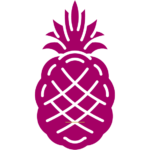How to Teach Coding to Kids Using Block-Based Programming
Introduction: The Importance of Teaching Kids to Code
Teaching kids to code has become increasingly important in today’s digital age. Coding is not just about learning how to program; it equips children with critical thinking, problem-solving, and logical reasoning skills. As technology continues to grow, coding is becoming a fundamental skill, much like reading or math, that empowers kids to create, innovate, and adapt to the evolving digital world. Introducing coding at an early age helps children understand how technology works and encourages them to think creatively and logically.
Incorporating coding into a child’s education opens up new opportunities and career paths. Many future jobs will require coding or an understanding of how software works, and starting early gives kids a head start. Coding also fosters perseverance, as children learn to tackle challenges, debug their programs, and find solutions. This helps them develop a growth mindset, which is valuable in all aspects of life.
Block-based programming is one of the best ways to introduce kids to coding. Unlike traditional text-based programming, which can be intimidating for beginners, block-based programming uses visual blocks that represent code. This makes it easier for kids to understand the basic concepts of coding without getting overwhelmed by syntax. Through simple drag-and-drop interactions, children can learn the fundamentals of coding while having fun, which is crucial for keeping them engaged.
What Is Block-Based Programming? A Simple Explanation
Block-based programming is a visual way of coding that uses blocks to represent different coding commands. Each block corresponds to a specific function, such as moving a character, performing a calculation, or playing a sound. These blocks can be snapped together like puzzle pieces, allowing kids to build programs by arranging and connecting the blocks in a logical order. This approach simplifies coding by eliminating the need to write out code line by line, which can be confusing for beginners.
The main advantage of block-based programming is that it abstracts away the complexity of traditional coding languages. Instead of having to worry about syntax errors or memorizing keywords, kids can focus on the logic and structure of their programs. This makes it easier for them to grasp fundamental coding concepts such as loops, conditionals, and variables. As they build more complex projects, they learn how to think like a programmer without the pressure of typing out code.
Block-based programming also allows kids to see immediate results from their actions. For example, when they snap a block into place, they can see a character on the screen move, jump, or speak. This instant feedback helps reinforce their understanding of how code works, making the learning process more intuitive and enjoyable. Block-based programming platforms often come with built-in tutorials and challenges, guiding kids step by step as they learn.
Benefits of Block-Based Programming for Kids
One of the key benefits of block-based programming for kids is that it makes learning to code accessible and fun. Children can see coding as a game rather than a tedious task, which helps them stay motivated and engaged. By experimenting with blocks, they can create animations, games, and stories, sparking their imagination and encouraging creativity. This playful approach helps kids learn by doing, which is more effective than traditional, lecture-based methods.
Another benefit is that block-based programming teaches kids logical thinking and problem-solving skills. As they work on projects, they have to figure out how to make things happen by arranging blocks in a sequence that makes sense. If something doesn’t work, they learn how to debug their program by analyzing where the problem might be and fixing it. This trial-and-error process helps develop patience and perseverance, as kids learn to keep trying until they get it right.
Block-based programming also lays a solid foundation for future coding learning. Once kids are comfortable with the basics, they can transition to more complex coding languages with ease. Platforms that use block-based coding often allow users to view the corresponding text-based code, helping kids make the connection between visual and traditional programming. This smooth transition ensures that kids are not just playing with blocks, but truly understanding the principles of coding.
Popular Block-Based Programming Platforms for Kids
There are several popular block-based programming platforms designed specifically for kids. One of the most well-known is Scratch, developed by MIT. Scratch is a visual programming language that allows children to create interactive stories, games, and animations. It’s user-friendly, free to use, and has a large online community where kids can share their projects and get inspiration from others. Scratch is suitable for kids aged 8 and up and is a great starting point for learning the basics of coding.
Blockly is another popular platform that offers a similar block-based interface. Unlike Scratch, Blockly can be integrated into other educational tools and websites, making it more versatile for educators. It’s often used as an introduction to JavaScript, Python, and other languages, as kids can see how their blocks translate into text-based code. This feature helps them understand the connection between block-based and traditional programming, making it easier for them to transition to more advanced coding in the future.
LEGO Mindstorms and Tynker are also popular among kids who are interested in robotics and game development. LEGO Mindstorms uses block-based coding to control robots, allowing kids to build and program their own robotic creations. Tynker offers courses and projects that teach coding through fun games and stories, making it appealing to younger children. These platforms provide a range of projects, from simple to complex, enabling kids to gradually build their skills as they learn.
Getting Started: Introducing Kids to Coding Concepts
Before jumping into block-based programming, it’s helpful to introduce kids to some basic coding concepts. Start by explaining what coding is and why it’s important. You can use simple analogies to help them understand, such as comparing code to a set of instructions or recipes that tell a computer what to do. This will give them a basic idea of how coding works and why it’s used in everyday technology.
Introduce core concepts such as sequences, loops, and conditionals. A sequence is the order in which commands are executed, much like following steps in a recipe. Loops allow kids to repeat a set of actions, such as making a character jump up and down. Conditionals introduce the idea of making decisions, like turning left if there’s an obstacle ahead. These concepts form the building blocks of more complex programming, and understanding them early on will make learning easier.
You can start by showing kids some examples of simple projects, such as making a character move across the screen or creating a basic animation. Let them experiment and play around with the blocks, guiding them as they explore how different blocks work together. Hands-on learning is key at this stage, as it helps kids build confidence and get comfortable with coding concepts in a fun and engaging way.
Creating a Fun and Engaging Learning Environment
Making coding fun and engaging is essential when teaching kids. Children learn best when they are enjoying themselves, so it’s important to create an environment that encourages creativity, exploration, and play. Start by setting up a comfortable and welcoming space where kids can experiment freely without the fear of making mistakes. Encourage them to try new things, ask questions, and share their ideas.
Use themes and projects that interest the kids. For example, if they like animals, you can create a project where they animate different animals or build a virtual zoo. If they are into space, they can program a rocket to fly to different planets. Using topics that excite them makes coding more relatable and keeps them engaged. You can also introduce friendly challenges and competitions, such as coding a simple game or creating a short animation, to motivate them to think creatively and push their limits.
Incorporate storytelling into the learning process. Kids can use block-based programming to create their own stories, bringing characters to life with animations and sound effects. This not only makes coding more enjoyable but also helps develop their narrative skills. When children see coding as a tool to express their creativity, they are more likely to stay engaged and eager to learn more.
Teaching Basic Coding Concepts Using Scratch
Scratch is one of the best tools for teaching basic coding concepts to kids because it simplifies the process of creating animations, games, and interactive stories. To start, introduce kids to the Scratch interface and explain how to drag and drop blocks into the coding area. Show them how to use basic blocks to make a character (or “sprite”) move, speak, or change its appearance. This hands-on approach helps kids understand the relationship between coding commands and actions on the screen.
Once they are comfortable with the basics, you can introduce loops and conditionals. For example, create a simple game where a character moves back and forth using a loop, or make a sprite change direction if it touches the edge of the screen using a conditional block. Scratch’s visual interface makes it easy for kids to see how these concepts work, and they can experiment with different blocks to see how they affect the behavior of their projects.
As kids gain confidence, encourage them to create their own projects. They can start by making simple animations, such as a cat walking across the screen, and gradually work their way up to more complex games or interactive stories. Scratch’s built-in tutorials and online community provide plenty of inspiration and support, making it easier for kids to learn and grow their coding skills at their own pace.
Using Blockly to Develop Logical Thinking Skills
Blockly is another excellent tool for introducing coding to kids, especially those who are ready to move beyond simple projects. Unlike Scratch, which focuses on creating visual stories and games, Blockly can be used to teach more complex programming concepts, such as functions and variables. Blockly’s interface also allows kids to see how their block-based code translates into traditional programming languages like JavaScript or Python, helping them understand the connection between the two.
Start by guiding kids through simple Blockly exercises that teach core concepts, such as creating loops to repeat actions or using conditionals to make decisions. For example, you can set up a task where a character needs to navigate a maze, and kids must use loops and conditionals to guide it through. These activities encourage logical thinking and problem-solving, as kids need to figure out the most efficient way to achieve the desired outcome.
Blockly’s ability to convert block-based code into text-based code makes it an excellent stepping stone for kids who want to learn more advanced programming. Once they understand how blocks work, they can start experimenting with the text-based code, gradually learning how to write code manually. This transition from visual to traditional programming helps kids build confidence and prepares them for more complex coding languages.
Exploring Robotics with LEGO Mindstorms and Block-Based Coding
Robotics is a fantastic way to make coding tangible and exciting for kids. LEGO Mindstorms is a popular platform that combines block-based programming with robotics, allowing kids to build and program their own robots. With Mindstorms, children can create robots that move, sense their environment, and interact with objects, giving them hands-on experience with both coding and engineering.
To get started, kids can build a basic robot using LEGO pieces and sensors, then program it using the Mindstorms software, which uses a block-based interface similar to Scratch and Blockly. For example, they can create a robot that follows a line, picks up objects, or even responds to voice commands. The process of building and coding a robot helps kids develop spatial awareness, mechanical skills, and logical thinking.
As they become more comfortable with the basics, kids can design and program more complex robots, incorporating additional sensors and motors. They can also participate in robotics competitions, where they can showcase their creations and learn from others. LEGO Mindstorms makes coding more interactive and fun, as kids can see the immediate effects of their code on a physical robot, bringing their ideas to life in a tangible way.
Incorporating Minecraft Education Edition for Interactive Learning
Minecraft Education Edition is a unique tool that uses the popular game Minecraft to teach coding and other educational subjects. The game allows kids to code using a block-based interface called Code Builder, where they can write programs to automate actions within the Minecraft world. This makes coding more relatable, as kids can see their code come to life in a game they already love to play.
Through Minecraft Education Edition, kids can learn how to write code to build structures, create mini-games, or interact with different elements in the game. For example, they can program a character to build a house automatically, or create a game where players must navigate a maze. The visual and interactive nature of Minecraft makes it easy for kids to understand coding concepts, as they can see the immediate effects of their actions.
In addition to coding, Minecraft Education Edition can be used to teach other subjects, such as math, science, and history, by creating virtual worlds that illustrate key concepts. This makes learning more engaging and helps kids see how coding can be used in different contexts. By combining education with play, Minecraft encourages kids to think creatively and experiment with coding in a familiar and enjoyable setting.
Building Simple Games to Teach Problem-Solving
Building simple games is an effective way to teach kids coding while developing their problem-solving skills. Games provide a clear goal, and kids must figure out how to use code to achieve that goal. For example, they might need to program a character to collect coins, avoid obstacles, or solve puzzles. This requires them to think logically, plan their actions, and debug their code if things don’t work as expected.
Start with simple games that introduce basic concepts like movement, scoring, and collision detection. For example, kids can create a basic game where a character moves across the screen to catch falling objects. As they progress, introduce more complex elements, such as adding timers, levels, or interactive backgrounds. Each new feature teaches them how to use different coding blocks and how to combine them creatively.
By building games, kids learn to think critically and strategically. They learn how to break down complex problems into smaller, manageable tasks, and how to test and iterate on their solutions. The satisfaction of creating a playable game motivates them to keep learning and experimenting, making coding an enjoyable and rewarding experience.
How to Use Code.org and Hour of Code for Short Lessons
Code.org and Hour of Code are excellent resources for teaching kids the basics of coding through short, interactive lessons. These platforms offer a variety of tutorials that guide kids through the fundamentals of programming using a block-based approach. Each lesson is designed to be completed in an hour or less, making it easy to fit into a busy schedule, whether at school or at home.
The tutorials on Code.org are structured around popular themes and characters from movies, games, and stories that kids love, such as Frozen, Star Wars, and Minecraft. This makes the lessons more engaging, as kids get to see their favorite characters brought to life through code. The step-by-step instructions and visual cues help kids understand how coding works, even if they have no prior experience.
Hour of Code events are also a great way to introduce coding to a larger group of kids. Schools, libraries, and community centers can host Hour of Code workshops where children can come together to learn coding in a fun, social environment. These events help demystify coding and show kids that anyone can learn to code, encouraging them to continue exploring the world of programming on their own.
Encouraging Creativity Through Storytelling Projects
Storytelling is a powerful tool for teaching kids how to code. By creating stories, kids can bring characters and narratives to life, learning how to use code to control actions, dialogue, and animations. This approach combines creativity with logic, helping kids see coding as a way to express themselves. Storytelling projects can range from simple animated stories to interactive choose-your-own-adventure games.
Start by asking kids to come up with a short story or scene they want to create. They can use block-based coding platforms like Scratch to animate characters, add backgrounds, and include sound effects. Encourage them to experiment with different coding blocks to see how they can make their characters move, speak, and interact with each other. This hands-on approach helps them learn coding concepts while having fun.
As they build their stories, kids also learn about sequencing, timing, and event handling. For example, they might need to program a character to wait until another character finishes speaking before starting a new action. This helps them understand how to coordinate multiple elements and plan their code carefully. Storytelling projects make coding more accessible and enjoyable, as kids can see the results of their creativity in real time.
Transitioning from Block-Based Coding to Text-Based Programming
Once kids are comfortable with block-based coding, they can start transitioning to text-based programming. This step can be intimidating, but it’s an important part of helping them grow as coders. Platforms like Scratch and Blockly make this transition easier by allowing kids to see the equivalent text-based code for the blocks they have used. This helps them understand how the logic they’ve built in blocks translates into real code.
Introduce text-based coding by starting with simple projects that mirror what they have already done with blocks. For example, if they’ve built a simple game in Scratch, show them how to recreate it using JavaScript or Python. Emphasize the similarities between the two approaches, and guide them through the new syntax and language rules. This will help them see that coding concepts like loops, variables, and conditionals are the same, whether they are using blocks or text.
Encourage kids to practice by building small projects, such as writing simple programs to display messages, perform calculations, or create basic animations. As they become more comfortable, they can take on more complex challenges. This gradual progression helps kids build confidence and prepares them for more advanced coding in the future, ensuring that they have a strong foundation to build on.
Setting Up a Coding Club or Workshop for Kids
Setting up a coding club or workshop is a great way to introduce coding to a larger group of kids in a fun and social environment. Coding clubs can be held at schools, libraries, community centers, or even online. They provide a space where kids can learn together, collaborate on projects, and share their creations with each other. This fosters a sense of community and makes learning to code more enjoyable.
To start a coding club, gather a group of interested kids and choose a platform that suits their skill levels, such as Scratch or Blockly. Plan a series of projects or lessons that introduce new coding concepts each week. Encourage kids to work on their own projects as well, giving them the freedom to explore their interests. You can also organize competitions or showcase events where kids can present their projects and receive feedback from their peers.
Workshops can be one-time events or short courses that introduce coding through specific projects, such as building a game or creating an interactive story. These events are a great way to attract kids who may not have considered coding before, as they offer a chance to try coding without a long-term commitment. By creating a supportive and engaging environment, coding clubs and workshops can help kids discover a passion for programming and inspire them to continue learning.
Online Resources and Tutorials for Teaching Kids to Code
There are many online resources available to help teach kids how to code using block-based programming. Websites like Scratch, Code.org, and Tynker offer tutorials, projects, and lesson plans that make it easy for kids to learn at their own pace. These platforms provide a wide range of activities, from beginner-level exercises to more advanced challenges, allowing kids to grow their skills gradually.
In addition to coding platforms, there are also educational websites and YouTube channels dedicated to teaching coding to kids. For example, channels like “Code Ninja” and “Coding with Kids” offer video tutorials that walk kids through the process of creating different projects step by step. These videos can be especially helpful for visual learners who benefit from seeing each action performed in real time.
Teachers and parents can also find free lesson plans, worksheets, and coding activities on educational websites like Teachers Pay Teachers, Edutopia, and Khan Academy. These resources make it easier to integrate coding into the classroom or use it as part of homeschooling programs. By taking advantage of the wealth of online resources, educators can provide kids with a comprehensive and enjoyable introduction to coding.
Case Study: Successful Implementation of a Block-Based Coding Program
Background
A local elementary school wanted to introduce coding to its students but faced challenges due to limited resources and varying levels of interest among the kids. The school aimed to make coding a fun and accessible subject that could reach a wide range of students, regardless of their previous experience with technology.
Challenge
The main challenge was finding a curriculum that was easy to implement and engaging enough to keep students interested. The school also needed to train teachers who had little experience with coding, as well as address concerns from parents about the complexity of programming for young children.
Solution
The school chose to use Scratch as the primary platform for teaching coding. They started with an introductory workshop to familiarize teachers with the platform and developed a series of projects that introduced coding concepts through games and animations. The program was integrated into the regular curriculum, and kids were encouraged to share their projects with their classmates, fostering a sense of community and collaboration.
Result
The program was a huge success, with students showing increased enthusiasm for coding. Many kids who had never tried programming before were excited to create their own games and stories, and teachers found the platform easy to use and integrate into lessons. The school has since expanded the program, offering advanced projects for students who want to learn more. The positive feedback from both students and parents has encouraged other schools in the area to consider implementing similar programs.
Overcoming Challenges When Teaching Coding to Kids
Teaching coding to kids can be challenging, especially if they are new to the concepts or find programming intimidating. One common challenge is keeping kids engaged, as coding can sometimes be frustrating, especially when things don’t work as expected. To overcome this, it’s important to create a positive and supportive environment where kids feel safe to experiment, make mistakes, and learn from them. Encouraging them to see errors as part of the learning process helps build resilience.
Another challenge is addressing the varying skill levels of students. Some kids may pick up coding quickly, while others might struggle. To handle this, offer different projects that cater to different skill levels. Allow more advanced students to take on complex projects, while beginners can start with simpler activities. Peer mentoring is also effective, as kids often learn better from their classmates than from adults.
Teachers and parents may also face their own challenges if they are not familiar with coding. Using platforms like Scratch and Code.org, which provide comprehensive guides and tutorials, can help educators gain confidence in teaching coding. Online communities and forums are great places to seek help and advice. By preparing for these challenges, educators can ensure that every child has a positive and rewarding experience with coding.
Best Practices for Teaching Block-Based Programming
To effectively teach block-based programming, start by introducing coding concepts gradually. Begin with simple exercises that focus on core concepts, such as sequences and loops, before moving on to more complex ideas like conditionals and functions. This step-by-step approach ensures that kids don’t feel overwhelmed and can build their understanding at their own pace.
Another best practice is to use real-world examples and projects that resonate with kids’ interests. Whether it’s creating a game, animating a story, or building a robot, projects that are fun and engaging help kids see the practical applications of coding. Encourage kids to experiment, explore, and customize their projects, as this fosters creativity and problem-solving skills.
Finally, be patient and supportive. Learning to code can be challenging, and kids may get frustrated if they encounter problems. Encourage them to keep trying and offer guidance when needed, but let them find solutions on their own. This teaches them how to think critically and develop resilience, which are valuable skills beyond coding. By following these best practices, educators can create a positive and effective learning environment for kids.
The Future of Coding Education for Kids
The future of coding education looks bright, with more schools and organizations recognizing the importance of teaching coding from an early age. As technology continues to evolve, coding will become an essential skill for the workforce of tomorrow. Block-based programming provides a gateway to this world, helping kids develop the foundational skills they need to succeed in a technology-driven future.
We can expect to see more advanced block-based coding platforms that introduce kids to new technologies such as artificial intelligence, machine learning, and data science. These tools will help prepare kids for the emerging fields that will shape the future. Coding education will also become more integrated with other subjects, teaching kids how to use code to solve real-world problems in areas like science, math, and art.
As coding becomes more widespread, it’s important to ensure that it remains accessible to all children, regardless of their background. Initiatives that provide free coding resources, workshops, and clubs can help bridge the gap, ensuring that every child has the opportunity to learn and benefit from coding. The future of coding education is about empowering the next generation of innovators, creators, and problem-solvers.
FAQs
- What is the best age to start teaching kids coding with block-based programming? Kids as young as 5 or 6 can start learning basic coding concepts with block-based programming. Platforms like ScratchJr are designed for younger children and provide an easy introduction to coding.
- How can I make coding lessons more engaging for kids? Use projects that align with kids’ interests, such as creating games or animations. Encourage creativity and let kids experiment with their ideas. Adding challenges and friendly competitions can also make coding more exciting.
- What skills do kids develop through block-based programming? Block-based programming helps kids develop problem-solving, logical thinking, creativity, and perseverance. It also teaches them how to plan, organize, and troubleshoot, which are valuable skills for any field.
- Are there free platforms available for teaching block-based programming? Yes, platforms like Scratch, Blockly, and Code.org offer free tools and resources for teaching block-based programming. These platforms provide tutorials, projects, and community support to help kids learn.
- How can parents support their kids’ coding learning at home? Parents can encourage their kids to explore coding platforms, provide access to online tutorials, and set aside time for coding activities. Joining coding clubs or participating in online coding challenges can also help kids stay motivated and engaged.