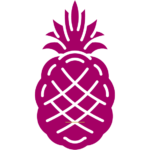Must-Have Apps for Remote Workers in 2024: Boost Your Productivity and Collaboration
Remote work has become increasingly popular over the years, and with the advancements in technology, it has become easier than ever before. In 2024, there are numerous apps available for remote workers that can make their work more efficient and productive. These apps can help with communication, organization, time management, and more.
One of the most important aspects of remote work is communication, and there are several apps available that can help with this. Video conferencing apps like Zoom and Skype allow remote workers to have face-to-face meetings with their colleagues, while messaging apps like Slack and Microsoft Teams enable real-time communication and collaboration. Additionally, project management apps like Trello and Asana can help teams stay organized and on track with their tasks.
Another important aspect of remote work is time management. Apps like RescueTime and Toggl can help remote workers track their time and identify areas where they can improve their productivity. Additionally, apps like Focus@Will and Brain.fm can help remote workers stay focused and avoid distractions while working from home.
Overall, there are many apps available for remote workers in 2024 that can help them stay connected, organized, and productive. By utilizing these apps, remote workers can make the most out of their workday and achieve their goals more efficiently.
Essential Communication Tools for Collaboration
In today’s remote work environment, effective communication is crucial for successful collaboration. The following are some essential communication tools for remote workers to ensure seamless collaboration with their team members.
Instant Messaging Apps
Instant messaging apps are a must-have for remote workers to stay connected with their colleagues in real-time. These apps allow for quick and easy communication, and some even offer video and voice calling features. Some popular instant messaging apps for remote workers include Slack, Microsoft Teams, and Zoom Chat.
Video Conferencing Solutions
Video conferencing solutions are essential for remote workers to conduct virtual meetings and connect with their team members face-to-face. These solutions allow for real-time collaboration and can help remote workers feel more connected to their team. Some popular video conferencing solutions for remote workers include Zoom, Google Meet, and Microsoft Teams.
Email Management Platforms
Email management platforms are crucial for remote workers to manage their inbox efficiently. These platforms can help remote workers prioritize their emails and ensure that they don’t miss any important messages. Some popular email management platforms for remote workers include Gmail, Outlook, and ProtonMail.
In conclusion, remote workers must have access to essential communication tools to ensure seamless collaboration with their team members. Instant messaging apps, video conferencing solutions, and email management platforms are some of the must-have tools for remote workers in 2024.
Project Management and Productivity Suites
Remote workers need to have access to a range of apps that make it easier to manage tasks, collaborate with team members, and stay productive. Project management and productivity suites are some of the most important tools for remote workers to have, as they can help to streamline workflows and ensure that everyone is on the same page.
Task Tracking Software
Task tracking software is an essential tool for remote workers, as it allows them to keep track of what needs to be done and when. Some popular task tracking software options include Trello, Asana, and Monday.com. These apps make it easy to create tasks, assign them to team members, and set deadlines. They also allow for real-time updates, so everyone can see the progress being made on a project.
Time Management Tools
Time management is a crucial skill for remote workers, and there are many apps available to help with this. Some popular time management tools include RescueTime, Toggl, and Harvest. These apps allow remote workers to track the time they spend on different tasks, so they can identify areas where they need to be more productive. They can also help to ensure that remote workers are not working too much or too little.
Document Collaboration Services
Document collaboration services are essential for remote workers who need to work on documents with team members who are not in the same location. Some popular document collaboration services include Google Docs, Microsoft OneDrive, and Dropbox Paper. These apps allow remote workers to share documents, make changes in real-time, and leave comments for team members. They also make it easy to keep track of different versions of a document.
Overall, project management and productivity suites are crucial for remote workers who want to stay organized, collaborate effectively, and stay productive. By using these apps, remote workers can stay on top of their tasks, manage their time effectively, and work seamlessly with team members.
Secure File Sharing and Storage Options
With the rise of remote work, secure file sharing and storage options have become essential for businesses and individuals alike. In this section, we will explore two must-have app categories for remote workers in 2024: cloud storage services and encrypted file transfer apps.
Cloud Storage Services
Cloud storage services allow remote workers to store and access their files from anywhere with an internet connection. These services offer a range of features, including automatic backups, file sharing, and collaboration tools.
One popular cloud storage service is Dropbox, which offers both personal and business plans. Dropbox allows users to store and share files securely, with end-to-end encryption and two-factor authentication. Another popular option is Google Drive, which integrates with other Google apps and offers 15GB of free storage.
For businesses, Microsoft OneDrive offers enterprise-level security features, including data loss prevention and advanced threat protection. OneDrive also integrates with Microsoft Office apps, making it a convenient option for remote teams.
Encrypted File Transfer Apps
Encrypted file transfer apps provide an extra layer of security for remote workers who need to share sensitive files. These apps use encryption to protect the contents of files during transfer and storage.
One popular encrypted file transfer app is Tresorit, which uses end-to-end encryption to protect files from unauthorized access. Tresorit also offers remote wipe and tracking features, allowing users to revoke access to files if necessary.
Another option is Secure File Sharing, which uses AES-256 encryption to protect files during transfer and storage. Secure File Sharing also offers a range of collaboration tools, including comments and version control.
In conclusion, remote workers in 2024 must prioritize secure file sharing and storage options to protect their sensitive data. Cloud storage services and encrypted file transfer apps provide convenient and reliable solutions for remote teams.
Networking and Connectivity Solutions
In 2024, remote workers will require reliable and secure networking and connectivity solutions to access company resources and work collaboratively with colleagues. Two essential tools for remote workers to consider are VPN services and remote desktop applications.
VPN Services
A Virtual Private Network (VPN) is a secure and encrypted connection that allows remote workers to access company resources, such as files and applications, from anywhere in the world. VPNs provide an additional layer of security by encrypting data and masking the user’s IP address, making it difficult for cybercriminals to intercept sensitive information.
Some popular VPN services for remote workers in 2024 include ExpressVPN, NordVPN, and CyberGhost. These VPN services offer various features such as fast connection speeds, multiple server locations, and user-friendly interfaces.
Remote Desktop Applications
Remote Desktop Applications allow remote workers to access their work computer from their personal device, enabling them to work as if they were in the office. Remote desktop applications provide a secure connection that allows remote workers to access company resources and work collaboratively with colleagues.
Some popular remote desktop applications for remote workers in 2024 include TeamViewer, RemotePC, and AnyDesk. These remote desktop applications offer various features such as file transfer, screen sharing, and multi-platform support.
In conclusion, remote workers in 2024 must have reliable and secure networking and connectivity solutions to work effectively. VPN services and remote desktop applications are two essential tools that remote workers should consider to ensure they have access to company resources and can work collaboratively with colleagues.
Focus and Well-being Applications
As remote work becomes more prevalent, it is important for workers to maintain focus and prioritize their well-being. There are several apps available that can help remote workers achieve these goals.
Distraction Blockers
Distraction blockers are apps that help remote workers stay focused by blocking distracting websites and notifications. These apps can be especially useful for those who struggle with staying on task. Some popular distraction blocker apps include:
- Freedom: This app blocks distracting websites and apps on all of your devices. It also allows you to schedule focus sessions and set recurring block sessions.
- Cold Turkey: This app blocks distracting websites and apps on your computer and allows you to set up timed work sessions.
- Forest: This app encourages focus by growing a virtual tree for every period of time you stay focused. If you leave the app to check your phone or use a distracting app, the tree dies.
Mental Health Apps
Remote work can be isolating and stressful, which is why it is important for remote workers to prioritize their mental health. There are several apps available that can help with this:
- Headspace: This app provides guided meditation and mindfulness exercises to help reduce stress and improve focus.
- BetterHelp: This app connects users with licensed therapists for online counseling sessions.
- Happify: This app offers activities and games that are designed to improve emotional well-being and reduce stress.
It is important to note that while these apps can be useful tools, they should not replace professional mental health treatment if needed.
Overall, incorporating focus and well-being apps into a remote work routine can help remote workers stay productive and maintain their mental health.
Tech Support and Troubleshooting Resources
Remote workers rely heavily on technology to stay connected and productive. However, technical issues can arise at any time and can be frustrating and time-consuming to resolve. Therefore, it is crucial for remote workers to have access to reliable tech support and troubleshooting resources.
One valuable resource for remote workers is the technical support provided by their company or organization. Many companies have IT departments or help desks that can assist with technical issues such as software installation, network connectivity, and hardware problems. Remote workers should be familiar with their company’s technical support procedures and contact information to quickly resolve any issues that may arise.
Another useful resource for remote workers is online tech support forums and communities. These forums provide a platform for remote workers to ask questions, share information, and troubleshoot technical issues with other professionals in the field. Some popular online tech support forums include Reddit’s r/techsupport and Stack Exchange’s Super User.
In addition to online forums, remote workers can also benefit from tech support apps and tools. These apps provide remote workers with quick access to troubleshooting resources and can help diagnose and resolve technical issues. Some popular tech support apps include TeamViewer, LogMeIn, and Splashtop.
Overall, having access to reliable tech support and troubleshooting resources is essential for remote workers to stay productive and connected. By being familiar with their company’s technical support procedures, utilizing online forums and communities, and using tech support apps and tools, remote workers can quickly and efficiently resolve technical issues and minimize downtime.
Financial Management and Invoicing Tools
Remote workers have to manage their finances and invoices on their own. It can be challenging to keep track of expenses and invoices, especially when working with multiple clients. However, several apps can make financial management and invoicing more accessible and efficient.
Expense Trackers
Expense trackers help remote workers keep track of their expenses and manage their finances. These apps allow users to take pictures of their receipts, categorize expenses, and generate reports.
One of the most popular expense tracker apps is Expensify. Expensify provides a user-friendly interface that allows users to track their expenses and generate reports in real-time. The app also integrates with popular accounting software such as QuickBooks and Xero.
Another expense tracker app that remote workers may find useful is Mint. Mint is a personal finance app that allows users to track their expenses, manage their budgets, and monitor their credit scores. The app also sends alerts when bills are due, helping users avoid late fees.
Invoicing Software
Invoicing software helps remote workers create and send invoices to their clients. These apps allow users to create professional invoices, track payments, and send reminders to clients who have not paid.
One of the most popular invoicing software apps is FreshBooks. FreshBooks provides a user-friendly interface that allows users to create professional invoices, track expenses, and manage their finances. The app also integrates with popular payment gateways such as PayPal and Stripe.
Another invoicing software app that remote workers may find useful is Wave. Wave is a free invoicing software app that allows users to create professional invoices, track expenses, and manage their finances. The app also integrates with popular payment gateways such as PayPal and Stripe.
In conclusion, remote workers must have financial management and invoicing tools to manage their finances and invoices efficiently. Expense trackers and invoicing software apps can help remote workers keep track of their expenses, create professional invoices, and manage their finances with ease.
Learning and Development Platforms
Remote work has become increasingly popular in recent years, and it is expected to continue to grow in the future. As such, it is important for remote workers to have access to learning and development platforms that can help them improve their skills and knowledge.
One popular platform for remote workers is LinkedIn Learning. This platform offers a wide range of courses on various topics, including business, technology, and creative skills. Users can access the platform from anywhere and at any time, making it ideal for remote workers.
Another popular platform is Coursera. This platform offers online courses from top universities and organizations around the world. Users can choose from a wide range of courses, including computer science, business, and data science. The platform also offers specializations and degrees, which can be useful for remote workers looking to improve their skills and advance their careers.
For remote workers looking for more personalized learning experiences, there are platforms like Udemy. This platform offers courses on a wide range of topics, including business, technology, and personal development. Users can choose from thousands of courses, and many of them offer personalized feedback and support.
Overall, learning and development platforms are essential for remote workers looking to improve their skills and advance their careers. With the right platform, remote workers can access high-quality courses and learning experiences that can help them stay competitive in today’s job market.
Customization and Automation Tools
Workflow Automation Software
In 2024, remote workers need to be equipped with the right tools to increase productivity and efficiency. Workflow automation software is one such tool that can help remote workers streamline their work processes. These software applications can automate repetitive tasks, such as data entry, email responses, and file organization, freeing up time for more important tasks. Workflow automation software can also help remote workers collaborate with their team members by providing a centralized platform for sharing and tracking progress.
Customizable Dashboards
Customizable dashboards are another essential tool for remote workers in 2024. These dashboards can help remote workers stay organized and on track by providing a visual representation of their tasks and deadlines. Customizable dashboards allow remote workers to tailor their workspace to their specific needs, displaying only the information that is relevant to them. This can help remote workers avoid distractions and focus on the task at hand.
Customization and automation tools are essential for remote workers in 2024. Workflow automation software and customizable dashboards can help remote workers increase productivity, efficiency, and collaboration. By using these tools, remote workers can stay organized, focused, and on track, no matter where they are working from.
Social Networking and Team Building Services
Remote work can sometimes feel isolating, but with the right social networking and team building services, remote workers can feel connected and engaged with their colleagues. In 2024, there are several must-have apps that can help remote workers stay connected and build relationships with their teams.
Slack
Slack is a popular communication app that allows remote teams to chat, share files, and collaborate in real-time. With Slack, remote workers can create channels for specific projects or topics, making it easy to stay organized and focused. Slack also integrates with other apps, such as Google Drive and Trello, making it a versatile tool for remote teams.
Zoom
Zoom is a video conferencing app that allows remote workers to have face-to-face meetings with their colleagues. In 2024, Zoom has become the go-to app for virtual meetings, with its easy-to-use interface and reliable connection. With Zoom, remote workers can participate in team meetings, presentations, and even virtual happy hours.
Donut
Donut is a team building app that pairs up remote workers for virtual coffee chats or lunch breaks. With Donut, remote workers can get to know their colleagues on a personal level, building relationships and creating a sense of community within the team. Donut also integrates with Slack, making it easy to schedule virtual meetups.
Trello
Trello is a project management app that allows remote teams to organize and prioritize their tasks. With Trello, remote workers can create boards for specific projects, assign tasks to team members, and track progress in real-time. Trello also integrates with other apps, such as Slack and Google Drive, making it a versatile tool for remote teams.
Overall, social networking and team building services are essential for remote workers to feel connected and engaged with their teams. With apps like Slack, Zoom, Donut, and Trello, remote workers can stay organized, communicate effectively, and build relationships with their colleagues.
Latest Tech Trends for Remote Workers
Remote work has become more popular than ever before, and with it comes the need for new and innovative technology to support remote workers. Here are some of the latest tech trends that are making waves in the world of remote work in 2024:
Cloud-Based Apps
Cloud-based apps have become increasingly popular for remote workers, as they allow for easy collaboration and access to important files and documents. With the rise of cloud-based apps, remote workers can now access their work from anywhere, as long as they have an internet connection.
Internet of Things (IoT)
The Internet of Things (IoT) has also become a popular trend for remote workers. IoT devices such as smart thermostats and smart lighting can be controlled remotely, allowing remote workers to easily adjust their home environment without having to be physically present.
Virtual Reality (VR)
Virtual Reality (VR) technology has also made its way into the world of remote work. VR can be used for virtual meetings and conferences, allowing remote workers to feel as if they are in the same room as their colleagues.
Artificial Intelligence (AI)
Artificial Intelligence (AI) has also become increasingly popular in the world of remote work. AI-powered tools such as chatbots and virtual assistants can help remote workers stay organized and productive, while also reducing the need for human intervention.
Overall, these tech trends are helping to make remote work more efficient and productive than ever before. As technology continues to evolve, it is likely that even more innovative solutions will emerge to support remote workers in the future.
Frequently Asked Questions
What are the top free apps for enhancing productivity for remote workers in 2024?
There are several free apps that can help remote workers enhance their productivity in 2024. Some of the top free apps include Trello, Asana, Slack, Zoom, and Google Drive. These apps can help remote workers stay organized, communicate with team members, and collaborate on projects.
Which apps are essential for Android users working remotely in 2024?
Android users working remotely in 2024 can benefit from using apps such as Microsoft Office, Google Docs, Dropbox, and Evernote. These apps can help Android users stay productive while working remotely by allowing them to create, edit, and share documents from their mobile devices.
What are the best apps for finding remote jobs this year?
There are several apps available for finding remote jobs in 2024. Some of the best apps include FlexJobs, Remote.co, We Work Remotely, and Upwork. These apps can help job seekers find remote job opportunities that match their skills and experience.
Can you list the top 10 tools currently used for remote working?
The top 10 tools currently used for remote working include video conferencing tools like Zoom and Skype, project management tools like Trello and Asana, communication tools like Slack and Microsoft Teams, cloud storage tools like Dropbox and Google Drive, and time tracking tools like Harvest and RescueTime.
What software is available for free that supports work-from-home professionals?
There are several free software options available for work-from-home professionals. Some of the most popular options include Google Docs, Skype, Zoom, Slack, Trello, and Asana. These software options can help work-from-home professionals stay organized, communicate with team members, and collaborate on projects.
How can remote workers earn money through apps in 2024?
Remote workers can earn money through apps in 2024 by using apps such as Upwork, Fiverr, and TaskRabbit. These apps allow remote workers to offer their skills and services to clients around the world, providing an opportunity to earn money from anywhere with an internet connection.