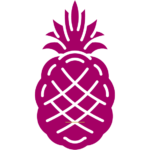Solving Wi-Fi Connectivity Issues: Tips and Tricks
Wi-Fi has become an essential part of our daily lives, enabling us to connect to the internet without the need for cables. However, Wi-Fi connectivity issues are a common problem that many people face. Whether you’re at home, work, or a public place, a weak or unstable Wi-Fi connection can be frustrating, especially when you need to get something done quickly.
Fortunately, there are several tips and tricks that can help you solve Wi-Fi connectivity issues. Some of these include resetting your router, checking your Wi-Fi signal strength, and updating your device’s software. Additionally, there are several tools and techniques that you can use to troubleshoot and diagnose Wi-Fi problems, such as Wi-Fi analyzers and network scanners. By following these tips and tricks, you can improve your Wi-Fi connectivity and enjoy a smoother internet experience.
Understanding Wi-Fi Connectivity
Wi-Fi is a wireless networking technology that allows electronic devices to connect to the internet or communicate with each other without the need for cables or wires. It uses radio waves to transmit data between devices and operates on specific frequency bands.
To understand Wi-Fi connectivity, it is important to know the different components involved in the process. These include the Wi-Fi router, the wireless adapter in the device, and the wireless access point. The router is responsible for transmitting and receiving data, while the wireless adapter allows the device to connect to the network. The access point is the device that connects the router to the device.
One of the main issues that users face with Wi-Fi connectivity is the range of the signal. The range of the signal depends on several factors, including the type of router, the location of the device, and the presence of obstacles such as walls and other electronic devices. Users can improve the range of their Wi-Fi signal by positioning their router in a central location, minimizing the number of obstacles between the router and the device, and using a Wi-Fi range extender if necessary.
Another issue that users face is slow Wi-Fi speeds. Slow speeds can be caused by a variety of factors, including distance from the router, interference from other electronic devices, and outdated hardware. To improve Wi-Fi speeds, users can try moving closer to the router, minimizing the number of devices connected to the network, and upgrading their router or wireless adapter.
In conclusion, understanding Wi-Fi connectivity is crucial for troubleshooting and resolving any issues that may arise. By knowing the different components involved in the process and the factors that affect Wi-Fi signal strength and speed, users can take steps to improve their Wi-Fi experience.
Common Wi-Fi Connectivity Issues
Wi-Fi connectivity issues can be frustrating and disruptive, particularly when they occur at crucial moments. Fortunately, most Wi-Fi connectivity issues can be resolved with some basic troubleshooting. In this section, we will discuss some of the most common Wi-Fi connectivity issues and how to address them.
Interference and Signal Strength
Interference and signal strength issues are among the most common causes of Wi-Fi connectivity issues. Interference can be caused by a variety of factors, including physical obstacles, other wireless devices, and even household appliances. In addition, signal strength can be affected by distance from the router, the number of walls or floors between the device and the router, and the presence of other wireless networks in the area.
To address interference and signal strength issues, try the following:
- Move closer to the router
- Reduce the number of walls or floors between the device and the router
- Minimize the number of other wireless devices in the area
- Change the Wi-Fi channel on the router
- Upgrade to a more powerful router or wireless access point
Network Congestion
Network congestion can also cause Wi-Fi connectivity issues. This occurs when too many devices are connected to the same network, causing the network to slow down or become unresponsive. This can be particularly problematic in large households or office buildings where many people are using Wi-Fi at the same time.
To address network congestion, try the following:
- Limit the number of devices connected to the network
- Prioritize bandwidth for critical devices and applications
- Upgrade to a higher-speed internet plan
- Use a wired connection for devices that require high bandwidth
Hardware Malfunctions
Hardware malfunctions can also cause Wi-Fi connectivity issues. This can include issues with the router or wireless access point, as well as issues with the device itself. In some cases, the device may be unable to connect to the network at all.
To address hardware malfunctions, try the following:
- Restart the router or wireless access point
- Reset the router or wireless access point to its factory settings
- Update the firmware on the router or wireless access point
- Check for hardware damage or defects
Software and Firmware Issues
Software and firmware issues can also cause Wi-Fi connectivity issues. This can include outdated or incompatible drivers, as well as issues with the operating system or device firmware. In some cases, the device may be unable to connect to the network at all.
To address software and firmware issues, try the following:
- Update the device drivers
- Update the operating system or device firmware
- Check for software conflicts or compatibility issues
- Reinstall the device drivers or operating system if necessary
By understanding these common Wi-Fi connectivity issues and how to address them, users can minimize disruptions and ensure a reliable and stable Wi-Fi connection.
Preventive Measures
Regular Updates
One of the most important things to do to prevent Wi-Fi connectivity issues is to ensure that all devices, including the router, are regularly updated. Updates often contain bug fixes and security patches that can improve the performance and security of the network.
Optimal Router Placement
Router placement is also crucial for a stable and reliable Wi-Fi connection. It is recommended to place the router in a central location, away from walls and obstructions, and on an elevated surface. This can help to reduce interference and improve signal strength.
Appropriate Security Settings
Another important preventive measure is to set appropriate security settings for the Wi-Fi network. This includes setting a strong and unique password, enabling network encryption, and disabling guest access. These settings can help to prevent unauthorized access and protect sensitive information.
By following these preventive measures, users can reduce the likelihood of experiencing Wi-Fi connectivity issues and ensure a more stable and secure network.
Troubleshooting Steps
Basic Troubleshooting
When experiencing Wi-Fi connectivity issues, there are a few basic troubleshooting steps that one can take before moving on to more advanced solutions. These steps include:
- Restarting the router and modem: This can help reset the network and fix any temporary issues.
- Checking the Wi-Fi signal: Make sure the device is within range of the Wi-Fi signal and that there are no physical obstructions blocking the signal.
- Checking the device settings: Ensure that the device’s Wi-Fi is turned on and that it is connected to the correct network.
- Disconnecting and reconnecting to the Wi-Fi network: Sometimes, simply disconnecting and reconnecting to the Wi-Fi network can solve the issue.
Advanced Troubleshooting
If the basic troubleshooting steps do not solve the Wi-Fi connectivity issue, there are a few advanced troubleshooting steps that can be taken. These steps include:
- Updating the router firmware: Router manufacturers often release firmware updates that can improve the router’s performance and fix bugs.
- Changing the Wi-Fi channel: If multiple Wi-Fi networks are in the area, changing the Wi-Fi channel can help reduce interference and improve connectivity.
- Resetting the router to factory settings: This should be a last resort, but resetting the router to its factory settings can sometimes fix persistent connectivity issues.
It is important to note that some Wi-Fi connectivity issues may require professional assistance. If the issue persists after trying basic and advanced troubleshooting steps, it may be necessary to contact a technician for further assistance.
Optimizing Wi-Fi Performance
Channel Selection
One of the most common reasons for Wi-Fi connectivity issues is interference from other Wi-Fi networks. To avoid this, it is important to select the right channel for your Wi-Fi network. Channels 1, 6, and 11 are the most commonly used channels and are less likely to overlap with other networks. However, if you live in an area with many Wi-Fi networks, it may be necessary to use a Wi-Fi analyzer tool to determine which channels are the least crowded.
Bandwidth Management
Another way to optimize Wi-Fi performance is by managing bandwidth. This involves prioritizing certain devices or applications that require more bandwidth, such as video streaming or online gaming. Quality of Service (QoS) settings can be configured on most routers to give priority to specific devices or applications. It is also important to limit the number of devices connected to the Wi-Fi network, as too many devices can slow down the network.
Research has shown that machine learning (ML) can be used to optimize Wi-Fi performance. ML algorithms can analyze network traffic and adjust Wi-Fi settings in real-time to improve performance. However, ML optimization techniques are often complex and require expertise to implement.
In conclusion, optimizing Wi-Fi performance involves selecting the right channel and managing bandwidth. QoS settings can be configured on most routers to prioritize certain devices or applications. Machine learning can also be used to optimize Wi-Fi performance, but it requires expertise to implement. By following these tips, users can improve their Wi-Fi connectivity and avoid common issues.
Upgrading Your Wi-Fi Setup
Choosing the Right Equipment
When upgrading your Wi-Fi setup, the first step is to choose the right equipment. It is essential to select a router that can handle the demands of your home or office. Factors to consider when selecting a router include the number of devices that will be connected, the size of your home or office, and the internet speed you require.
When choosing a router, it is also important to consider the frequency band. Most routers operate on either the 2.4GHz or 5GHz frequency band. The 2.4GHz band is slower but has a longer range, while the 5GHz band is faster but has a shorter range. Some routers also support both bands, allowing you to switch between them as needed.
Considering Wi-Fi Extenders and Mesh Networks
If you are experiencing connectivity issues in certain areas of your home or office, you may want to consider using Wi-Fi extenders or mesh networks. Wi-Fi extenders are devices that are placed between your router and the area where you are experiencing connectivity issues. They receive the Wi-Fi signal from your router and then amplify it, extending the range of your Wi-Fi network.
Mesh networks, on the other hand, use multiple devices to create a network that covers a larger area. Each device in the mesh network acts as a node, and they work together to ensure that your devices are always connected to the strongest signal. This can be particularly useful in large homes or offices where a single router may not provide adequate coverage.
When choosing between Wi-Fi extenders and mesh networks, it is important to consider the size of your home or office and the number of devices that will be connected. Wi-Fi extenders may be sufficient for smaller spaces, while mesh networks may be a better option for larger areas.
Overall, upgrading your Wi-Fi setup can help to improve connectivity and ensure that your devices are always connected to the internet. By choosing the right equipment and considering Wi-Fi extenders or mesh networks, you can create a reliable and efficient Wi-Fi network that meets your needs.
Mobile and Smart Devices Connectivity
Mobile and smart devices have become an integral part of our lives. They allow us to stay connected with the world and access information on the go. However, these devices can also be a source of frustration when it comes to Wi-Fi connectivity issues.
One common issue is that mobile and smart devices may not connect to Wi-Fi networks automatically. To solve this issue, users can go to the Wi-Fi settings on their device and select the network they want to connect to. They may also need to enter the Wi-Fi password if it is a secured network.
Another common issue is that mobile and smart devices may experience slow Wi-Fi speeds. This can be caused by a number of factors, such as distance from the router, interference from other devices, or outdated software. To improve Wi-Fi speeds, users can try moving closer to the router, reducing interference by turning off other devices, or updating their device’s software.
In some cases, mobile and smart devices may not be able to connect to certain Wi-Fi networks at all. This can be due to compatibility issues between the device and the network. To solve this issue, users can try connecting to a different Wi-Fi network or contacting the manufacturer of the device for further assistance.
Overall, mobile and smart devices can experience a range of Wi-Fi connectivity issues. By understanding these issues and taking appropriate steps to solve them, users can ensure that they stay connected and enjoy smooth Wi-Fi experiences on their devices.
Professional Solutions and Services
Sometimes, Wi-Fi connectivity issues can be complex and difficult to solve. In such cases, it may be necessary to seek the help of professionals who have the expertise and tools to diagnose and fix the problem. Here are some professional solutions and services that can help resolve Wi-Fi connectivity issues:
Wi-Fi Site Survey
A Wi-Fi site survey is a professional service that involves a thorough analysis of the wireless network environment. The survey aims to identify potential sources of interference, dead spots, and other issues that may affect Wi-Fi connectivity. The surveyor uses specialized equipment to measure signal strength, noise levels, and other parameters to determine the optimal placement of access points and other network components. Based on the survey results, the surveyor can recommend changes to the network configuration or suggest additional hardware to improve Wi-Fi coverage and performance.
Wi-Fi Troubleshooting and Support
Wi-Fi troubleshooting and support services are available from various providers, including internet service providers (ISPs), network equipment manufacturers, and third-party companies. These services typically involve remote or on-site assistance from trained technicians who can help diagnose and fix Wi-Fi connectivity issues. The technician may use diagnostic tools and software to identify the root cause of the problem and provide step-by-step instructions to resolve the issue. Some services may also offer ongoing support and maintenance to ensure optimal network performance.
Managed Wi-Fi Services
Managed Wi-Fi services are a comprehensive solution for businesses and organizations that require reliable and secure wireless connectivity. Managed Wi-Fi services typically include network design, installation, configuration, and ongoing management and support. The service provider takes care of all aspects of the wireless network, including hardware and software updates, security, and performance monitoring. This allows businesses to focus on their core operations while ensuring that their Wi-Fi network is always up and running.
In conclusion, professional solutions and services can be a valuable resource for resolving complex Wi-Fi connectivity issues. Wi-Fi site surveys, troubleshooting and support, and managed Wi-Fi services are just a few examples of the services available to help businesses and individuals maintain reliable and secure wireless connectivity.
Educational Resources and Support
When it comes to resolving Wi-Fi connectivity issues, there are a variety of educational resources and support options available to users. These resources can help individuals troubleshoot common problems and learn more about the technical aspects of Wi-Fi networks.
One popular resource is the Wi-Fi Alliance, a global non-profit organization that promotes Wi-Fi technology and certifies Wi-Fi products. Their website offers a range of educational resources, including white papers, webinars, and training courses. These resources cover topics such as Wi-Fi security, performance optimization, and emerging technologies like Wi-Fi 6.
Another valuable resource is the support center provided by the manufacturer of the Wi-Fi router or device. Most manufacturers offer online support resources, including user manuals, troubleshooting guides, and frequently asked questions (FAQs). Some manufacturers also offer live chat or phone support for more complex issues.
In addition to these resources, there are also online forums and communities where users can ask questions and share advice. Reddit has several active communities focused on Wi-Fi networking, including r/HomeNetworking and r/WiFi. These forums can be a great place to get help from experienced users and learn about new developments in Wi-Fi technology.
Overall, there are many educational resources and support options available to help individuals solve Wi-Fi connectivity issues. By taking advantage of these resources, users can improve their understanding of Wi-Fi networks and resolve common problems with confidence.
Maintaining Your Wi-Fi Network
After solving Wi-Fi connectivity issues, it is important to maintain your network to ensure that it continues to function properly. Here are some tips and tricks to help you maintain your Wi-Fi network:
- Update your firmware regularly: Firmware updates can fix bugs, improve performance, and enhance security. Make sure to check for updates regularly and install them as soon as they become available.
- Change your Wi-Fi password: Changing your Wi-Fi password regularly can help prevent unauthorized access to your network. Choose a strong password that is difficult to guess and avoid using common words or phrases.
- Keep your router in a central location: Placing your router in a central location can help ensure that all devices can connect to it easily. Avoid placing it in a corner or behind furniture, as this can interfere with the signal.
- Reduce interference: Wi-Fi signals can be affected by interference from other devices, such as microwaves, cordless phones, and Bluetooth devices. Try to keep these devices away from your router and avoid using them when you need a strong Wi-Fi signal.
- Monitor your network: Monitoring your network can help you identify any issues before they become major problems. Use tools like Wi-Fi analyzers to check for signal strength and channel congestion.
By following these tips and tricks, you can help ensure that your Wi-Fi network remains fast, reliable, and secure.
Future-Proofing Your Wi-Fi Connectivity
In today’s world, Wi-Fi connectivity has become an essential part of our daily lives. With the increasing number of devices that require an internet connection, the demand for faster and more reliable Wi-Fi has never been greater. While there are many tips and tricks to solve Wi-Fi connectivity issues, it is also important to future-proof your Wi-Fi connectivity to ensure that it can meet your needs in the years to come.
One way to future-proof your Wi-Fi connectivity is to invest in the latest Wi-Fi technology. The current standard for Wi-Fi is 802.11ac, which offers faster speeds and better range than its predecessor, 802.11n. However, the latest Wi-Fi standard, 802.11ax (also known as Wi-Fi 6), offers even faster speeds and better performance in crowded areas. Investing in Wi-Fi 6 technology now can ensure that your Wi-Fi connectivity can handle the demands of future devices and applications.
Another way to future-proof your Wi-Fi connectivity is to ensure that your Wi-Fi network can handle the increasing number of devices that require an internet connection. One way to do this is to invest in a Wi-Fi router that can support multiple devices simultaneously. Another way is to set up a separate Wi-Fi network for devices that require less bandwidth, such as smart home devices.
In addition to investing in the latest Wi-Fi technology and ensuring that your Wi-Fi network can handle multiple devices, it is also important to ensure that your Wi-Fi network is secure. This can be done by setting up a strong password for your Wi-Fi network and enabling network encryption. It is also important to keep your Wi-Fi router’s firmware up to date to ensure that it is protected against the latest security threats.
By following these tips, you can future-proof your Wi-Fi connectivity and ensure that it can meet your needs in the years to come. With faster speeds, better performance, and improved security, you can enjoy a more reliable Wi-Fi connection and stay connected to the world around you.
Frequently Asked Questions
How can I troubleshoot a router that won’t connect to the internet?
If your router won’t connect to the internet, there are a few steps you can take to troubleshoot the issue. First, check to make sure that your modem is working properly and that your internet service is functioning normally. If those are both working properly, try restarting your router and modem. If that doesn’t work, try resetting your router to its factory settings. If you’re still having trouble, contact your internet service provider for further assistance.
What steps should I take if my Wi-Fi is connected but there’s no internet access?
If your Wi-Fi is connected but you’re not able to access the internet, there are a few things you can try. First, check to make sure that your internet service is working properly. If it is, try restarting your router and modem. If that doesn’t work, try resetting your router to its factory settings. You can also try forgetting the Wi-Fi network and then reconnecting to it. If none of those steps work, contact your internet service provider for further assistance.
Why does my Wi-Fi connection keep dropping, and how can I fix it?
There are several reasons why your Wi-Fi connection might keep dropping. It could be due to interference from other devices, outdated firmware, or a weak signal. To fix the issue, try moving your router to a different location, updating its firmware, or using a Wi-Fi extender to boost the signal. You can also try reducing the number of devices that are connected to the network at the same time.
What methods can I use to improve my Wi-Fi signal strength in various rooms?
There are several methods you can use to improve your Wi-Fi signal strength in different rooms. One option is to move your router to a central location in your home. You can also try using a Wi-Fi extender or a mesh network to boost the signal. Another option is to use a powerline adapter to create a wired connection between your router and devices in other rooms.
How do I perform an internet speed test to check my connection quality?
To perform an internet speed test, you can use a website or app that specializes in speed testing. Some popular options include Speedtest.net, Fast.com, and Google’s speed test. Simply visit the website or download the app, and follow the instructions to run the test. Make sure that you’re not using any other devices on the network while the test is running, as this can affect the results.
Why isn’t my internet working on my phone even though it’s connected to Wi-Fi?
If your phone is connected to Wi-Fi but you’re still not able to access the internet, there are a few things you can try. First, make sure that your Wi-Fi network is working properly and that you’re connected to the correct network. You can also try forgetting the Wi-Fi network and then reconnecting to it. If that doesn’t work, try restarting your phone or resetting your network settings. If you’re still having trouble, contact your phone manufacturer or service provider for further assistance.