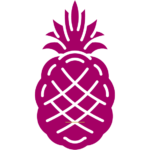Tips for Optimizing Code for Faster Load Times
Introduction: The Importance of Code Optimization
In today’s fast-paced digital world, users expect web pages and applications to load quickly and run smoothly. Whether it’s a website, mobile app, or software application, slow performance can lead to poor user experience, high bounce rates, and lost revenue. Code optimization is a crucial aspect of development that focuses on improving the efficiency of code to reduce load times and enhance overall performance.
Optimizing code involves several strategies, such as minimizing file sizes, reducing server requests, and optimizing algorithms. It requires careful planning and a deep understanding of how different components interact within a system. By writing clean, efficient code, developers can ensure that their applications run faster, consume fewer resources, and provide a better user experience.
This comprehensive guide will explore various tips and techniques for optimizing code to achieve faster load times. We will cover the basics of code optimization, delve into specific methods, and offer practical advice for developers at all levels. Whether you’re building a simple website or a complex software application, these insights will help you improve performance and efficiency.
1. Understanding Code Optimization
Code optimization is the process of refining code to make it more efficient, faster, and resource-friendly. This involves minimizing the use of system resources, such as CPU, memory, and bandwidth, while maintaining the same functionality. Effective optimization can lead to faster load times, lower energy consumption, and improved scalability.
Optimization can be applied at various levels, including the code itself, database queries, server configurations, and front-end assets. It often involves removing redundant code, reducing file sizes, and improving the way data is processed. The goal is to streamline operations so that tasks are completed faster and with fewer resources.
Understanding the basics of code optimization is essential for developers who want to create high-performing applications. It requires a balance between writing clean, maintainable code and ensuring that the application runs as efficiently as possible. With the right approach, developers can achieve significant performance gains without sacrificing code quality.
2. Why Faster Load Times Matter
Faster load times are critical for enhancing user experience, especially in web development. Studies show that users expect a web page to load within 2-3 seconds; anything slower can lead to high bounce rates and lower conversion rates. In the competitive digital landscape, even a slight delay can mean the difference between retaining a visitor and losing them to a competitor.
Optimizing code for faster load times also has a positive impact on search engine rankings. Google considers page speed as a ranking factor, meaning that faster websites are more likely to appear higher in search results. This can lead to increased traffic, better engagement, and higher sales for businesses.
Moreover, faster load times contribute to lower server costs. Efficient code reduces the strain on servers, allowing them to handle more users without requiring additional resources. This scalability is crucial for applications that need to support a large user base without sacrificing performance.
3. Minimize HTTP Requests
One of the most effective ways to speed up load times is by reducing the number of HTTP requests. Every time a web page loads, the browser requests files from the server, including images, scripts, and stylesheets. Each request adds to the loading time, so minimizing the number of requests can significantly improve performance.
Developers can achieve this by combining multiple CSS and JavaScript files into single files, using CSS sprites for images, and eliminating unnecessary plugins or third-party libraries. Inline small scripts and CSS can also reduce the number of files that need to be fetched from the server.
Reducing HTTP requests not only speeds up load times but also lowers the bandwidth required, making the application more accessible on slower internet connections. It’s a simple yet effective strategy for improving performance, especially for content-heavy websites.
4. Optimize Image Sizes
Images are often the largest files on a web page, and unoptimized images can significantly slow down load times. Compressing images without compromising quality is an essential step in optimizing code. There are various tools available, such as TinyPNG, ImageOptim, and Photoshop, that can help reduce image file sizes.
In addition to compression, using the correct image format is important. For example, JPEG is suitable for photographs, while PNG is better for graphics with transparent backgrounds. The new WebP format offers even better compression rates than traditional formats, making it a great choice for modern web development.
Developers can also use lazy loading to defer the loading of images until they are needed. This means that images will only load as the user scrolls down the page, reducing initial load times and improving the perceived performance of the website.
5. Use Asynchronous Loading for JavaScript
JavaScript can be a major contributor to slow load times, especially if the browser has to wait for the script to load before rendering the rest of the page. Asynchronous loading allows JavaScript files to load independently of the HTML, ensuring that other elements on the page can be rendered simultaneously.
Using the async or defer attributes when linking JavaScript files in the HTML can help achieve this. The async attribute loads the script while the page is still parsing, and the defer attribute loads the script after the HTML has been fully parsed. Both options improve load times by allowing the browser to process multiple tasks concurrently.
Asynchronous loading is particularly useful for third-party scripts, such as analytics or ads, which can otherwise slow down the entire page. By loading these scripts asynchronously, developers can ensure that they do not block the main content from appearing.
6. Minify CSS, JavaScript, and HTML
Minification is the process of removing unnecessary characters from code, such as white spaces, comments, and line breaks, without affecting functionality. Minifying CSS, JavaScript, and HTML reduces file sizes, which speeds up load times by decreasing the amount of data that needs to be transferred from the server.
There are several tools available for minification, such as UglifyJS for JavaScript, CSSNano for CSS, and HTMLMinifier for HTML. These tools can be integrated into build processes to automatically minify files before they are deployed.
Minification should be used carefully, especially during the development phase. It can make debugging more difficult, so it’s recommended to keep an unminified version of the code for development and testing purposes. Once the code is finalized, minify it before deploying to the production environment.
7. Enable Browser Caching
Browser caching allows frequently accessed files to be stored locally on the user’s device, reducing the need for the browser to fetch them from the server each time the page is loaded. This can significantly speed up load times, especially for returning visitors.
To enable browser caching, developers can set expiration dates for certain files in the HTTP headers. For example, CSS and JavaScript files can be cached for a longer period, while dynamic content may have shorter caching periods. This ensures that static assets are readily available, reducing the overall load on the server.
Implementing browser caching not only speeds up the loading process but also improves the user experience by making the application feel more responsive. It is an essential optimization technique for websites and web applications of all sizes.
8. Reduce Server Response Time
The time it takes for the server to respond to a request is a key factor in overall load times. Slow server response times can be caused by various factors, including poor hosting, excessive database queries, and lack of caching. Optimizing server performance is essential for ensuring fast load times.
One way to reduce server response time is by choosing a reliable hosting provider with high-performance servers. Using content delivery networks (CDNs) can also help distribute server load, ensuring that users are served from the closest server location. This reduces latency and speeds up content delivery.
Optimizing database queries and enabling server-side caching can further reduce server response times. Efficient server configurations allow the application to handle more requests without slowing down, ensuring a smoother and faster experience for users.
9. Use Content Delivery Networks (CDNs)
A Content Delivery Network (CDN) is a network of servers distributed across different geographical locations. CDNs store copies of static content, such as images, CSS, and JavaScript files, and deliver them to users from the nearest server location. This reduces the distance that data has to travel, resulting in faster load times.
CDNs are particularly useful for websites with a global audience, as they ensure that content is delivered quickly regardless of the user’s location. By offloading traffic to multiple servers, CDNs also help reduce the load on the main server, improving overall performance and reliability.
Popular CDN services include Cloudflare, Amazon CloudFront, and Akamai. Implementing a CDN is a straightforward way to enhance website speed, security, and scalability, making it an essential tool for developers looking to optimize code for faster load times.
10. Optimize Database Queries
Inefficient database queries can lead to slow load times and poor performance, especially for applications that rely on dynamic content. Optimizing database queries involves identifying and refining slow or complex queries, reducing the time it takes for the server to fetch data.
Developers can use indexing to speed up database searches, allowing the server to quickly locate the required information. Removing unnecessary data fields from queries and avoiding wildcard characters can also improve performance. Regularly cleaning up and archiving old data ensures that the database remains efficient and responsive.
Monitoring database performance and using profiling tools can help identify bottlenecks and areas for improvement. Efficient database queries are critical for maintaining fast load times, particularly for content-heavy applications.
11. Case Study: Improving Load Times for an E-Commerce Website
Background
QuickShop, an online retail store, experienced slow load times during peak shopping hours, leading to higher bounce rates and abandoned shopping carts. The company wanted to optimize its website performance to provide a seamless shopping experience for customers.
Challenge
The primary challenge was identifying the factors contributing to slow load times. QuickShop’s website had large images, multiple third-party scripts, and complex database queries. The team needed to find a way to optimize these components without disrupting the website’s functionality or user experience.
Solution
QuickShop implemented several optimization techniques, including compressing images, minifying CSS and JavaScript files, and enabling browser caching. The company also set up a CDN to distribute static content and optimized database queries to improve server response time. These changes were tested rigorously before deployment to ensure they did not affect the website’s functionality.
Result
The optimization efforts reduced the average load time by 40%, leading to a significant decrease in bounce rates and a 20% increase in completed purchases. Customers noticed the faster load times, and QuickShop received positive feedback for the improved shopping experience. The company’s revenue grew as a result of the enhancements, demonstrating the impact of effective code optimization.
12. Conclusion: The Ongoing Process of Code Optimization
Optimizing code for faster load times is not a one-time task but an ongoing process. As applications grow and user demands change, developers must continuously monitor performance, identify bottlenecks, and implement new optimization techniques. Regularly reviewing and updating code ensures that applications remain fast, efficient, and scalable.
The key to effective optimization lies in understanding how different components interact and leveraging the right tools and techniques. From minimizing HTTP requests to optimizing database queries, every small improvement can contribute to faster load times and a better user experience. By prioritizing performance from the start, developers can build applications that are not only functional but also delight users.
Ultimately, faster load times lead to higher user satisfaction, better search engine rankings, and increased revenue. Investing in code optimization pays off in the long run, making it a crucial aspect of modern software development.
FAQs
- What are the most effective ways to reduce website load times? Reducing HTTP requests, optimizing images, minifying code, and using content delivery networks (CDNs) are some of the most effective strategies for improving load times. These techniques help streamline processes and reduce the amount of data transferred from the server.
- How can I make JavaScript load faster on my website? Use asynchronous loading (
asyncordeferattributes) to ensure that JavaScript files do not block other elements from rendering. Minifying JavaScript files and loading scripts conditionally can also improve performance. - Why is image optimization important for faster load times? Images are often the largest assets on a web page, and unoptimized images can significantly slow down load times. Compressing images and using appropriate formats can reduce file sizes without compromising quality, leading to faster page rendering.
- What role do CDNs play in code optimization? Content Delivery Networks (CDNs) distribute static content across multiple servers, ensuring that users receive data from the nearest server location. This reduces latency, speeds up content delivery, and improves overall performance, especially for global audiences.
- How can I monitor and improve server response times? Choose a reliable hosting provider, use server-side caching, and optimize database queries to reduce server response times. Monitoring tools like New Relic, Pingdom, and Google Analytics can help identify performance bottlenecks and track improvements.